6-Step Process to Migrate Legacy Applications to Azure
Rohan Roy
Feb 5, 2025
Cloud Development
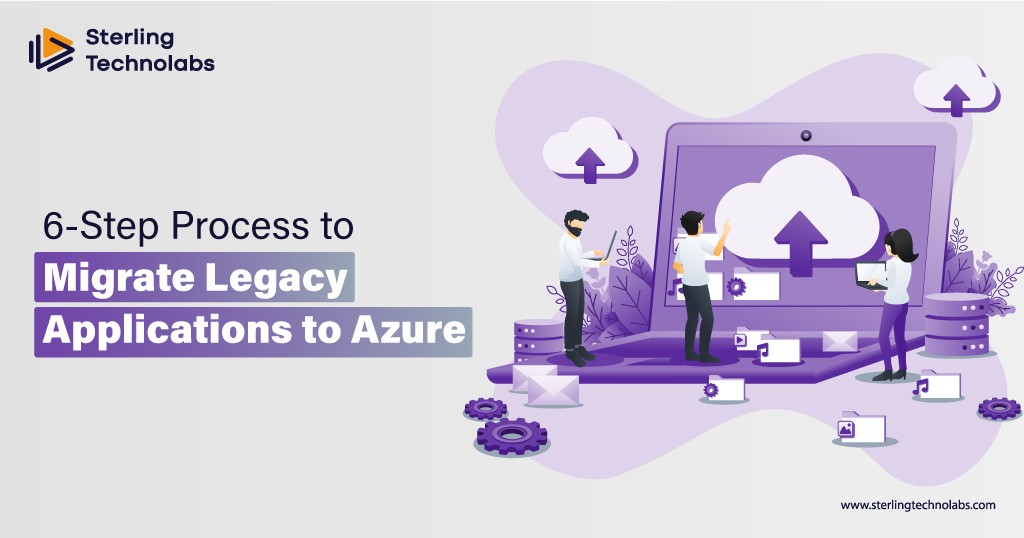
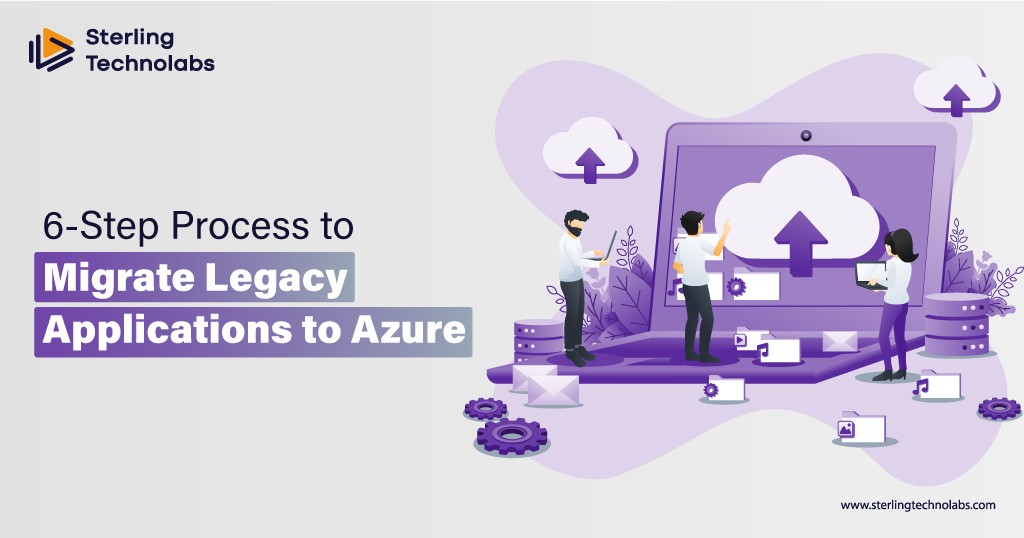
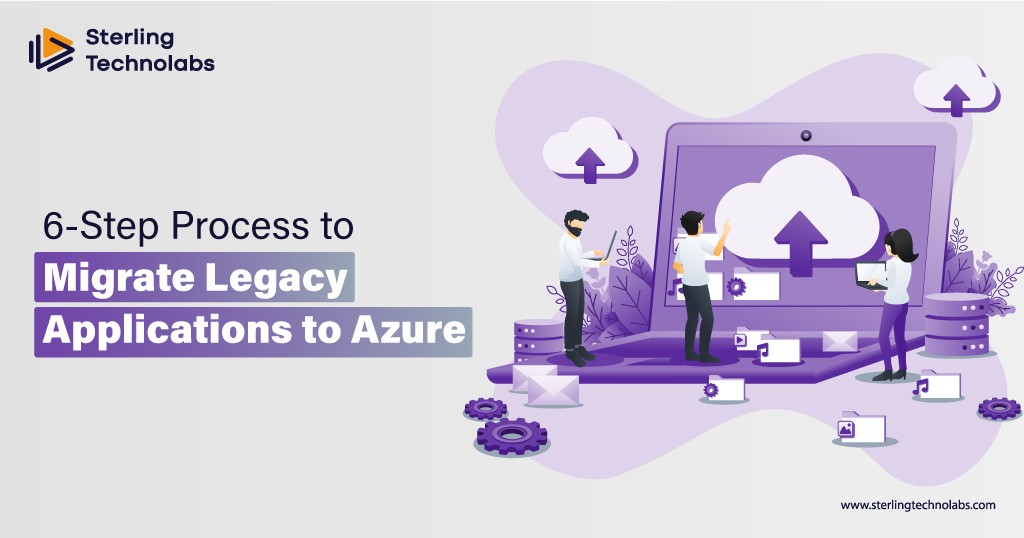
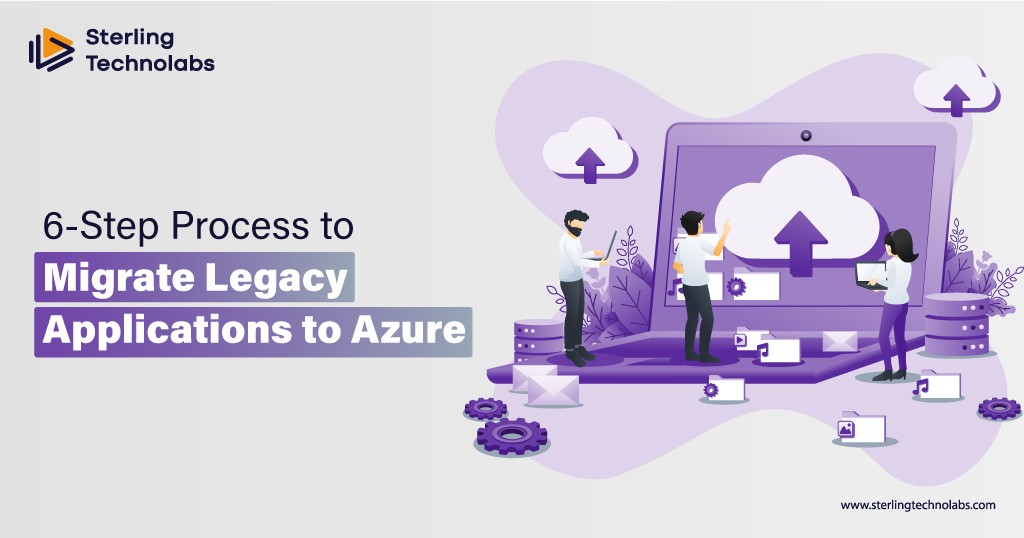
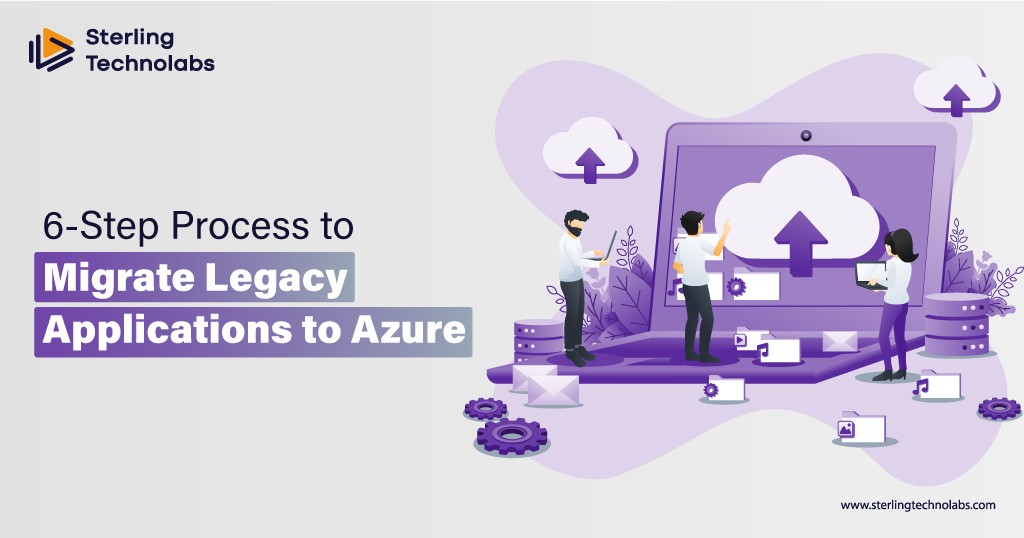
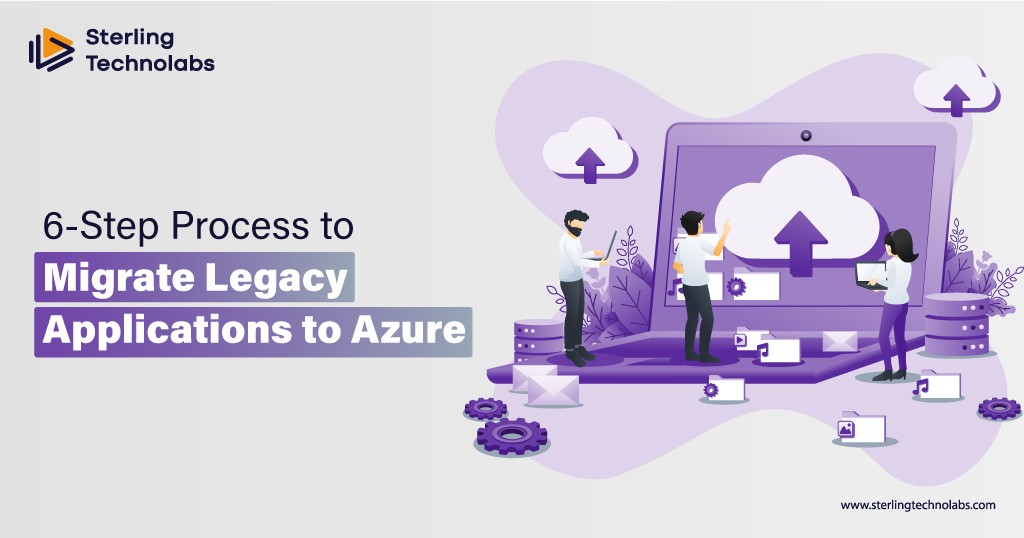
One important migration activity organizations undertake is migrating legacy applications into Azure to modernize the infrastructure, make scalability more viable, and reduce operation costs. Despite being reliable earlier on, legacy applications lack up-to-date technology and fail to achieve modern business expectations. Therefore, adopting Azure offers immense opportunities and includes benefits like high performance, high security, and minimized operation costs.
The journey, however, is not without its challenges since every action, from assessing the present environment to selecting the migration strategy, needs careful planning. Microsoft Azure offers an extensive suite of tools and services that make the process seamless, but a well-structured approach is key to success.
This article provides a six-step comprehensive strategy to ensure smooth and risk-free migration of your legacy apps to Azure. Equipped with the tactics of cost control, pilot migrations, and application re-architecting, you'll be ready to take on this change with confidence.
Why Don’t More Companies Migrate Legacy Applications to Azure?
Despite the numerous benefits of cloud migration, several companies are slowly migrating their legacy applications to Azure. One key reason is that moving the old system into place, which has existed for decades, proves quite complex. Legacy applications, primarily, operate using older technologies and custom integrations, making this whole process very overwhelming.
Another very important factor is the perceived cost. The cost of migrating to the cloud will be the deterrent for most businesses, considering the upfront cost of cloud migration tools, expert services, and the disruption that changes constantly cause. Many business organizations are unaware of Microsoft Azure's cost management tools, including Azure Advisor and Cost Management for Azure, or even how to utilize them efficiently.
There's cultural resistance. On-premises IT teams will feel apprehensive about change, mainly because they don't know how to run the system anymore or for losing control. Plus, security and compliance issues surrounding the data, depending on what that industry might require, might cause another degree of fear for an industry like finance.
With a structured approach, such as using the Microsoft Assessment and Planning (MAP) Toolkit and conducting an in-depth SWOT analysis, these businesses can conquer these challenges and confidently migrate applications to Azure.
Why Do So Many Legacy Migrations Fail?
Migrating legacy applications to Azure is a complicated process that may fail if not planned out clearly. A poor assessment of the current IT environment is among the most common reasons for such failure. Without evaluating compatibility issues, resource requirements, and existing dependencies, most people face unexpected hurdles during the migration.
Another challenge is the lack of a defined migration strategy. Businesses frequently take a "lift and shift" approach without determining whether it is appropriate for their long-term goals. Although this is faster, it does not necessarily optimize the application for Azure's capabilities, and higher operational costs are likely along with reduced performance.
Another issue is a lack of proper testing. Users and stakeholders may be frustrated if the pilot migration is bypassed or applications are not appropriately tested after migrating.
The final reason is ineffective cost management and cloud monitoring post-migration, which can cause unexpected expenses that degrade the financial benefits of migrating to Azure. Organizations must use tools such as Azure Service Fabric and Azure Advisor to allocate resources optimally and manage costs accordingly.
Addressing these pitfalls will help organizations prepare for a successful migration that delivers lasting benefits.
The 6-Step Process to Successfully Migrate Your Legacy Applications to Azure
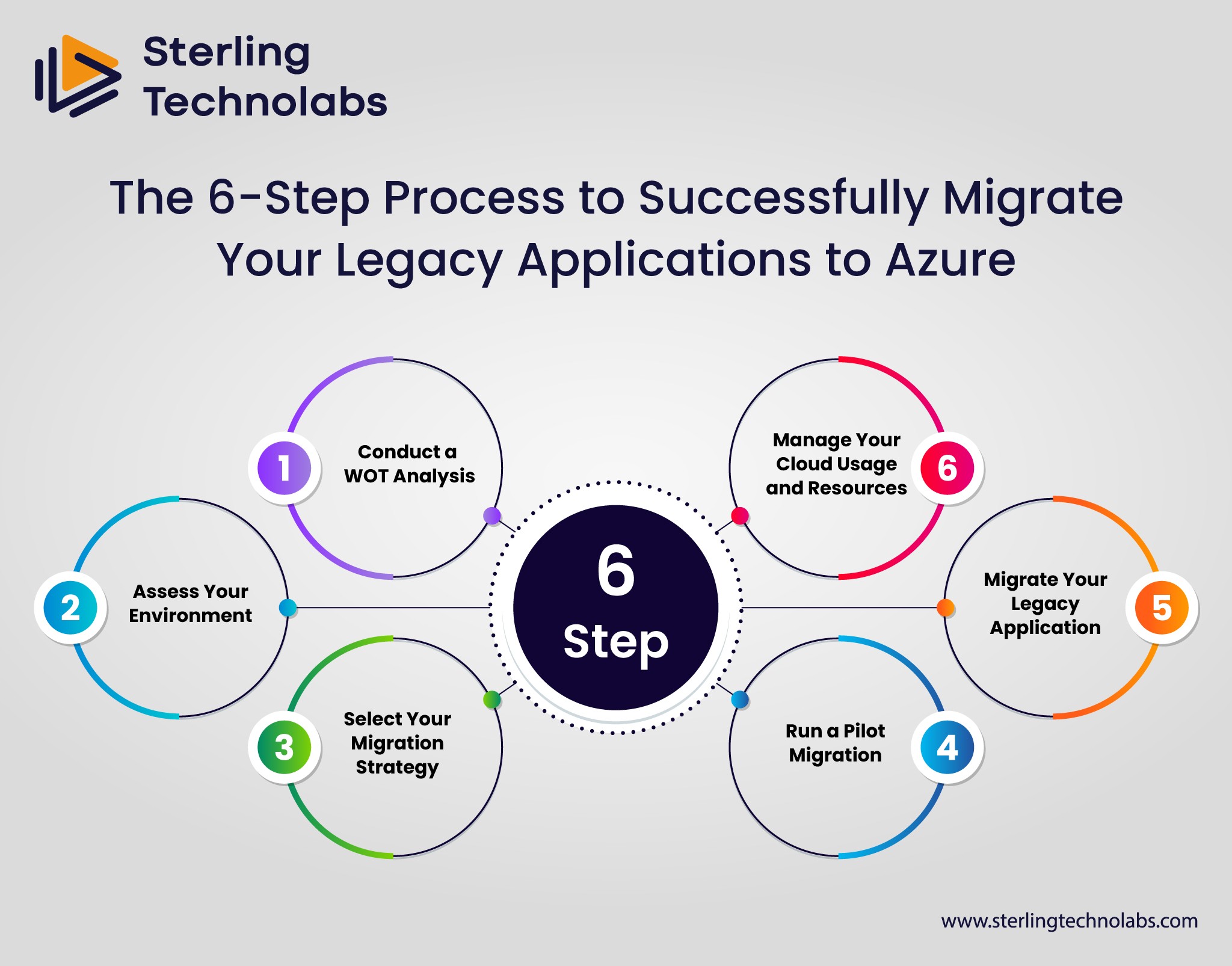
The transformation businesses experience with legacy applications migrated to Azure can only be as successful as the surrounding planning process. A practical, six-step process guarantees efficient, cost-effective, and minimal disruption during migration. Every step, from assessment to ongoing management, is crucial in allowing your applications to be maximally exploited in Azure.
Step 1: Conduct a SWOT Analysis
It begins with a detailed SWOT analysis determining your legacy systems' Strengths, Weaknesses, Opportunities, and Threats. This will provide insight into what works well in your existing setup and what may hinder a smooth transition to Azure.
Identify strengths in the form of stable applications and any already cloud-friendly components. Highlight weaknesses, including outdated architecture and dependencies on unsupported technologies—Analyze scalability, improved performance, and global availability opportunities. Finally, threats such as the risk of downtime, data security issues during migration, etc., should be identified.
Using tools like the Microsoft Assessment and Planning (MAP) Toolkit helps streamline this process, giving deep insights into how your infrastructure stands for cloud migration.
Step 2: Assess Your Environment
Pre-migration assessment is essential. It means listing all applications, databases, dependencies, and workloads in the IT environment and classifying them according to their complexity and compatibility with Azure and the business operations in which they play a role.
This assessment helps one know what will be migrated and which will require modernization and architecture. Potential challenges need to be assessed, and the costs estimated using tools like Azure Migrate give the options for an effortless transition.
Evaluate any industry compliance requirements and security protocols to ensure that your migration meets whatever requirements apply to your industry. This will prevent surprises and set a solid foundation for the migration process.
Step 3: Select Your Migration Strategy
Choosing the correct strategy for migration will determine your success. Your selected plan must match your business requirements, technical aspects, and resource availability. The primary approaches in the migration of applications to Azure include:
Lift and Shift is a method of moving applications to Azure with minimal changes. It is fast and inexpensive, but it may not optimize the application for cloud performance.
Re-platforming: This strategy includes slight changes that would make applications cloud-ready without modifying their fundamental architecture.
Re-architecting: More involved, as this involves designing applications to exploit the features and services available on Azure fully.
Hybrid Migration: This approach is ideal for organizations not yet ready to migrate to the cloud entirely. It keeps critical workloads on-premises while moving less sensitive components to Azure.
The choice of strategy depends on several factors, including the complexity of your application, long-term scalability needs, and budget.
Step 4: Run a Pilot Migration
Conducting a pilot migration. Before undertaking a full-scale migration, you test the process, identify potential issues, and refine your strategy in a controlled environment.
Choose a slice of your workload or a less critical application as the test project. During this period, monitor the speed of the Azure environment, latency, and user experience. Review how well Azure Service Fabric's management and scaling solutions work with the application.
Using the results of this test run, optimize the remaining apps' migration procedure. This will reduce risks, execute more smoothly, and increase stakeholder trust.
Step 5: Migrate Your Legacy Application
Based on what you learned from the pilot, you are ready for the large-scale migration. In this phase, all specified workloads, databases, and apps should be migrated to Azure. The staged approach will help handle the complexity of the migration by minimizing downtime.
Tools such as Azure Migrate can automate and simplify the migration process. Then, complete testing will be done at each step to ensure everything works as planned in the new environment.
Post-migration, resolve issues and verify that integrations, dependencies, and configurations work correctly. A successful migration will cause minimal disruption to business operations and lay the groundwork for leveraging Azure's capabilities.
Step 6: Manage Your Cloud Usage and Resources
Migration is only the first step. Proper cloud management is necessary to keep your applications optimal while controlling costs. Use Azure Advisor and Cost Management for Azure to track resource usage, identify inefficiency, and optimize costs.
Scale up and down based on demand and regularly review your cloud architecture to ensure alignment with the business's shifting needs. Finally, security and compliance can be prioritized using built-in Azure monitoring and threat detection.
Proper cloud management is, therefore, an important factor in achieving all the benefits of migration. These include saving costs and increased performance. Your Azure environment stays efficient and resilient with regular updates and optimization.
Following this six-step process, businesses can confidently tackle the complex issues of legacy application migration and tap into Microsoft Azure's full transformative potential.
Migrate Your Application to the Cloud with Sterling Technolabs
With Sterling Technolabs expertise, migrating your legacy applications to the cloud can be seamless and efficient. Sterling Technolabs provides end-to-end cloud migration services that allow your applications to be configured and supported optimally in Microsoft Azure. From assessments to post-migration management, their experts will work tirelessly to make your transition smoother.
Sterling Technolabs will take the time to understand your unique business needs and tailor their migration steps, which means minimum disruption with maximum performance. Using powerful tools like the Microsoft Assessment and Planning Toolkit Azure Service Fabric, among others, and their vast experience, Sterling Technolabs tends to clarify the complexities of the cloud migration process.
Sterling Technolabs offers the right solutions for migrating a single application or entire infrastructure, maximizing Azure's potential. They focus on cost optimization, resource management, and security to ensure seamless transition and long-term success in the cloud.
Start your cloud migration journey today with Sterling Technolabs. Take advantage of our free network audit to assess your current setup and see how moving to Azure can benefit your business.
Conclusion
This is a transformative step toward migrating your legacy applications into Azure, significantly increasing your business's scalability, performance, and cost efficiency. With this structured six-step process from the blog, you can navigate the complexities of cloud migration and unlock the full potential of your IT infrastructure.
To make the transition successful and non-disruptive, all phases must be considered, from SWOT analysis to the right migration strategy and management of cloud resources after migrating. This journey has been made easier and more efficient with some great tools and services from Microsoft Azure and expertise from trusted partners like Sterling Technolabs.
Do not let archaic systems be a burden to your business. Make that migration today and join the future with Azure. Contact Sterling Technolabs to propel your business forward into new skies of the cloud.

FAQs
Q: Is my application ready to migrate to the Azure cloud, or must it be modernized?
A: Preparedness is determined based on the architecture your application follows now. Modernizing architectures may include re-architecture using tools like the Microsoft Assessment and Planning Toolkit.
Q: Will my application run in the Azure cloud without downtime?
A: Azure supports multiple migration strategies, such as "lift and shift", to minimize downtime. If done right, a pilot migration and careful planning ensure your application functions with minimal disruption during the transition.
Q: What are the costs associated with migrating applications to the Azure cloud, and what tools can help estimate these costs?
A: Migration costs vary depending on the complexity of the application. Tools such as Azure Cost Management and the Azure Pricing Calculator can estimate migration costs, helping you optimize spending and choose the best plan for your needs.
Q: Does Azure support my existing technologies and programming languages?
A: Azure supports most technologies, platforms, and programming languages, such as .NET, Java, PHP, and Python. During the planning phase, check the migration's compatibility with the existing systems.
One important migration activity organizations undertake is migrating legacy applications into Azure to modernize the infrastructure, make scalability more viable, and reduce operation costs. Despite being reliable earlier on, legacy applications lack up-to-date technology and fail to achieve modern business expectations. Therefore, adopting Azure offers immense opportunities and includes benefits like high performance, high security, and minimized operation costs.
The journey, however, is not without its challenges since every action, from assessing the present environment to selecting the migration strategy, needs careful planning. Microsoft Azure offers an extensive suite of tools and services that make the process seamless, but a well-structured approach is key to success.
This article provides a six-step comprehensive strategy to ensure smooth and risk-free migration of your legacy apps to Azure. Equipped with the tactics of cost control, pilot migrations, and application re-architecting, you'll be ready to take on this change with confidence.
Why Don’t More Companies Migrate Legacy Applications to Azure?
Despite the numerous benefits of cloud migration, several companies are slowly migrating their legacy applications to Azure. One key reason is that moving the old system into place, which has existed for decades, proves quite complex. Legacy applications, primarily, operate using older technologies and custom integrations, making this whole process very overwhelming.
Another very important factor is the perceived cost. The cost of migrating to the cloud will be the deterrent for most businesses, considering the upfront cost of cloud migration tools, expert services, and the disruption that changes constantly cause. Many business organizations are unaware of Microsoft Azure's cost management tools, including Azure Advisor and Cost Management for Azure, or even how to utilize them efficiently.
There's cultural resistance. On-premises IT teams will feel apprehensive about change, mainly because they don't know how to run the system anymore or for losing control. Plus, security and compliance issues surrounding the data, depending on what that industry might require, might cause another degree of fear for an industry like finance.
With a structured approach, such as using the Microsoft Assessment and Planning (MAP) Toolkit and conducting an in-depth SWOT analysis, these businesses can conquer these challenges and confidently migrate applications to Azure.
Why Do So Many Legacy Migrations Fail?
Migrating legacy applications to Azure is a complicated process that may fail if not planned out clearly. A poor assessment of the current IT environment is among the most common reasons for such failure. Without evaluating compatibility issues, resource requirements, and existing dependencies, most people face unexpected hurdles during the migration.
Another challenge is the lack of a defined migration strategy. Businesses frequently take a "lift and shift" approach without determining whether it is appropriate for their long-term goals. Although this is faster, it does not necessarily optimize the application for Azure's capabilities, and higher operational costs are likely along with reduced performance.
Another issue is a lack of proper testing. Users and stakeholders may be frustrated if the pilot migration is bypassed or applications are not appropriately tested after migrating.
The final reason is ineffective cost management and cloud monitoring post-migration, which can cause unexpected expenses that degrade the financial benefits of migrating to Azure. Organizations must use tools such as Azure Service Fabric and Azure Advisor to allocate resources optimally and manage costs accordingly.
Addressing these pitfalls will help organizations prepare for a successful migration that delivers lasting benefits.
The 6-Step Process to Successfully Migrate Your Legacy Applications to Azure
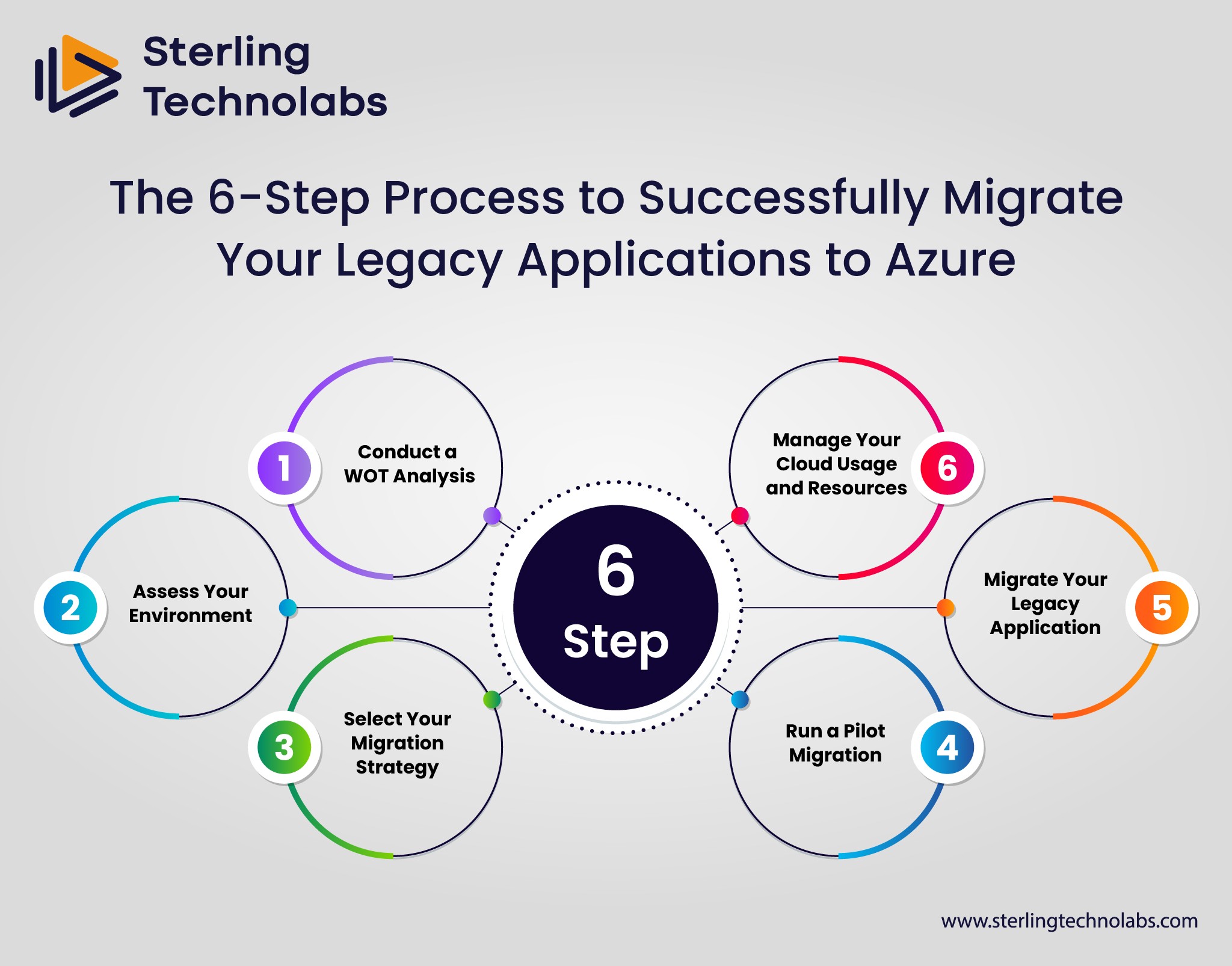
The transformation businesses experience with legacy applications migrated to Azure can only be as successful as the surrounding planning process. A practical, six-step process guarantees efficient, cost-effective, and minimal disruption during migration. Every step, from assessment to ongoing management, is crucial in allowing your applications to be maximally exploited in Azure.
Step 1: Conduct a SWOT Analysis
It begins with a detailed SWOT analysis determining your legacy systems' Strengths, Weaknesses, Opportunities, and Threats. This will provide insight into what works well in your existing setup and what may hinder a smooth transition to Azure.
Identify strengths in the form of stable applications and any already cloud-friendly components. Highlight weaknesses, including outdated architecture and dependencies on unsupported technologies—Analyze scalability, improved performance, and global availability opportunities. Finally, threats such as the risk of downtime, data security issues during migration, etc., should be identified.
Using tools like the Microsoft Assessment and Planning (MAP) Toolkit helps streamline this process, giving deep insights into how your infrastructure stands for cloud migration.
Step 2: Assess Your Environment
Pre-migration assessment is essential. It means listing all applications, databases, dependencies, and workloads in the IT environment and classifying them according to their complexity and compatibility with Azure and the business operations in which they play a role.
This assessment helps one know what will be migrated and which will require modernization and architecture. Potential challenges need to be assessed, and the costs estimated using tools like Azure Migrate give the options for an effortless transition.
Evaluate any industry compliance requirements and security protocols to ensure that your migration meets whatever requirements apply to your industry. This will prevent surprises and set a solid foundation for the migration process.
Step 3: Select Your Migration Strategy
Choosing the correct strategy for migration will determine your success. Your selected plan must match your business requirements, technical aspects, and resource availability. The primary approaches in the migration of applications to Azure include:
Lift and Shift is a method of moving applications to Azure with minimal changes. It is fast and inexpensive, but it may not optimize the application for cloud performance.
Re-platforming: This strategy includes slight changes that would make applications cloud-ready without modifying their fundamental architecture.
Re-architecting: More involved, as this involves designing applications to exploit the features and services available on Azure fully.
Hybrid Migration: This approach is ideal for organizations not yet ready to migrate to the cloud entirely. It keeps critical workloads on-premises while moving less sensitive components to Azure.
The choice of strategy depends on several factors, including the complexity of your application, long-term scalability needs, and budget.
Step 4: Run a Pilot Migration
Conducting a pilot migration. Before undertaking a full-scale migration, you test the process, identify potential issues, and refine your strategy in a controlled environment.
Choose a slice of your workload or a less critical application as the test project. During this period, monitor the speed of the Azure environment, latency, and user experience. Review how well Azure Service Fabric's management and scaling solutions work with the application.
Using the results of this test run, optimize the remaining apps' migration procedure. This will reduce risks, execute more smoothly, and increase stakeholder trust.
Step 5: Migrate Your Legacy Application
Based on what you learned from the pilot, you are ready for the large-scale migration. In this phase, all specified workloads, databases, and apps should be migrated to Azure. The staged approach will help handle the complexity of the migration by minimizing downtime.
Tools such as Azure Migrate can automate and simplify the migration process. Then, complete testing will be done at each step to ensure everything works as planned in the new environment.
Post-migration, resolve issues and verify that integrations, dependencies, and configurations work correctly. A successful migration will cause minimal disruption to business operations and lay the groundwork for leveraging Azure's capabilities.
Step 6: Manage Your Cloud Usage and Resources
Migration is only the first step. Proper cloud management is necessary to keep your applications optimal while controlling costs. Use Azure Advisor and Cost Management for Azure to track resource usage, identify inefficiency, and optimize costs.
Scale up and down based on demand and regularly review your cloud architecture to ensure alignment with the business's shifting needs. Finally, security and compliance can be prioritized using built-in Azure monitoring and threat detection.
Proper cloud management is, therefore, an important factor in achieving all the benefits of migration. These include saving costs and increased performance. Your Azure environment stays efficient and resilient with regular updates and optimization.
Following this six-step process, businesses can confidently tackle the complex issues of legacy application migration and tap into Microsoft Azure's full transformative potential.
Migrate Your Application to the Cloud with Sterling Technolabs
With Sterling Technolabs expertise, migrating your legacy applications to the cloud can be seamless and efficient. Sterling Technolabs provides end-to-end cloud migration services that allow your applications to be configured and supported optimally in Microsoft Azure. From assessments to post-migration management, their experts will work tirelessly to make your transition smoother.
Sterling Technolabs will take the time to understand your unique business needs and tailor their migration steps, which means minimum disruption with maximum performance. Using powerful tools like the Microsoft Assessment and Planning Toolkit Azure Service Fabric, among others, and their vast experience, Sterling Technolabs tends to clarify the complexities of the cloud migration process.
Sterling Technolabs offers the right solutions for migrating a single application or entire infrastructure, maximizing Azure's potential. They focus on cost optimization, resource management, and security to ensure seamless transition and long-term success in the cloud.
Start your cloud migration journey today with Sterling Technolabs. Take advantage of our free network audit to assess your current setup and see how moving to Azure can benefit your business.
Conclusion
This is a transformative step toward migrating your legacy applications into Azure, significantly increasing your business's scalability, performance, and cost efficiency. With this structured six-step process from the blog, you can navigate the complexities of cloud migration and unlock the full potential of your IT infrastructure.
To make the transition successful and non-disruptive, all phases must be considered, from SWOT analysis to the right migration strategy and management of cloud resources after migrating. This journey has been made easier and more efficient with some great tools and services from Microsoft Azure and expertise from trusted partners like Sterling Technolabs.
Do not let archaic systems be a burden to your business. Make that migration today and join the future with Azure. Contact Sterling Technolabs to propel your business forward into new skies of the cloud.

FAQs
Q: Is my application ready to migrate to the Azure cloud, or must it be modernized?
A: Preparedness is determined based on the architecture your application follows now. Modernizing architectures may include re-architecture using tools like the Microsoft Assessment and Planning Toolkit.
Q: Will my application run in the Azure cloud without downtime?
A: Azure supports multiple migration strategies, such as "lift and shift", to minimize downtime. If done right, a pilot migration and careful planning ensure your application functions with minimal disruption during the transition.
Q: What are the costs associated with migrating applications to the Azure cloud, and what tools can help estimate these costs?
A: Migration costs vary depending on the complexity of the application. Tools such as Azure Cost Management and the Azure Pricing Calculator can estimate migration costs, helping you optimize spending and choose the best plan for your needs.
Q: Does Azure support my existing technologies and programming languages?
A: Azure supports most technologies, platforms, and programming languages, such as .NET, Java, PHP, and Python. During the planning phase, check the migration's compatibility with the existing systems.
One important migration activity organizations undertake is migrating legacy applications into Azure to modernize the infrastructure, make scalability more viable, and reduce operation costs. Despite being reliable earlier on, legacy applications lack up-to-date technology and fail to achieve modern business expectations. Therefore, adopting Azure offers immense opportunities and includes benefits like high performance, high security, and minimized operation costs.
The journey, however, is not without its challenges since every action, from assessing the present environment to selecting the migration strategy, needs careful planning. Microsoft Azure offers an extensive suite of tools and services that make the process seamless, but a well-structured approach is key to success.
This article provides a six-step comprehensive strategy to ensure smooth and risk-free migration of your legacy apps to Azure. Equipped with the tactics of cost control, pilot migrations, and application re-architecting, you'll be ready to take on this change with confidence.
Why Don’t More Companies Migrate Legacy Applications to Azure?
Despite the numerous benefits of cloud migration, several companies are slowly migrating their legacy applications to Azure. One key reason is that moving the old system into place, which has existed for decades, proves quite complex. Legacy applications, primarily, operate using older technologies and custom integrations, making this whole process very overwhelming.
Another very important factor is the perceived cost. The cost of migrating to the cloud will be the deterrent for most businesses, considering the upfront cost of cloud migration tools, expert services, and the disruption that changes constantly cause. Many business organizations are unaware of Microsoft Azure's cost management tools, including Azure Advisor and Cost Management for Azure, or even how to utilize them efficiently.
There's cultural resistance. On-premises IT teams will feel apprehensive about change, mainly because they don't know how to run the system anymore or for losing control. Plus, security and compliance issues surrounding the data, depending on what that industry might require, might cause another degree of fear for an industry like finance.
With a structured approach, such as using the Microsoft Assessment and Planning (MAP) Toolkit and conducting an in-depth SWOT analysis, these businesses can conquer these challenges and confidently migrate applications to Azure.
Why Do So Many Legacy Migrations Fail?
Migrating legacy applications to Azure is a complicated process that may fail if not planned out clearly. A poor assessment of the current IT environment is among the most common reasons for such failure. Without evaluating compatibility issues, resource requirements, and existing dependencies, most people face unexpected hurdles during the migration.
Another challenge is the lack of a defined migration strategy. Businesses frequently take a "lift and shift" approach without determining whether it is appropriate for their long-term goals. Although this is faster, it does not necessarily optimize the application for Azure's capabilities, and higher operational costs are likely along with reduced performance.
Another issue is a lack of proper testing. Users and stakeholders may be frustrated if the pilot migration is bypassed or applications are not appropriately tested after migrating.
The final reason is ineffective cost management and cloud monitoring post-migration, which can cause unexpected expenses that degrade the financial benefits of migrating to Azure. Organizations must use tools such as Azure Service Fabric and Azure Advisor to allocate resources optimally and manage costs accordingly.
Addressing these pitfalls will help organizations prepare for a successful migration that delivers lasting benefits.
The 6-Step Process to Successfully Migrate Your Legacy Applications to Azure
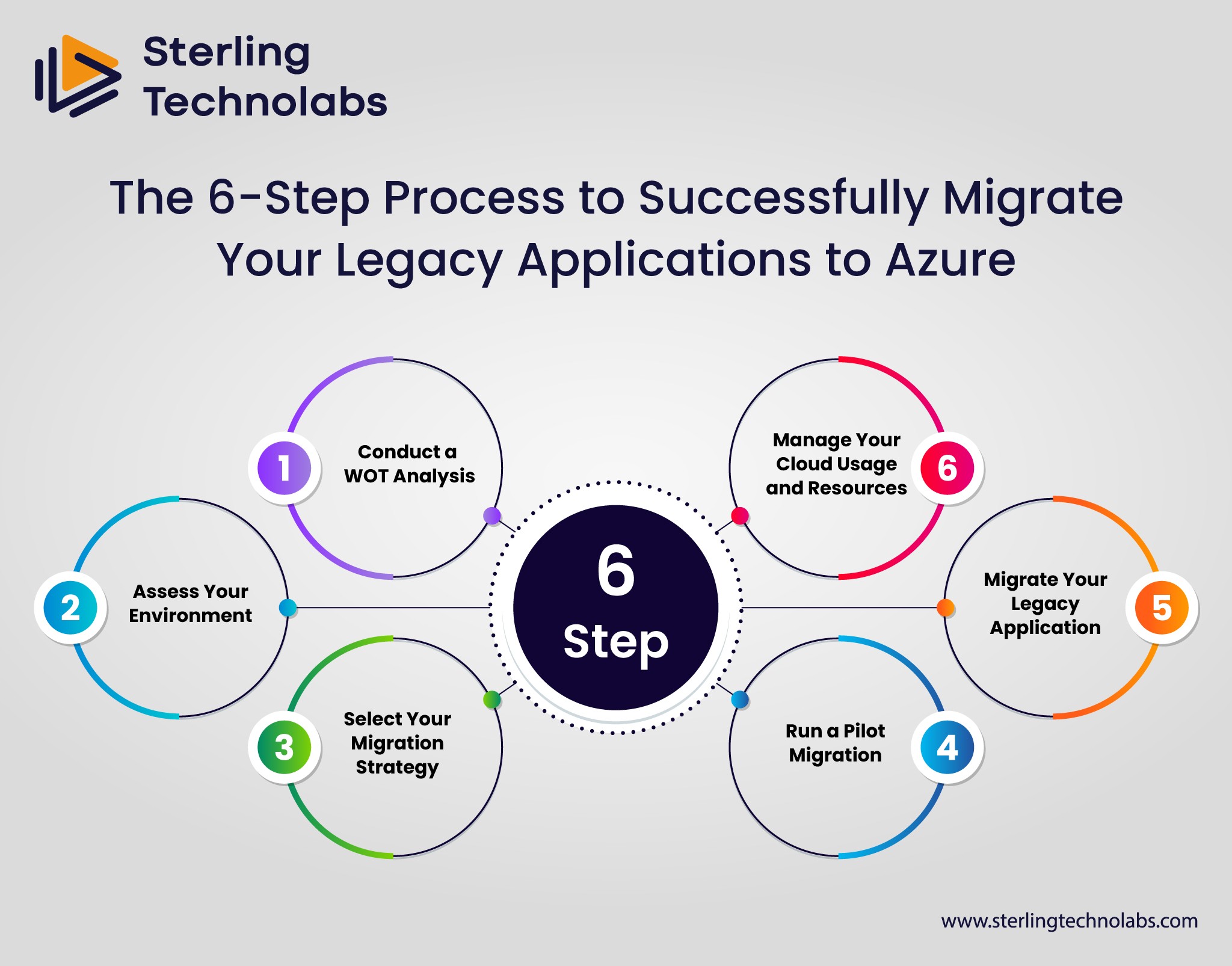
The transformation businesses experience with legacy applications migrated to Azure can only be as successful as the surrounding planning process. A practical, six-step process guarantees efficient, cost-effective, and minimal disruption during migration. Every step, from assessment to ongoing management, is crucial in allowing your applications to be maximally exploited in Azure.
Step 1: Conduct a SWOT Analysis
It begins with a detailed SWOT analysis determining your legacy systems' Strengths, Weaknesses, Opportunities, and Threats. This will provide insight into what works well in your existing setup and what may hinder a smooth transition to Azure.
Identify strengths in the form of stable applications and any already cloud-friendly components. Highlight weaknesses, including outdated architecture and dependencies on unsupported technologies—Analyze scalability, improved performance, and global availability opportunities. Finally, threats such as the risk of downtime, data security issues during migration, etc., should be identified.
Using tools like the Microsoft Assessment and Planning (MAP) Toolkit helps streamline this process, giving deep insights into how your infrastructure stands for cloud migration.
Step 2: Assess Your Environment
Pre-migration assessment is essential. It means listing all applications, databases, dependencies, and workloads in the IT environment and classifying them according to their complexity and compatibility with Azure and the business operations in which they play a role.
This assessment helps one know what will be migrated and which will require modernization and architecture. Potential challenges need to be assessed, and the costs estimated using tools like Azure Migrate give the options for an effortless transition.
Evaluate any industry compliance requirements and security protocols to ensure that your migration meets whatever requirements apply to your industry. This will prevent surprises and set a solid foundation for the migration process.
Step 3: Select Your Migration Strategy
Choosing the correct strategy for migration will determine your success. Your selected plan must match your business requirements, technical aspects, and resource availability. The primary approaches in the migration of applications to Azure include:
Lift and Shift is a method of moving applications to Azure with minimal changes. It is fast and inexpensive, but it may not optimize the application for cloud performance.
Re-platforming: This strategy includes slight changes that would make applications cloud-ready without modifying their fundamental architecture.
Re-architecting: More involved, as this involves designing applications to exploit the features and services available on Azure fully.
Hybrid Migration: This approach is ideal for organizations not yet ready to migrate to the cloud entirely. It keeps critical workloads on-premises while moving less sensitive components to Azure.
The choice of strategy depends on several factors, including the complexity of your application, long-term scalability needs, and budget.
Step 4: Run a Pilot Migration
Conducting a pilot migration. Before undertaking a full-scale migration, you test the process, identify potential issues, and refine your strategy in a controlled environment.
Choose a slice of your workload or a less critical application as the test project. During this period, monitor the speed of the Azure environment, latency, and user experience. Review how well Azure Service Fabric's management and scaling solutions work with the application.
Using the results of this test run, optimize the remaining apps' migration procedure. This will reduce risks, execute more smoothly, and increase stakeholder trust.
Step 5: Migrate Your Legacy Application
Based on what you learned from the pilot, you are ready for the large-scale migration. In this phase, all specified workloads, databases, and apps should be migrated to Azure. The staged approach will help handle the complexity of the migration by minimizing downtime.
Tools such as Azure Migrate can automate and simplify the migration process. Then, complete testing will be done at each step to ensure everything works as planned in the new environment.
Post-migration, resolve issues and verify that integrations, dependencies, and configurations work correctly. A successful migration will cause minimal disruption to business operations and lay the groundwork for leveraging Azure's capabilities.
Step 6: Manage Your Cloud Usage and Resources
Migration is only the first step. Proper cloud management is necessary to keep your applications optimal while controlling costs. Use Azure Advisor and Cost Management for Azure to track resource usage, identify inefficiency, and optimize costs.
Scale up and down based on demand and regularly review your cloud architecture to ensure alignment with the business's shifting needs. Finally, security and compliance can be prioritized using built-in Azure monitoring and threat detection.
Proper cloud management is, therefore, an important factor in achieving all the benefits of migration. These include saving costs and increased performance. Your Azure environment stays efficient and resilient with regular updates and optimization.
Following this six-step process, businesses can confidently tackle the complex issues of legacy application migration and tap into Microsoft Azure's full transformative potential.
Migrate Your Application to the Cloud with Sterling Technolabs
With Sterling Technolabs expertise, migrating your legacy applications to the cloud can be seamless and efficient. Sterling Technolabs provides end-to-end cloud migration services that allow your applications to be configured and supported optimally in Microsoft Azure. From assessments to post-migration management, their experts will work tirelessly to make your transition smoother.
Sterling Technolabs will take the time to understand your unique business needs and tailor their migration steps, which means minimum disruption with maximum performance. Using powerful tools like the Microsoft Assessment and Planning Toolkit Azure Service Fabric, among others, and their vast experience, Sterling Technolabs tends to clarify the complexities of the cloud migration process.
Sterling Technolabs offers the right solutions for migrating a single application or entire infrastructure, maximizing Azure's potential. They focus on cost optimization, resource management, and security to ensure seamless transition and long-term success in the cloud.
Start your cloud migration journey today with Sterling Technolabs. Take advantage of our free network audit to assess your current setup and see how moving to Azure can benefit your business.
Conclusion
This is a transformative step toward migrating your legacy applications into Azure, significantly increasing your business's scalability, performance, and cost efficiency. With this structured six-step process from the blog, you can navigate the complexities of cloud migration and unlock the full potential of your IT infrastructure.
To make the transition successful and non-disruptive, all phases must be considered, from SWOT analysis to the right migration strategy and management of cloud resources after migrating. This journey has been made easier and more efficient with some great tools and services from Microsoft Azure and expertise from trusted partners like Sterling Technolabs.
Do not let archaic systems be a burden to your business. Make that migration today and join the future with Azure. Contact Sterling Technolabs to propel your business forward into new skies of the cloud.

FAQs
Q: Is my application ready to migrate to the Azure cloud, or must it be modernized?
A: Preparedness is determined based on the architecture your application follows now. Modernizing architectures may include re-architecture using tools like the Microsoft Assessment and Planning Toolkit.
Q: Will my application run in the Azure cloud without downtime?
A: Azure supports multiple migration strategies, such as "lift and shift", to minimize downtime. If done right, a pilot migration and careful planning ensure your application functions with minimal disruption during the transition.
Q: What are the costs associated with migrating applications to the Azure cloud, and what tools can help estimate these costs?
A: Migration costs vary depending on the complexity of the application. Tools such as Azure Cost Management and the Azure Pricing Calculator can estimate migration costs, helping you optimize spending and choose the best plan for your needs.
Q: Does Azure support my existing technologies and programming languages?
A: Azure supports most technologies, platforms, and programming languages, such as .NET, Java, PHP, and Python. During the planning phase, check the migration's compatibility with the existing systems.
One important migration activity organizations undertake is migrating legacy applications into Azure to modernize the infrastructure, make scalability more viable, and reduce operation costs. Despite being reliable earlier on, legacy applications lack up-to-date technology and fail to achieve modern business expectations. Therefore, adopting Azure offers immense opportunities and includes benefits like high performance, high security, and minimized operation costs.
The journey, however, is not without its challenges since every action, from assessing the present environment to selecting the migration strategy, needs careful planning. Microsoft Azure offers an extensive suite of tools and services that make the process seamless, but a well-structured approach is key to success.
This article provides a six-step comprehensive strategy to ensure smooth and risk-free migration of your legacy apps to Azure. Equipped with the tactics of cost control, pilot migrations, and application re-architecting, you'll be ready to take on this change with confidence.
Why Don’t More Companies Migrate Legacy Applications to Azure?
Despite the numerous benefits of cloud migration, several companies are slowly migrating their legacy applications to Azure. One key reason is that moving the old system into place, which has existed for decades, proves quite complex. Legacy applications, primarily, operate using older technologies and custom integrations, making this whole process very overwhelming.
Another very important factor is the perceived cost. The cost of migrating to the cloud will be the deterrent for most businesses, considering the upfront cost of cloud migration tools, expert services, and the disruption that changes constantly cause. Many business organizations are unaware of Microsoft Azure's cost management tools, including Azure Advisor and Cost Management for Azure, or even how to utilize them efficiently.
There's cultural resistance. On-premises IT teams will feel apprehensive about change, mainly because they don't know how to run the system anymore or for losing control. Plus, security and compliance issues surrounding the data, depending on what that industry might require, might cause another degree of fear for an industry like finance.
With a structured approach, such as using the Microsoft Assessment and Planning (MAP) Toolkit and conducting an in-depth SWOT analysis, these businesses can conquer these challenges and confidently migrate applications to Azure.
Why Do So Many Legacy Migrations Fail?
Migrating legacy applications to Azure is a complicated process that may fail if not planned out clearly. A poor assessment of the current IT environment is among the most common reasons for such failure. Without evaluating compatibility issues, resource requirements, and existing dependencies, most people face unexpected hurdles during the migration.
Another challenge is the lack of a defined migration strategy. Businesses frequently take a "lift and shift" approach without determining whether it is appropriate for their long-term goals. Although this is faster, it does not necessarily optimize the application for Azure's capabilities, and higher operational costs are likely along with reduced performance.
Another issue is a lack of proper testing. Users and stakeholders may be frustrated if the pilot migration is bypassed or applications are not appropriately tested after migrating.
The final reason is ineffective cost management and cloud monitoring post-migration, which can cause unexpected expenses that degrade the financial benefits of migrating to Azure. Organizations must use tools such as Azure Service Fabric and Azure Advisor to allocate resources optimally and manage costs accordingly.
Addressing these pitfalls will help organizations prepare for a successful migration that delivers lasting benefits.
The 6-Step Process to Successfully Migrate Your Legacy Applications to Azure
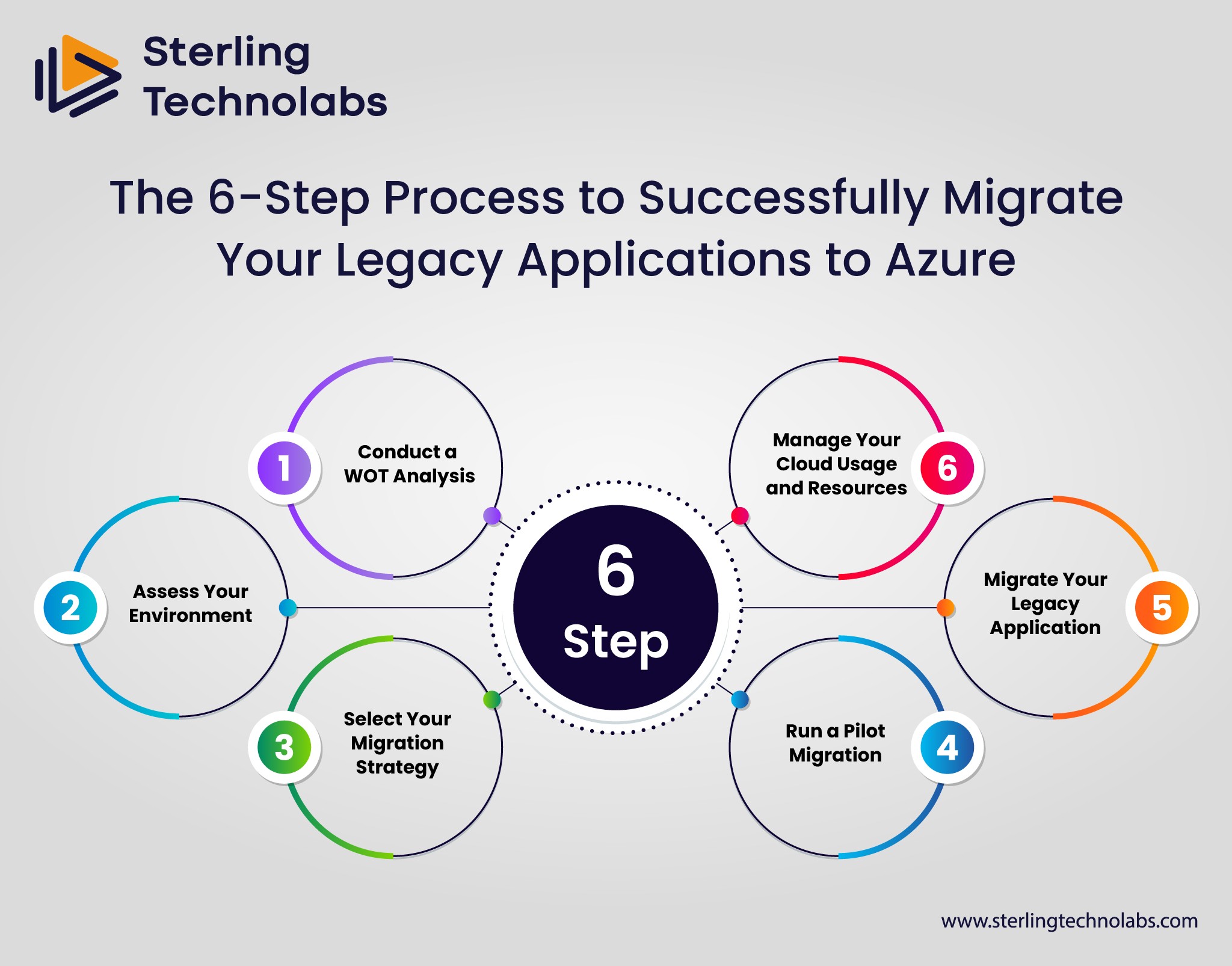
The transformation businesses experience with legacy applications migrated to Azure can only be as successful as the surrounding planning process. A practical, six-step process guarantees efficient, cost-effective, and minimal disruption during migration. Every step, from assessment to ongoing management, is crucial in allowing your applications to be maximally exploited in Azure.
Step 1: Conduct a SWOT Analysis
It begins with a detailed SWOT analysis determining your legacy systems' Strengths, Weaknesses, Opportunities, and Threats. This will provide insight into what works well in your existing setup and what may hinder a smooth transition to Azure.
Identify strengths in the form of stable applications and any already cloud-friendly components. Highlight weaknesses, including outdated architecture and dependencies on unsupported technologies—Analyze scalability, improved performance, and global availability opportunities. Finally, threats such as the risk of downtime, data security issues during migration, etc., should be identified.
Using tools like the Microsoft Assessment and Planning (MAP) Toolkit helps streamline this process, giving deep insights into how your infrastructure stands for cloud migration.
Step 2: Assess Your Environment
Pre-migration assessment is essential. It means listing all applications, databases, dependencies, and workloads in the IT environment and classifying them according to their complexity and compatibility with Azure and the business operations in which they play a role.
This assessment helps one know what will be migrated and which will require modernization and architecture. Potential challenges need to be assessed, and the costs estimated using tools like Azure Migrate give the options for an effortless transition.
Evaluate any industry compliance requirements and security protocols to ensure that your migration meets whatever requirements apply to your industry. This will prevent surprises and set a solid foundation for the migration process.
Step 3: Select Your Migration Strategy
Choosing the correct strategy for migration will determine your success. Your selected plan must match your business requirements, technical aspects, and resource availability. The primary approaches in the migration of applications to Azure include:
Lift and Shift is a method of moving applications to Azure with minimal changes. It is fast and inexpensive, but it may not optimize the application for cloud performance.
Re-platforming: This strategy includes slight changes that would make applications cloud-ready without modifying their fundamental architecture.
Re-architecting: More involved, as this involves designing applications to exploit the features and services available on Azure fully.
Hybrid Migration: This approach is ideal for organizations not yet ready to migrate to the cloud entirely. It keeps critical workloads on-premises while moving less sensitive components to Azure.
The choice of strategy depends on several factors, including the complexity of your application, long-term scalability needs, and budget.
Step 4: Run a Pilot Migration
Conducting a pilot migration. Before undertaking a full-scale migration, you test the process, identify potential issues, and refine your strategy in a controlled environment.
Choose a slice of your workload or a less critical application as the test project. During this period, monitor the speed of the Azure environment, latency, and user experience. Review how well Azure Service Fabric's management and scaling solutions work with the application.
Using the results of this test run, optimize the remaining apps' migration procedure. This will reduce risks, execute more smoothly, and increase stakeholder trust.
Step 5: Migrate Your Legacy Application
Based on what you learned from the pilot, you are ready for the large-scale migration. In this phase, all specified workloads, databases, and apps should be migrated to Azure. The staged approach will help handle the complexity of the migration by minimizing downtime.
Tools such as Azure Migrate can automate and simplify the migration process. Then, complete testing will be done at each step to ensure everything works as planned in the new environment.
Post-migration, resolve issues and verify that integrations, dependencies, and configurations work correctly. A successful migration will cause minimal disruption to business operations and lay the groundwork for leveraging Azure's capabilities.
Step 6: Manage Your Cloud Usage and Resources
Migration is only the first step. Proper cloud management is necessary to keep your applications optimal while controlling costs. Use Azure Advisor and Cost Management for Azure to track resource usage, identify inefficiency, and optimize costs.
Scale up and down based on demand and regularly review your cloud architecture to ensure alignment with the business's shifting needs. Finally, security and compliance can be prioritized using built-in Azure monitoring and threat detection.
Proper cloud management is, therefore, an important factor in achieving all the benefits of migration. These include saving costs and increased performance. Your Azure environment stays efficient and resilient with regular updates and optimization.
Following this six-step process, businesses can confidently tackle the complex issues of legacy application migration and tap into Microsoft Azure's full transformative potential.
Migrate Your Application to the Cloud with Sterling Technolabs
With Sterling Technolabs expertise, migrating your legacy applications to the cloud can be seamless and efficient. Sterling Technolabs provides end-to-end cloud migration services that allow your applications to be configured and supported optimally in Microsoft Azure. From assessments to post-migration management, their experts will work tirelessly to make your transition smoother.
Sterling Technolabs will take the time to understand your unique business needs and tailor their migration steps, which means minimum disruption with maximum performance. Using powerful tools like the Microsoft Assessment and Planning Toolkit Azure Service Fabric, among others, and their vast experience, Sterling Technolabs tends to clarify the complexities of the cloud migration process.
Sterling Technolabs offers the right solutions for migrating a single application or entire infrastructure, maximizing Azure's potential. They focus on cost optimization, resource management, and security to ensure seamless transition and long-term success in the cloud.
Start your cloud migration journey today with Sterling Technolabs. Take advantage of our free network audit to assess your current setup and see how moving to Azure can benefit your business.
Conclusion
This is a transformative step toward migrating your legacy applications into Azure, significantly increasing your business's scalability, performance, and cost efficiency. With this structured six-step process from the blog, you can navigate the complexities of cloud migration and unlock the full potential of your IT infrastructure.
To make the transition successful and non-disruptive, all phases must be considered, from SWOT analysis to the right migration strategy and management of cloud resources after migrating. This journey has been made easier and more efficient with some great tools and services from Microsoft Azure and expertise from trusted partners like Sterling Technolabs.
Do not let archaic systems be a burden to your business. Make that migration today and join the future with Azure. Contact Sterling Technolabs to propel your business forward into new skies of the cloud.

FAQs
Q: Is my application ready to migrate to the Azure cloud, or must it be modernized?
A: Preparedness is determined based on the architecture your application follows now. Modernizing architectures may include re-architecture using tools like the Microsoft Assessment and Planning Toolkit.
Q: Will my application run in the Azure cloud without downtime?
A: Azure supports multiple migration strategies, such as "lift and shift", to minimize downtime. If done right, a pilot migration and careful planning ensure your application functions with minimal disruption during the transition.
Q: What are the costs associated with migrating applications to the Azure cloud, and what tools can help estimate these costs?
A: Migration costs vary depending on the complexity of the application. Tools such as Azure Cost Management and the Azure Pricing Calculator can estimate migration costs, helping you optimize spending and choose the best plan for your needs.
Q: Does Azure support my existing technologies and programming languages?
A: Azure supports most technologies, platforms, and programming languages, such as .NET, Java, PHP, and Python. During the planning phase, check the migration's compatibility with the existing systems.
One important migration activity organizations undertake is migrating legacy applications into Azure to modernize the infrastructure, make scalability more viable, and reduce operation costs. Despite being reliable earlier on, legacy applications lack up-to-date technology and fail to achieve modern business expectations. Therefore, adopting Azure offers immense opportunities and includes benefits like high performance, high security, and minimized operation costs.
The journey, however, is not without its challenges since every action, from assessing the present environment to selecting the migration strategy, needs careful planning. Microsoft Azure offers an extensive suite of tools and services that make the process seamless, but a well-structured approach is key to success.
This article provides a six-step comprehensive strategy to ensure smooth and risk-free migration of your legacy apps to Azure. Equipped with the tactics of cost control, pilot migrations, and application re-architecting, you'll be ready to take on this change with confidence.
Why Don’t More Companies Migrate Legacy Applications to Azure?
Despite the numerous benefits of cloud migration, several companies are slowly migrating their legacy applications to Azure. One key reason is that moving the old system into place, which has existed for decades, proves quite complex. Legacy applications, primarily, operate using older technologies and custom integrations, making this whole process very overwhelming.
Another very important factor is the perceived cost. The cost of migrating to the cloud will be the deterrent for most businesses, considering the upfront cost of cloud migration tools, expert services, and the disruption that changes constantly cause. Many business organizations are unaware of Microsoft Azure's cost management tools, including Azure Advisor and Cost Management for Azure, or even how to utilize them efficiently.
There's cultural resistance. On-premises IT teams will feel apprehensive about change, mainly because they don't know how to run the system anymore or for losing control. Plus, security and compliance issues surrounding the data, depending on what that industry might require, might cause another degree of fear for an industry like finance.
With a structured approach, such as using the Microsoft Assessment and Planning (MAP) Toolkit and conducting an in-depth SWOT analysis, these businesses can conquer these challenges and confidently migrate applications to Azure.
Why Do So Many Legacy Migrations Fail?
Migrating legacy applications to Azure is a complicated process that may fail if not planned out clearly. A poor assessment of the current IT environment is among the most common reasons for such failure. Without evaluating compatibility issues, resource requirements, and existing dependencies, most people face unexpected hurdles during the migration.
Another challenge is the lack of a defined migration strategy. Businesses frequently take a "lift and shift" approach without determining whether it is appropriate for their long-term goals. Although this is faster, it does not necessarily optimize the application for Azure's capabilities, and higher operational costs are likely along with reduced performance.
Another issue is a lack of proper testing. Users and stakeholders may be frustrated if the pilot migration is bypassed or applications are not appropriately tested after migrating.
The final reason is ineffective cost management and cloud monitoring post-migration, which can cause unexpected expenses that degrade the financial benefits of migrating to Azure. Organizations must use tools such as Azure Service Fabric and Azure Advisor to allocate resources optimally and manage costs accordingly.
Addressing these pitfalls will help organizations prepare for a successful migration that delivers lasting benefits.
The 6-Step Process to Successfully Migrate Your Legacy Applications to Azure
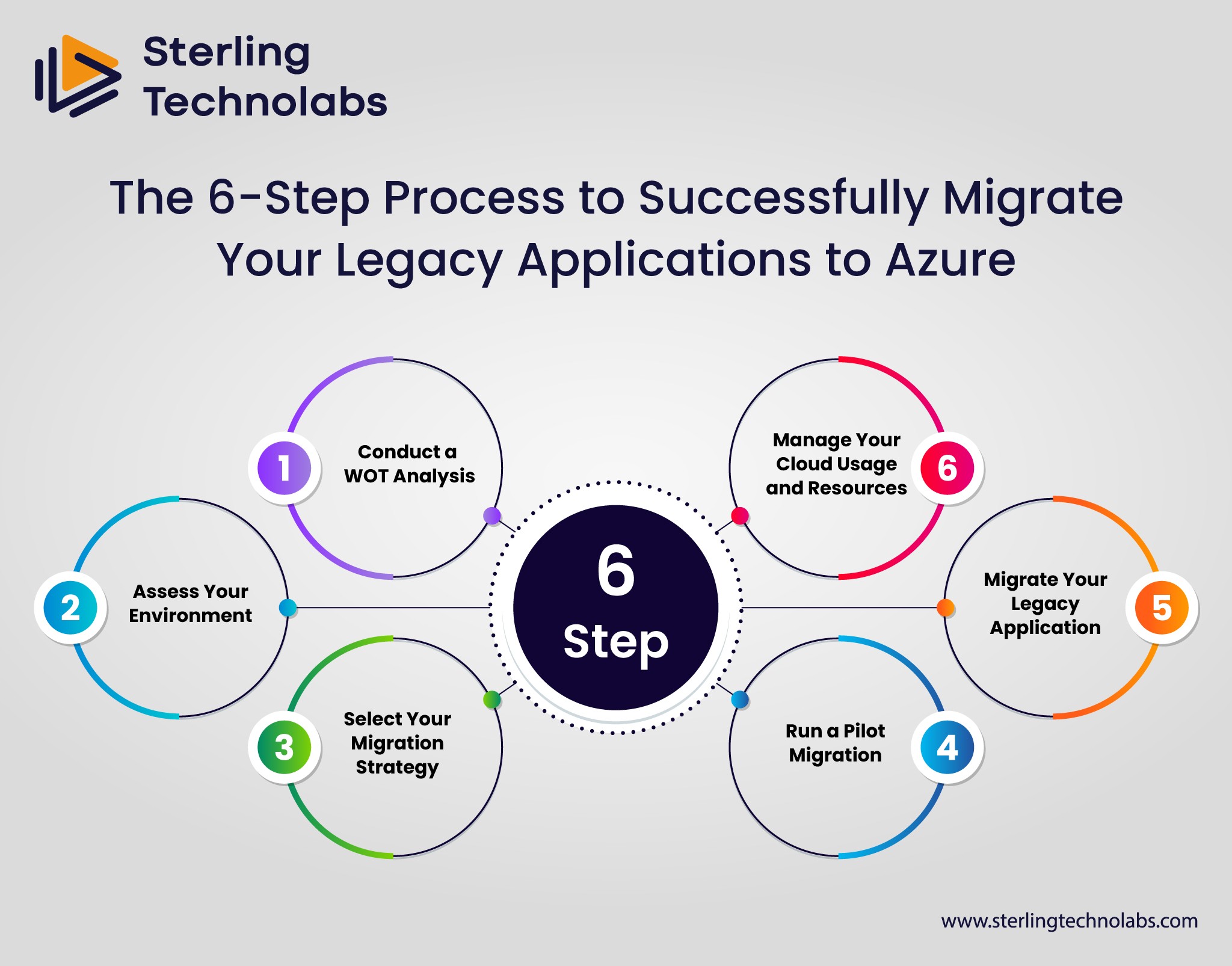
The transformation businesses experience with legacy applications migrated to Azure can only be as successful as the surrounding planning process. A practical, six-step process guarantees efficient, cost-effective, and minimal disruption during migration. Every step, from assessment to ongoing management, is crucial in allowing your applications to be maximally exploited in Azure.
Step 1: Conduct a SWOT Analysis
It begins with a detailed SWOT analysis determining your legacy systems' Strengths, Weaknesses, Opportunities, and Threats. This will provide insight into what works well in your existing setup and what may hinder a smooth transition to Azure.
Identify strengths in the form of stable applications and any already cloud-friendly components. Highlight weaknesses, including outdated architecture and dependencies on unsupported technologies—Analyze scalability, improved performance, and global availability opportunities. Finally, threats such as the risk of downtime, data security issues during migration, etc., should be identified.
Using tools like the Microsoft Assessment and Planning (MAP) Toolkit helps streamline this process, giving deep insights into how your infrastructure stands for cloud migration.
Step 2: Assess Your Environment
Pre-migration assessment is essential. It means listing all applications, databases, dependencies, and workloads in the IT environment and classifying them according to their complexity and compatibility with Azure and the business operations in which they play a role.
This assessment helps one know what will be migrated and which will require modernization and architecture. Potential challenges need to be assessed, and the costs estimated using tools like Azure Migrate give the options for an effortless transition.
Evaluate any industry compliance requirements and security protocols to ensure that your migration meets whatever requirements apply to your industry. This will prevent surprises and set a solid foundation for the migration process.
Step 3: Select Your Migration Strategy
Choosing the correct strategy for migration will determine your success. Your selected plan must match your business requirements, technical aspects, and resource availability. The primary approaches in the migration of applications to Azure include:
Lift and Shift is a method of moving applications to Azure with minimal changes. It is fast and inexpensive, but it may not optimize the application for cloud performance.
Re-platforming: This strategy includes slight changes that would make applications cloud-ready without modifying their fundamental architecture.
Re-architecting: More involved, as this involves designing applications to exploit the features and services available on Azure fully.
Hybrid Migration: This approach is ideal for organizations not yet ready to migrate to the cloud entirely. It keeps critical workloads on-premises while moving less sensitive components to Azure.
The choice of strategy depends on several factors, including the complexity of your application, long-term scalability needs, and budget.
Step 4: Run a Pilot Migration
Conducting a pilot migration. Before undertaking a full-scale migration, you test the process, identify potential issues, and refine your strategy in a controlled environment.
Choose a slice of your workload or a less critical application as the test project. During this period, monitor the speed of the Azure environment, latency, and user experience. Review how well Azure Service Fabric's management and scaling solutions work with the application.
Using the results of this test run, optimize the remaining apps' migration procedure. This will reduce risks, execute more smoothly, and increase stakeholder trust.
Step 5: Migrate Your Legacy Application
Based on what you learned from the pilot, you are ready for the large-scale migration. In this phase, all specified workloads, databases, and apps should be migrated to Azure. The staged approach will help handle the complexity of the migration by minimizing downtime.
Tools such as Azure Migrate can automate and simplify the migration process. Then, complete testing will be done at each step to ensure everything works as planned in the new environment.
Post-migration, resolve issues and verify that integrations, dependencies, and configurations work correctly. A successful migration will cause minimal disruption to business operations and lay the groundwork for leveraging Azure's capabilities.
Step 6: Manage Your Cloud Usage and Resources
Migration is only the first step. Proper cloud management is necessary to keep your applications optimal while controlling costs. Use Azure Advisor and Cost Management for Azure to track resource usage, identify inefficiency, and optimize costs.
Scale up and down based on demand and regularly review your cloud architecture to ensure alignment with the business's shifting needs. Finally, security and compliance can be prioritized using built-in Azure monitoring and threat detection.
Proper cloud management is, therefore, an important factor in achieving all the benefits of migration. These include saving costs and increased performance. Your Azure environment stays efficient and resilient with regular updates and optimization.
Following this six-step process, businesses can confidently tackle the complex issues of legacy application migration and tap into Microsoft Azure's full transformative potential.
Migrate Your Application to the Cloud with Sterling Technolabs
With Sterling Technolabs expertise, migrating your legacy applications to the cloud can be seamless and efficient. Sterling Technolabs provides end-to-end cloud migration services that allow your applications to be configured and supported optimally in Microsoft Azure. From assessments to post-migration management, their experts will work tirelessly to make your transition smoother.
Sterling Technolabs will take the time to understand your unique business needs and tailor their migration steps, which means minimum disruption with maximum performance. Using powerful tools like the Microsoft Assessment and Planning Toolkit Azure Service Fabric, among others, and their vast experience, Sterling Technolabs tends to clarify the complexities of the cloud migration process.
Sterling Technolabs offers the right solutions for migrating a single application or entire infrastructure, maximizing Azure's potential. They focus on cost optimization, resource management, and security to ensure seamless transition and long-term success in the cloud.
Start your cloud migration journey today with Sterling Technolabs. Take advantage of our free network audit to assess your current setup and see how moving to Azure can benefit your business.
Conclusion
This is a transformative step toward migrating your legacy applications into Azure, significantly increasing your business's scalability, performance, and cost efficiency. With this structured six-step process from the blog, you can navigate the complexities of cloud migration and unlock the full potential of your IT infrastructure.
To make the transition successful and non-disruptive, all phases must be considered, from SWOT analysis to the right migration strategy and management of cloud resources after migrating. This journey has been made easier and more efficient with some great tools and services from Microsoft Azure and expertise from trusted partners like Sterling Technolabs.
Do not let archaic systems be a burden to your business. Make that migration today and join the future with Azure. Contact Sterling Technolabs to propel your business forward into new skies of the cloud.

FAQs
Q: Is my application ready to migrate to the Azure cloud, or must it be modernized?
A: Preparedness is determined based on the architecture your application follows now. Modernizing architectures may include re-architecture using tools like the Microsoft Assessment and Planning Toolkit.
Q: Will my application run in the Azure cloud without downtime?
A: Azure supports multiple migration strategies, such as "lift and shift", to minimize downtime. If done right, a pilot migration and careful planning ensure your application functions with minimal disruption during the transition.
Q: What are the costs associated with migrating applications to the Azure cloud, and what tools can help estimate these costs?
A: Migration costs vary depending on the complexity of the application. Tools such as Azure Cost Management and the Azure Pricing Calculator can estimate migration costs, helping you optimize spending and choose the best plan for your needs.
Q: Does Azure support my existing technologies and programming languages?
A: Azure supports most technologies, platforms, and programming languages, such as .NET, Java, PHP, and Python. During the planning phase, check the migration's compatibility with the existing systems.
One important migration activity organizations undertake is migrating legacy applications into Azure to modernize the infrastructure, make scalability more viable, and reduce operation costs. Despite being reliable earlier on, legacy applications lack up-to-date technology and fail to achieve modern business expectations. Therefore, adopting Azure offers immense opportunities and includes benefits like high performance, high security, and minimized operation costs.
The journey, however, is not without its challenges since every action, from assessing the present environment to selecting the migration strategy, needs careful planning. Microsoft Azure offers an extensive suite of tools and services that make the process seamless, but a well-structured approach is key to success.
This article provides a six-step comprehensive strategy to ensure smooth and risk-free migration of your legacy apps to Azure. Equipped with the tactics of cost control, pilot migrations, and application re-architecting, you'll be ready to take on this change with confidence.
Why Don’t More Companies Migrate Legacy Applications to Azure?
Despite the numerous benefits of cloud migration, several companies are slowly migrating their legacy applications to Azure. One key reason is that moving the old system into place, which has existed for decades, proves quite complex. Legacy applications, primarily, operate using older technologies and custom integrations, making this whole process very overwhelming.
Another very important factor is the perceived cost. The cost of migrating to the cloud will be the deterrent for most businesses, considering the upfront cost of cloud migration tools, expert services, and the disruption that changes constantly cause. Many business organizations are unaware of Microsoft Azure's cost management tools, including Azure Advisor and Cost Management for Azure, or even how to utilize them efficiently.
There's cultural resistance. On-premises IT teams will feel apprehensive about change, mainly because they don't know how to run the system anymore or for losing control. Plus, security and compliance issues surrounding the data, depending on what that industry might require, might cause another degree of fear for an industry like finance.
With a structured approach, such as using the Microsoft Assessment and Planning (MAP) Toolkit and conducting an in-depth SWOT analysis, these businesses can conquer these challenges and confidently migrate applications to Azure.
Why Do So Many Legacy Migrations Fail?
Migrating legacy applications to Azure is a complicated process that may fail if not planned out clearly. A poor assessment of the current IT environment is among the most common reasons for such failure. Without evaluating compatibility issues, resource requirements, and existing dependencies, most people face unexpected hurdles during the migration.
Another challenge is the lack of a defined migration strategy. Businesses frequently take a "lift and shift" approach without determining whether it is appropriate for their long-term goals. Although this is faster, it does not necessarily optimize the application for Azure's capabilities, and higher operational costs are likely along with reduced performance.
Another issue is a lack of proper testing. Users and stakeholders may be frustrated if the pilot migration is bypassed or applications are not appropriately tested after migrating.
The final reason is ineffective cost management and cloud monitoring post-migration, which can cause unexpected expenses that degrade the financial benefits of migrating to Azure. Organizations must use tools such as Azure Service Fabric and Azure Advisor to allocate resources optimally and manage costs accordingly.
Addressing these pitfalls will help organizations prepare for a successful migration that delivers lasting benefits.
The 6-Step Process to Successfully Migrate Your Legacy Applications to Azure
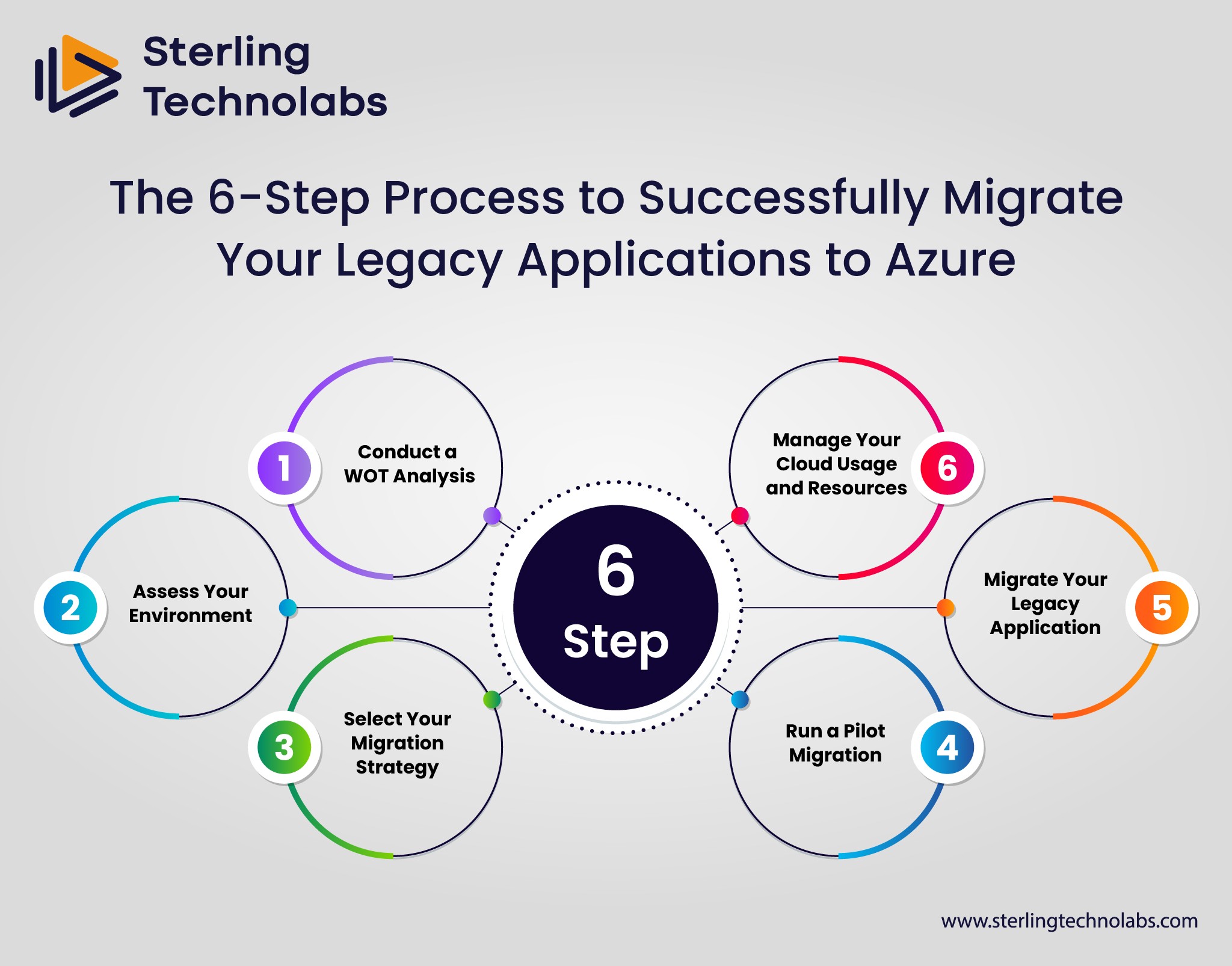
The transformation businesses experience with legacy applications migrated to Azure can only be as successful as the surrounding planning process. A practical, six-step process guarantees efficient, cost-effective, and minimal disruption during migration. Every step, from assessment to ongoing management, is crucial in allowing your applications to be maximally exploited in Azure.
Step 1: Conduct a SWOT Analysis
It begins with a detailed SWOT analysis determining your legacy systems' Strengths, Weaknesses, Opportunities, and Threats. This will provide insight into what works well in your existing setup and what may hinder a smooth transition to Azure.
Identify strengths in the form of stable applications and any already cloud-friendly components. Highlight weaknesses, including outdated architecture and dependencies on unsupported technologies—Analyze scalability, improved performance, and global availability opportunities. Finally, threats such as the risk of downtime, data security issues during migration, etc., should be identified.
Using tools like the Microsoft Assessment and Planning (MAP) Toolkit helps streamline this process, giving deep insights into how your infrastructure stands for cloud migration.
Step 2: Assess Your Environment
Pre-migration assessment is essential. It means listing all applications, databases, dependencies, and workloads in the IT environment and classifying them according to their complexity and compatibility with Azure and the business operations in which they play a role.
This assessment helps one know what will be migrated and which will require modernization and architecture. Potential challenges need to be assessed, and the costs estimated using tools like Azure Migrate give the options for an effortless transition.
Evaluate any industry compliance requirements and security protocols to ensure that your migration meets whatever requirements apply to your industry. This will prevent surprises and set a solid foundation for the migration process.
Step 3: Select Your Migration Strategy
Choosing the correct strategy for migration will determine your success. Your selected plan must match your business requirements, technical aspects, and resource availability. The primary approaches in the migration of applications to Azure include:
Lift and Shift is a method of moving applications to Azure with minimal changes. It is fast and inexpensive, but it may not optimize the application for cloud performance.
Re-platforming: This strategy includes slight changes that would make applications cloud-ready without modifying their fundamental architecture.
Re-architecting: More involved, as this involves designing applications to exploit the features and services available on Azure fully.
Hybrid Migration: This approach is ideal for organizations not yet ready to migrate to the cloud entirely. It keeps critical workloads on-premises while moving less sensitive components to Azure.
The choice of strategy depends on several factors, including the complexity of your application, long-term scalability needs, and budget.
Step 4: Run a Pilot Migration
Conducting a pilot migration. Before undertaking a full-scale migration, you test the process, identify potential issues, and refine your strategy in a controlled environment.
Choose a slice of your workload or a less critical application as the test project. During this period, monitor the speed of the Azure environment, latency, and user experience. Review how well Azure Service Fabric's management and scaling solutions work with the application.
Using the results of this test run, optimize the remaining apps' migration procedure. This will reduce risks, execute more smoothly, and increase stakeholder trust.
Step 5: Migrate Your Legacy Application
Based on what you learned from the pilot, you are ready for the large-scale migration. In this phase, all specified workloads, databases, and apps should be migrated to Azure. The staged approach will help handle the complexity of the migration by minimizing downtime.
Tools such as Azure Migrate can automate and simplify the migration process. Then, complete testing will be done at each step to ensure everything works as planned in the new environment.
Post-migration, resolve issues and verify that integrations, dependencies, and configurations work correctly. A successful migration will cause minimal disruption to business operations and lay the groundwork for leveraging Azure's capabilities.
Step 6: Manage Your Cloud Usage and Resources
Migration is only the first step. Proper cloud management is necessary to keep your applications optimal while controlling costs. Use Azure Advisor and Cost Management for Azure to track resource usage, identify inefficiency, and optimize costs.
Scale up and down based on demand and regularly review your cloud architecture to ensure alignment with the business's shifting needs. Finally, security and compliance can be prioritized using built-in Azure monitoring and threat detection.
Proper cloud management is, therefore, an important factor in achieving all the benefits of migration. These include saving costs and increased performance. Your Azure environment stays efficient and resilient with regular updates and optimization.
Following this six-step process, businesses can confidently tackle the complex issues of legacy application migration and tap into Microsoft Azure's full transformative potential.
Migrate Your Application to the Cloud with Sterling Technolabs
With Sterling Technolabs expertise, migrating your legacy applications to the cloud can be seamless and efficient. Sterling Technolabs provides end-to-end cloud migration services that allow your applications to be configured and supported optimally in Microsoft Azure. From assessments to post-migration management, their experts will work tirelessly to make your transition smoother.
Sterling Technolabs will take the time to understand your unique business needs and tailor their migration steps, which means minimum disruption with maximum performance. Using powerful tools like the Microsoft Assessment and Planning Toolkit Azure Service Fabric, among others, and their vast experience, Sterling Technolabs tends to clarify the complexities of the cloud migration process.
Sterling Technolabs offers the right solutions for migrating a single application or entire infrastructure, maximizing Azure's potential. They focus on cost optimization, resource management, and security to ensure seamless transition and long-term success in the cloud.
Start your cloud migration journey today with Sterling Technolabs. Take advantage of our free network audit to assess your current setup and see how moving to Azure can benefit your business.
Conclusion
This is a transformative step toward migrating your legacy applications into Azure, significantly increasing your business's scalability, performance, and cost efficiency. With this structured six-step process from the blog, you can navigate the complexities of cloud migration and unlock the full potential of your IT infrastructure.
To make the transition successful and non-disruptive, all phases must be considered, from SWOT analysis to the right migration strategy and management of cloud resources after migrating. This journey has been made easier and more efficient with some great tools and services from Microsoft Azure and expertise from trusted partners like Sterling Technolabs.
Do not let archaic systems be a burden to your business. Make that migration today and join the future with Azure. Contact Sterling Technolabs to propel your business forward into new skies of the cloud.

FAQs
Q: Is my application ready to migrate to the Azure cloud, or must it be modernized?
A: Preparedness is determined based on the architecture your application follows now. Modernizing architectures may include re-architecture using tools like the Microsoft Assessment and Planning Toolkit.
Q: Will my application run in the Azure cloud without downtime?
A: Azure supports multiple migration strategies, such as "lift and shift", to minimize downtime. If done right, a pilot migration and careful planning ensure your application functions with minimal disruption during the transition.
Q: What are the costs associated with migrating applications to the Azure cloud, and what tools can help estimate these costs?
A: Migration costs vary depending on the complexity of the application. Tools such as Azure Cost Management and the Azure Pricing Calculator can estimate migration costs, helping you optimize spending and choose the best plan for your needs.
Q: Does Azure support my existing technologies and programming languages?
A: Azure supports most technologies, platforms, and programming languages, such as .NET, Java, PHP, and Python. During the planning phase, check the migration's compatibility with the existing systems.
Recent Posts
Transform your vision into reality with Custom Software Development
Get Started
Office Address:
743A, Gera’s Imperium Rise,Hinjewadi Phase II, Rajiv Gandhi Infotech Park, Near Wipro Circle, Pune- 411057, Maharashtra, India
Ai
Services
Technologies
Transform your vision into reality with Custom Software Development
Get Started
Office Address:
743A, Gera’s Imperium Rise,Hinjewadi Phase II, Rajiv Gandhi Infotech Park, Near Wipro Circle, Pune- 411057, Maharashtra, India
Ai
Services
Technologies
Transform your vision into reality with Custom Software Development
Get Started
Office Address:
743A, Gera’s Imperium Rise,Hinjewadi Phase II, Rajiv Gandhi Infotech Park, Near Wipro Circle, Pune- 411057, Maharashtra, India
Technologies
Transform your vision into reality with Custom Software Development
Get Started
Office Address:
743A, Gera’s Imperium Rise,Hinjewadi Phase II, Rajiv Gandhi Infotech Park, Near Wipro Circle, Pune- 411057, Maharashtra, India
Ai
Services
Technologies
Transform your vision into reality with Custom Software Development
Get Started
Office Address:
743A, Gera’s Imperium Rise,Hinjewadi Phase II, Rajiv Gandhi Infotech Park, Near Wipro Circle, Pune- 411057, Maharashtra, India
Ai
Services
Technologies
Transform your vision into reality with Custom Software Development
Get Started
Office Address:
743A, Gera’s Imperium Rise,Hinjewadi Phase II, Rajiv Gandhi Infotech Park, Near Wipro Circle, Pune- 411057, Maharashtra, India






