Why Framer is the Must-Have Prototyping Tool for UI/UX Design in 2024
Rohan Roy
Sep 13, 2024
Web Development
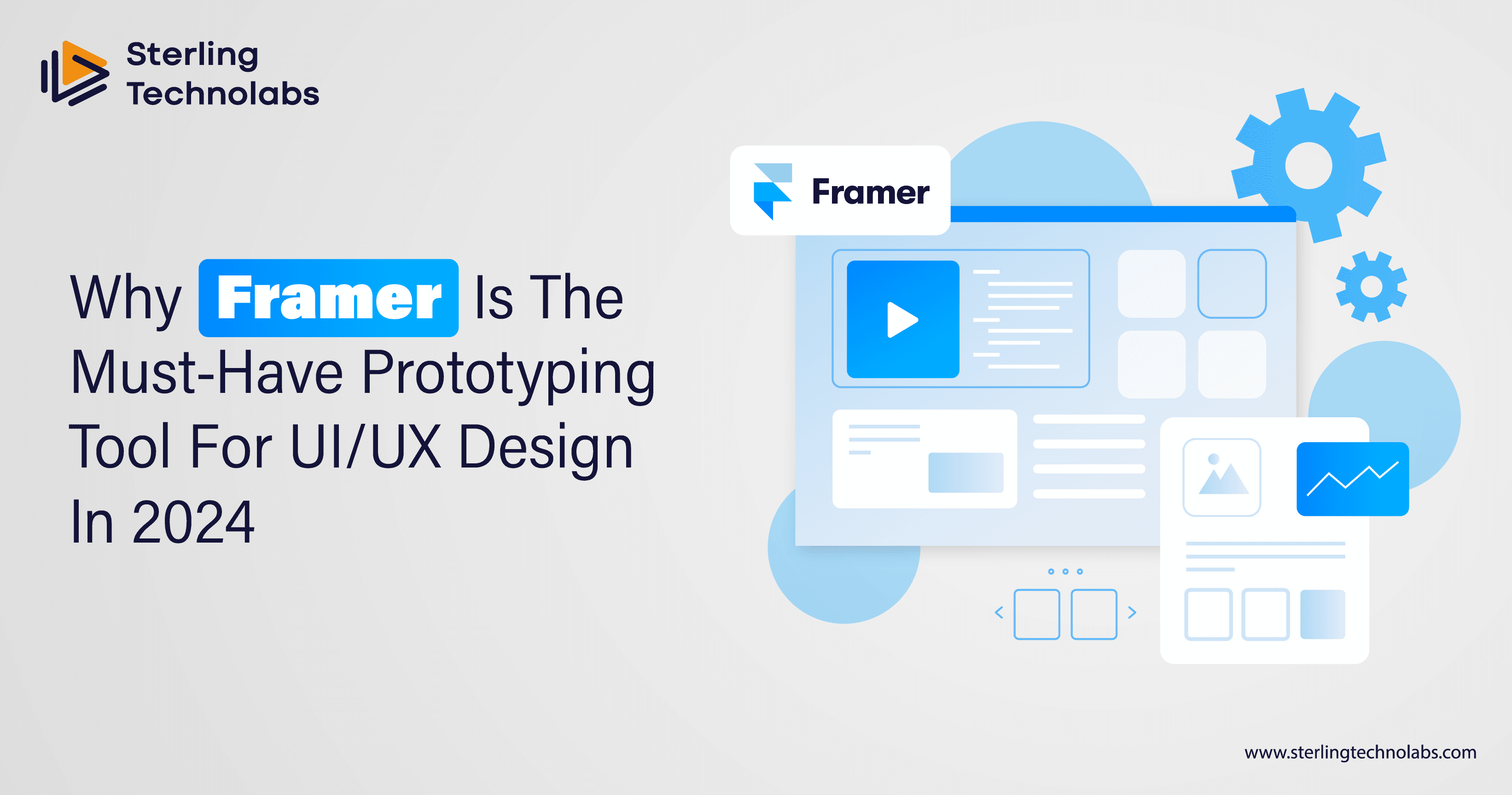
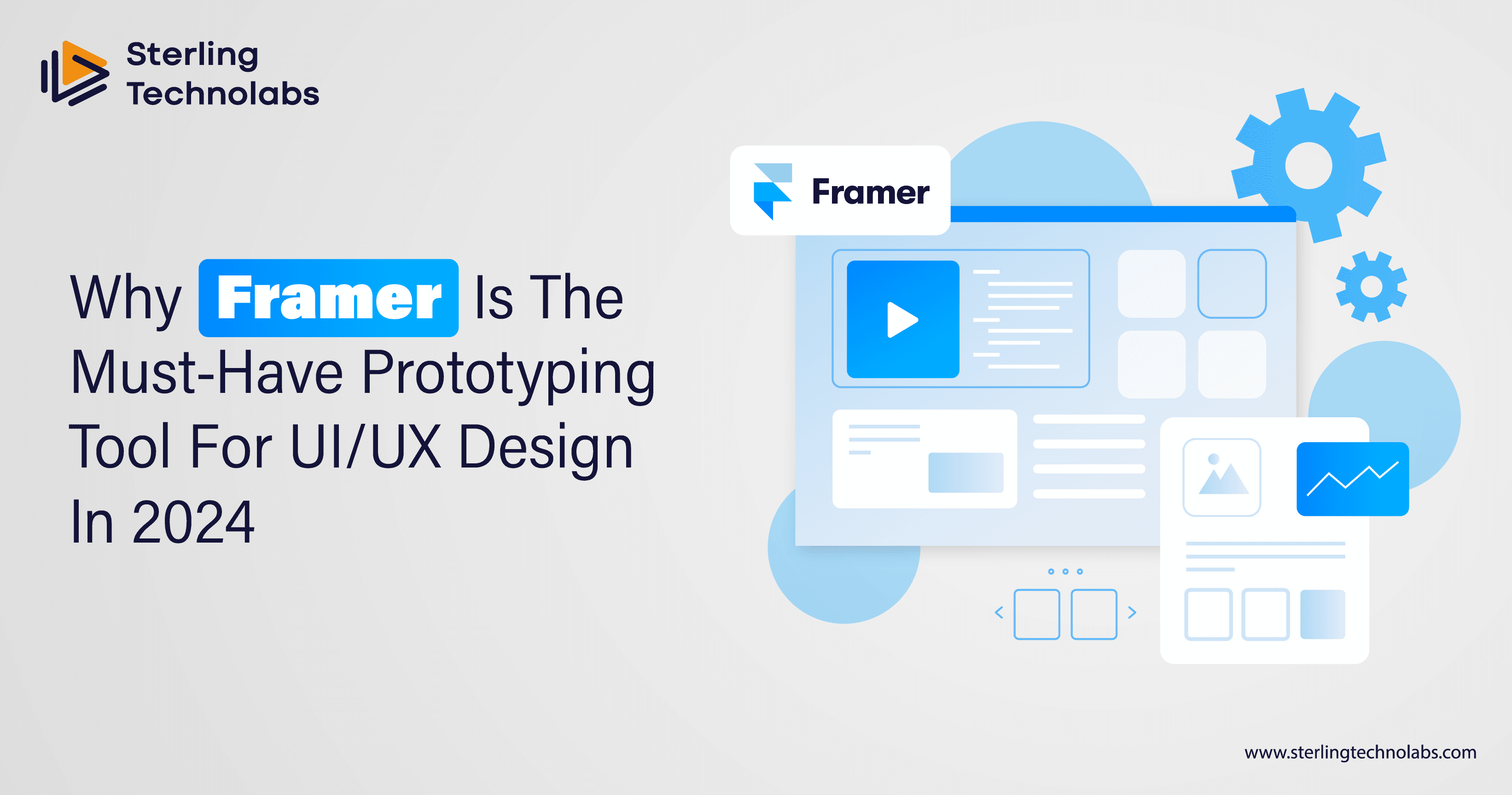
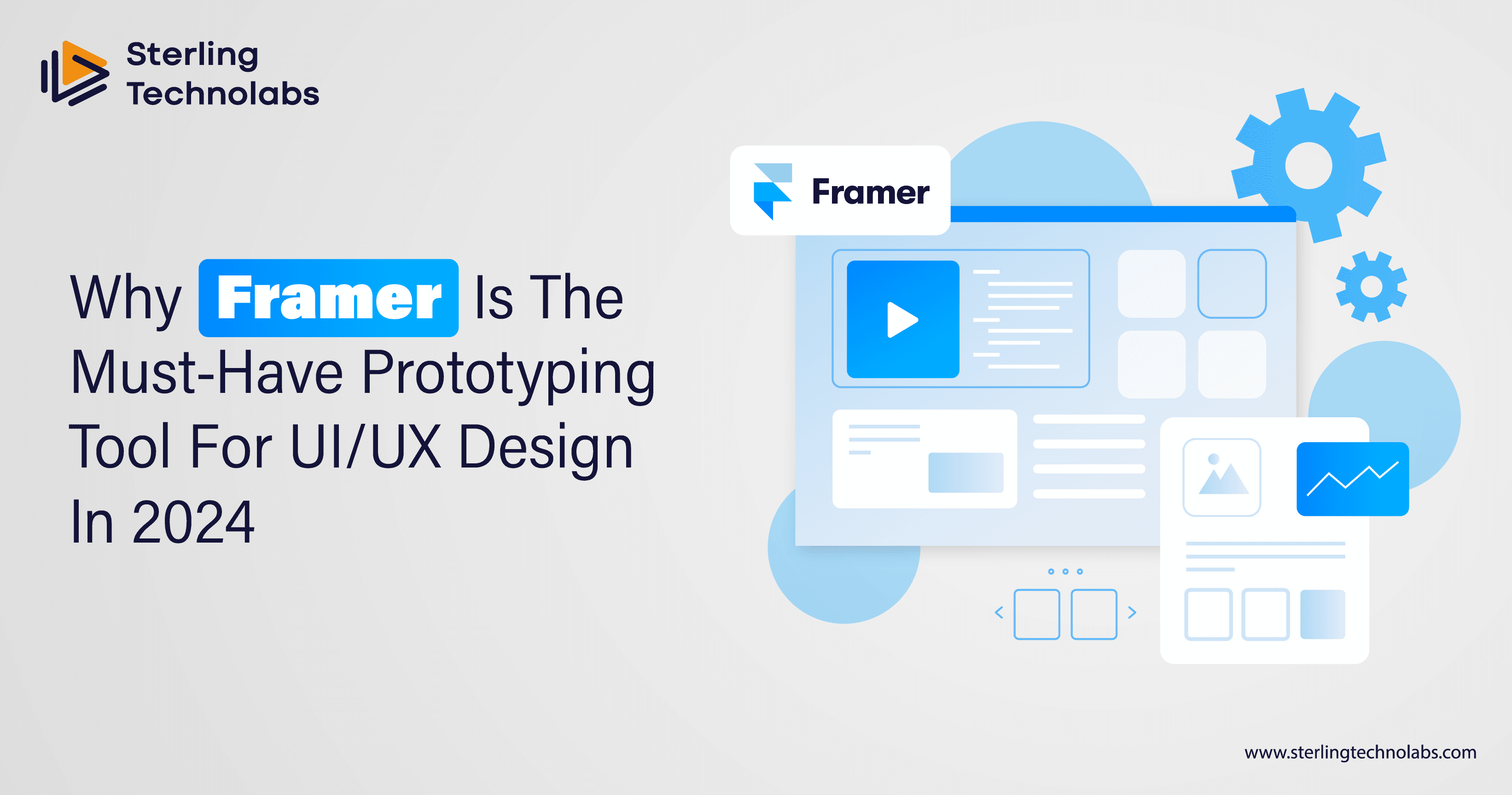
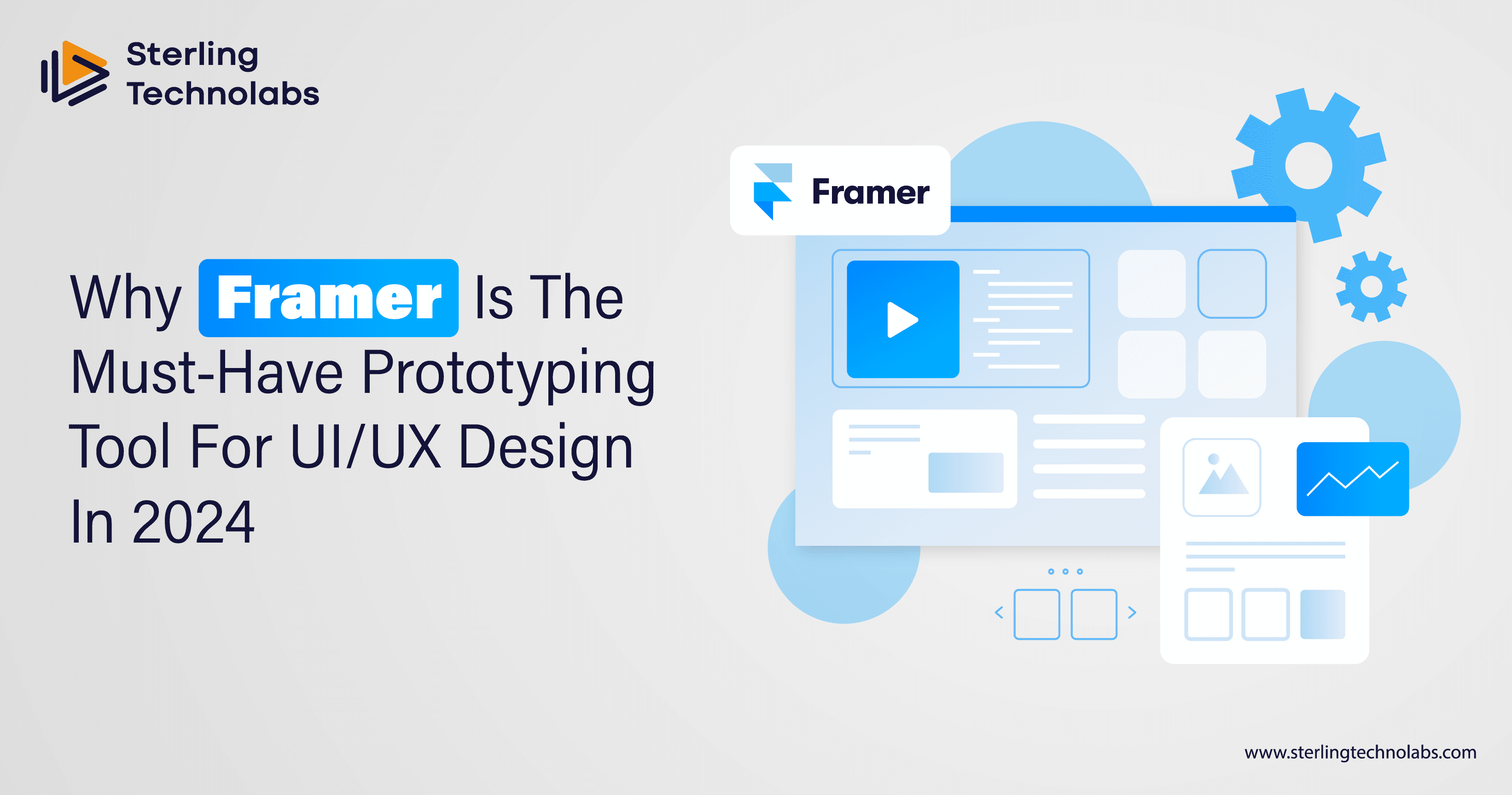
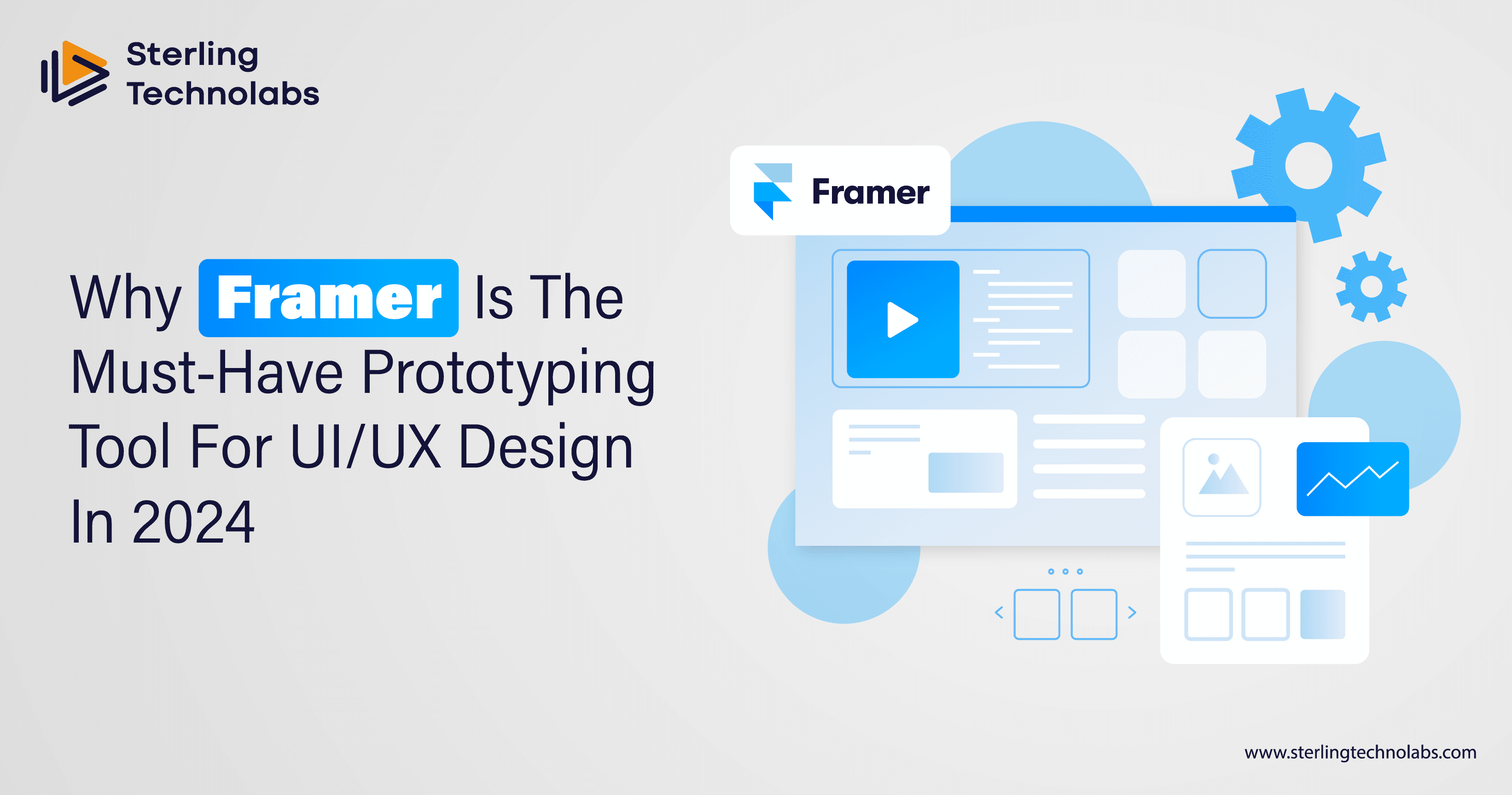
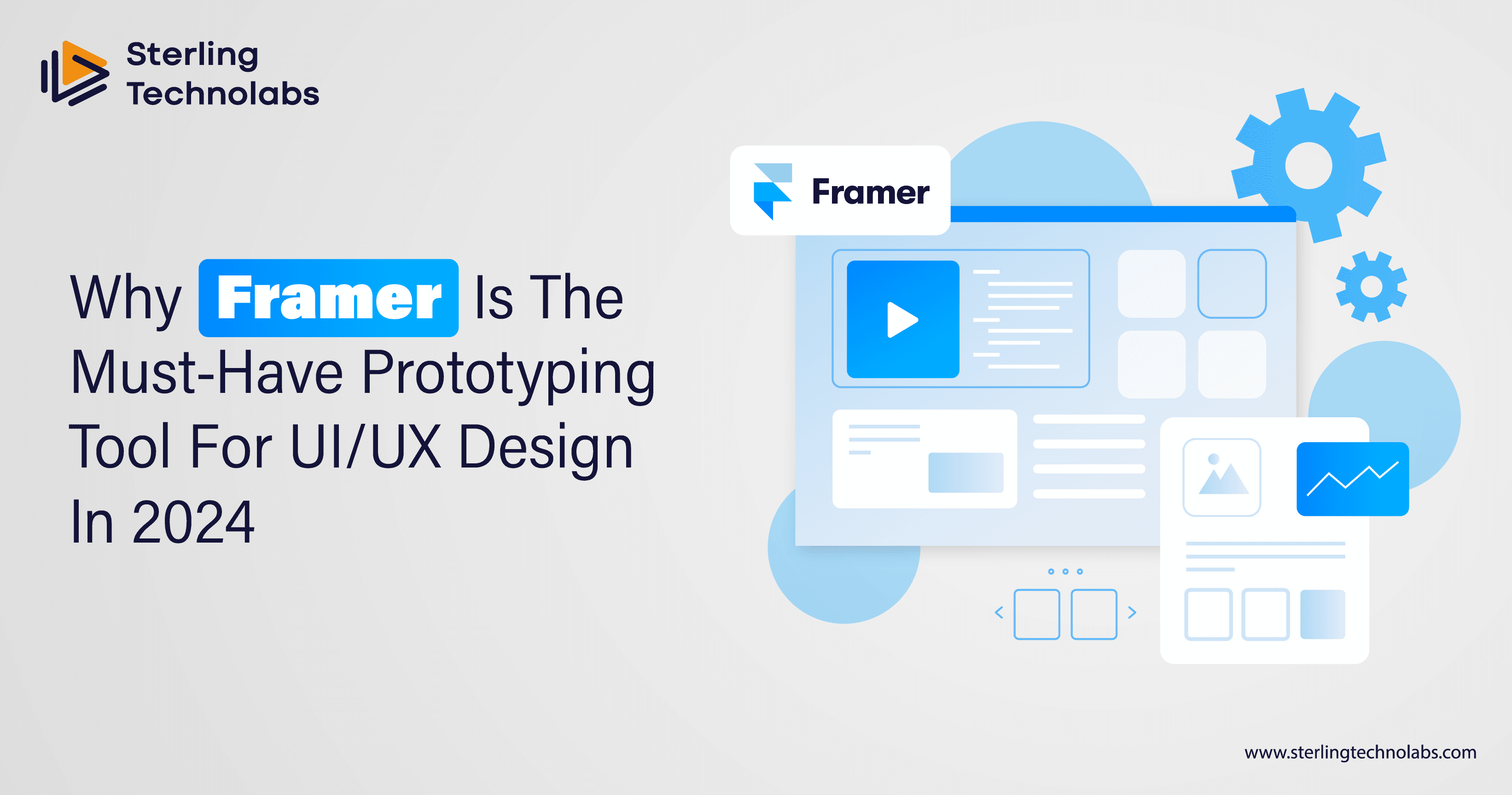
In the constantly changing environment of design, app prototyping tools take up an incredibly important position and influence the further development of the design process. Out of all of the available tools in 2024, Framer has become one of the tools that is quite popular among UI/UX designers and front-end developers. Due to its great performance as the universal tool for creating a prototype, it has attracted many concerns and is among the most successful tools in the market. This blog will explain why designers choose Framer, how it improves the overall workflow of the designer, and if it’s a good tool for beginners.
What is Framer, and Why is it Popular Among Designers?
Framer is the most up-to-date design and prototyping environment that designers love using due to its better handling of design and coding capabilities. Initially, Framer was more code-centered, but nowadays, it is a comprehensive tool for designers of different levels.
What makes Framer different is its rich feature set to address various interaction designs and high-fidelity prototyping. Designers specifically like Framer for this purpose because it allows users to design fluid and animated prototypes which are quite near to reality. To that end, Framer comes equipped with acclaimed UI and animation capabilities that make it possible to create fluid transitions and intricate interactions.
One of the essential prerequisites for Framer’s success, apart from its usability, is its compatibility with other tools. Currently, it supports imports from Figma and Sketch and has an API for more refined customizations. This makes it possible for teams to adopt Framer within the existing practices and frameworks to enhance uniformity.
Also, at present, the ability to collaborate in real-time is a major concern, and this is where Framer stands out. Several designers as well as the teams can collaborate at once, making it easier to give feedback on the designs being done. This collaborative aspect is necessary in the modern turbulent design climate.
All in all, Framer is loved for its sophisticated live prototyping tools, extensibility with other tools and services, and teamwork capabilities, which may make it the tool of choice for designers who want to amaze users with deep and appealing interactivity.
How Does Framer Enhance the Prototyping Process?
Framer enhances the prototyping process through several key features and functionalities that streamline design and development workflows: Framer enhances the prototyping process through several key features and functionalities that streamline design and development workflows:
Interactive Components
Framer gives the designer capacity to build interactive parts, and transitions so that one gets a feel of the final product. This is important in navigation to see how the user can interact with the product and more specifically in the modification of certain design aspects.
Responsive Design
Doing so with Framer, alongside the design, responsive layouts that would adjust depending on whether the design will be done for a computer screen or a cell phone screen can be created. This feature makes sure that the prototypes are subjected to different conditions which in turn gives a realistic representation of the user experience.
Real-Time Preview
It is integrated with other features such as real-time previews so the designers get to see the changes as they happen. This feature increases the speed of the successive design cycles and allows the designers to pinpoint problematic areas.
Integration with Code
Nevertheless, when reserving interaction design for more innovative designers, there is a possibility to integrate code with Framer. This integration is for JavaScript and TypeScript and it will help to create awesome interactions and animations.
Component Libraries
Framer has pre-built components that include design assets and these assets can be modified and used in future projects. This library holds the advantage of speeding up the design process and helps to keep the prototypes’ design consistent.
Design System Support
Framer also extends its support to design systems making it easy to design at scale and adhere to the consistency. Designers can define, organize and work with design tokens, style guides and component libraries in the tool.
Can Framer Be Integrated with Other Design Tools?
What sets Framer apart is both its strengths as a dedicated prototyping tool and how well it can fit into existing workflows for maximum team efficiency. One powerful feature is the compatibility with multiple design platforms, including but not limited to Figma, Sketch, and Adobe XD. Framer makes this possible by easily allowing the importation of files from these tools into their environment, minimizing redundant work and ensuring a seamless transition between design environments.
Moreover, Framer supports several third-party integrations that further streamline the design process. These range from project management and version control systems to design systems, which enable teams to keep their workflows organized and design assets synchronized across multiple platforms. With Framer, API access offers a more customized way for developers to connect with other applications and services. This flexibility is particularly useful when extending the functionality of Framer and integrating it into more complex workflows.
Besides, Framer supports collaborative design environments, making it even more integrative. Real-time collaboration enables team coordination and feedback, thus making it quite easy to work in a team irrespective of the tools used. By allowing integration with other design tools and platforms, Framer ensures that designers can extend their existing workflows and tools but tap into the powerful prototyping capabilities.
What Are the Main Features of Framer That Make It Stand Out?
Among these prototyping tool lots, Framer stands out with several distinguishing features.
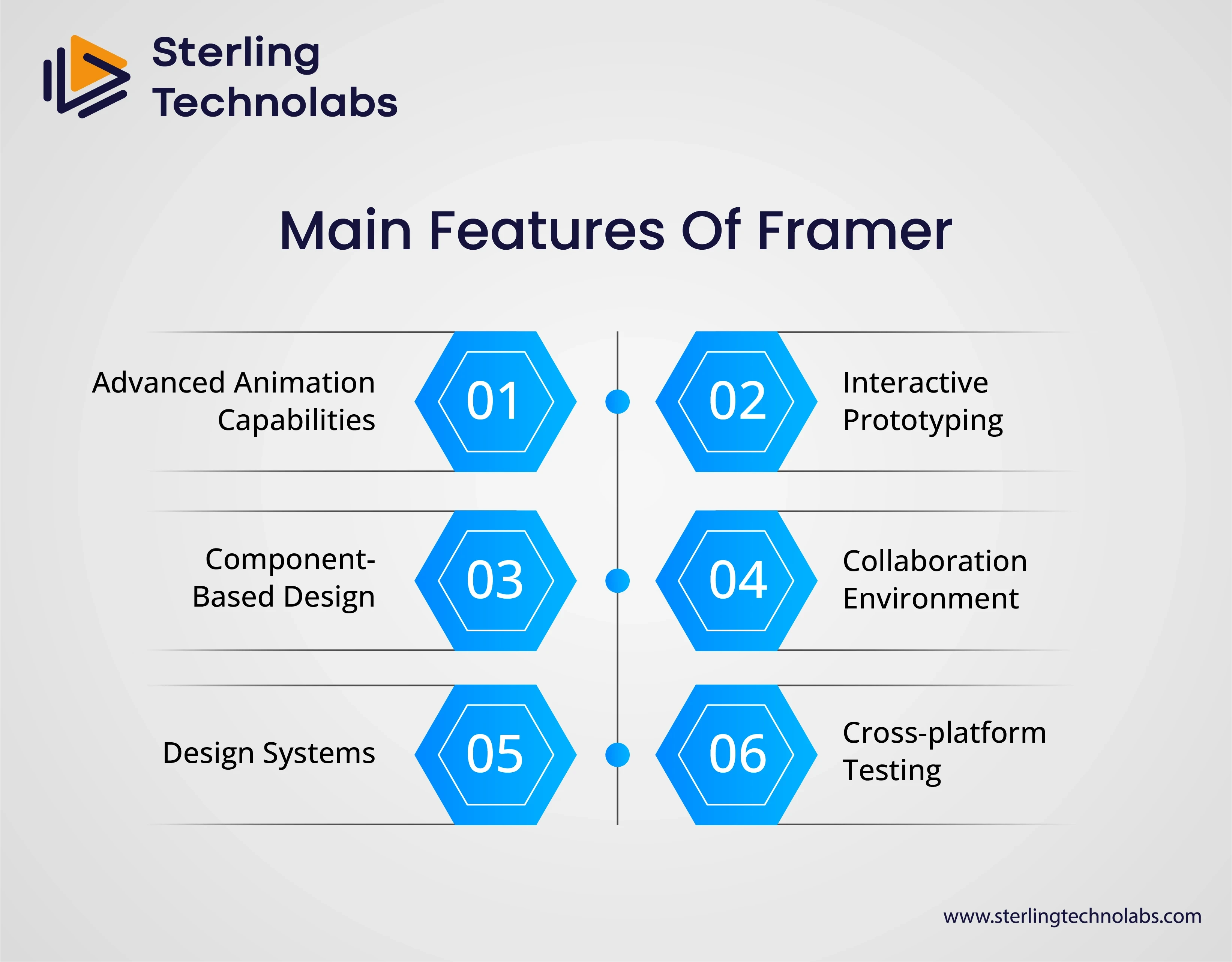
Advanced Animation Capabilities
Complex animation and transition are Framer's strengths. With a strong animation engine, Framer allows designers to create smooth, engaging user experiences that can seamlessly match real-world interactions.
Interactive Prototyping
One of the big strengths of Framer is interactive prototyping. It lets designers make dynamic and responsive elements that could be used to make a proper imitation of how the real user will interact with a product.
Component-Based Design
Component-based design in Framer is considered efficient and consistent. Designers can build reusable design components and handle design systems within this tool, ensuring consistency across projects while speeding up the design process.
Collaboration Environment
Framer is designed to allow real-time collaboration and feedback on a project. It thus helps in soliciting input from multiple users who can then make collective design decisions.
Design Systems
Framer supports design systems integration that will have the designers maintain design tokens, style guides, and component libraries for consistency and scalability of design projects.
Cross-platform Testing
The support provided by the tool for testing prototypes across various devices and screen sizes gives a broad view of design performance across varied contexts, ensuring a well-rounded user experience.
Is Framer Suitable for Beginners in UI/UX Design?
Framer is really good for beginners in UI/UX design because it offers several features which will help them get started. One of the key reasons is its intuitive, user-friendly interface. The drag-and-drop and already pre-made components make designing easier, enabling beginners to quickly create and iterate on prototypes. Such ease of use gives the newcomer an easy way in and shields him from being burdened with complex tools.
Furthermore, Framer provides very in-depth learning opportunities, which are extremely helpful for novices. Its tutorials, documentation, and community forums allow the person to learn how to use this tool in the best way and understand the core concepts of UI/UX. Therefore, it is easier for them to perceive knowledge and further implement it.
The other strong side of Framer is the low-code approach, i.e. the possibility for a beginner to create interactive prototypes without extensive previous coding knowledge. In other words, this feature means that one can invest more in design and user experience and still enable adding dynamic elements to the prototypes.
Integration with other popular design tools like Figma and Sketch makes Framer work very smoothly, especially for people who may be migrating from other platforms. Real-time collaboration in Framer makes it even easier for a beginner to work in a team and provide feedback in due time, which is always important when it comes to learning and improvement.
In sum, Framer's friendly interface, training resources, and low-code features make it a good fit for UI/UX design beginners. That is a great way to acquire the skill of designing by making quality prototypes.
Conclusion
Looking into the future of 2024, Framer can be described as one of the most innovative tools for creating prototypes, which meets the current demands of UI/UX designers and front-end developers. Its rich functionality, compatibility with other programs for designing, and intuitive interface ensure that Sketch would be useful to both experienced designers and novices in the field. With features like Interactions, Responsive Layouts, and Live Previews, Framer becomes a preferable tool for previewing and creating prototypes with a focus on interactivity and dynamism. Framer is an everyday tool if you are adapting or developing new interactions, giving precise control to create and derive change in UI/UX design.

In the constantly changing environment of design, app prototyping tools take up an incredibly important position and influence the further development of the design process. Out of all of the available tools in 2024, Framer has become one of the tools that is quite popular among UI/UX designers and front-end developers. Due to its great performance as the universal tool for creating a prototype, it has attracted many concerns and is among the most successful tools in the market. This blog will explain why designers choose Framer, how it improves the overall workflow of the designer, and if it’s a good tool for beginners.
What is Framer, and Why is it Popular Among Designers?
Framer is the most up-to-date design and prototyping environment that designers love using due to its better handling of design and coding capabilities. Initially, Framer was more code-centered, but nowadays, it is a comprehensive tool for designers of different levels.
What makes Framer different is its rich feature set to address various interaction designs and high-fidelity prototyping. Designers specifically like Framer for this purpose because it allows users to design fluid and animated prototypes which are quite near to reality. To that end, Framer comes equipped with acclaimed UI and animation capabilities that make it possible to create fluid transitions and intricate interactions.
One of the essential prerequisites for Framer’s success, apart from its usability, is its compatibility with other tools. Currently, it supports imports from Figma and Sketch and has an API for more refined customizations. This makes it possible for teams to adopt Framer within the existing practices and frameworks to enhance uniformity.
Also, at present, the ability to collaborate in real-time is a major concern, and this is where Framer stands out. Several designers as well as the teams can collaborate at once, making it easier to give feedback on the designs being done. This collaborative aspect is necessary in the modern turbulent design climate.
All in all, Framer is loved for its sophisticated live prototyping tools, extensibility with other tools and services, and teamwork capabilities, which may make it the tool of choice for designers who want to amaze users with deep and appealing interactivity.
How Does Framer Enhance the Prototyping Process?
Framer enhances the prototyping process through several key features and functionalities that streamline design and development workflows: Framer enhances the prototyping process through several key features and functionalities that streamline design and development workflows:
Interactive Components
Framer gives the designer capacity to build interactive parts, and transitions so that one gets a feel of the final product. This is important in navigation to see how the user can interact with the product and more specifically in the modification of certain design aspects.
Responsive Design
Doing so with Framer, alongside the design, responsive layouts that would adjust depending on whether the design will be done for a computer screen or a cell phone screen can be created. This feature makes sure that the prototypes are subjected to different conditions which in turn gives a realistic representation of the user experience.
Real-Time Preview
It is integrated with other features such as real-time previews so the designers get to see the changes as they happen. This feature increases the speed of the successive design cycles and allows the designers to pinpoint problematic areas.
Integration with Code
Nevertheless, when reserving interaction design for more innovative designers, there is a possibility to integrate code with Framer. This integration is for JavaScript and TypeScript and it will help to create awesome interactions and animations.
Component Libraries
Framer has pre-built components that include design assets and these assets can be modified and used in future projects. This library holds the advantage of speeding up the design process and helps to keep the prototypes’ design consistent.
Design System Support
Framer also extends its support to design systems making it easy to design at scale and adhere to the consistency. Designers can define, organize and work with design tokens, style guides and component libraries in the tool.
Can Framer Be Integrated with Other Design Tools?
What sets Framer apart is both its strengths as a dedicated prototyping tool and how well it can fit into existing workflows for maximum team efficiency. One powerful feature is the compatibility with multiple design platforms, including but not limited to Figma, Sketch, and Adobe XD. Framer makes this possible by easily allowing the importation of files from these tools into their environment, minimizing redundant work and ensuring a seamless transition between design environments.
Moreover, Framer supports several third-party integrations that further streamline the design process. These range from project management and version control systems to design systems, which enable teams to keep their workflows organized and design assets synchronized across multiple platforms. With Framer, API access offers a more customized way for developers to connect with other applications and services. This flexibility is particularly useful when extending the functionality of Framer and integrating it into more complex workflows.
Besides, Framer supports collaborative design environments, making it even more integrative. Real-time collaboration enables team coordination and feedback, thus making it quite easy to work in a team irrespective of the tools used. By allowing integration with other design tools and platforms, Framer ensures that designers can extend their existing workflows and tools but tap into the powerful prototyping capabilities.
What Are the Main Features of Framer That Make It Stand Out?
Among these prototyping tool lots, Framer stands out with several distinguishing features.
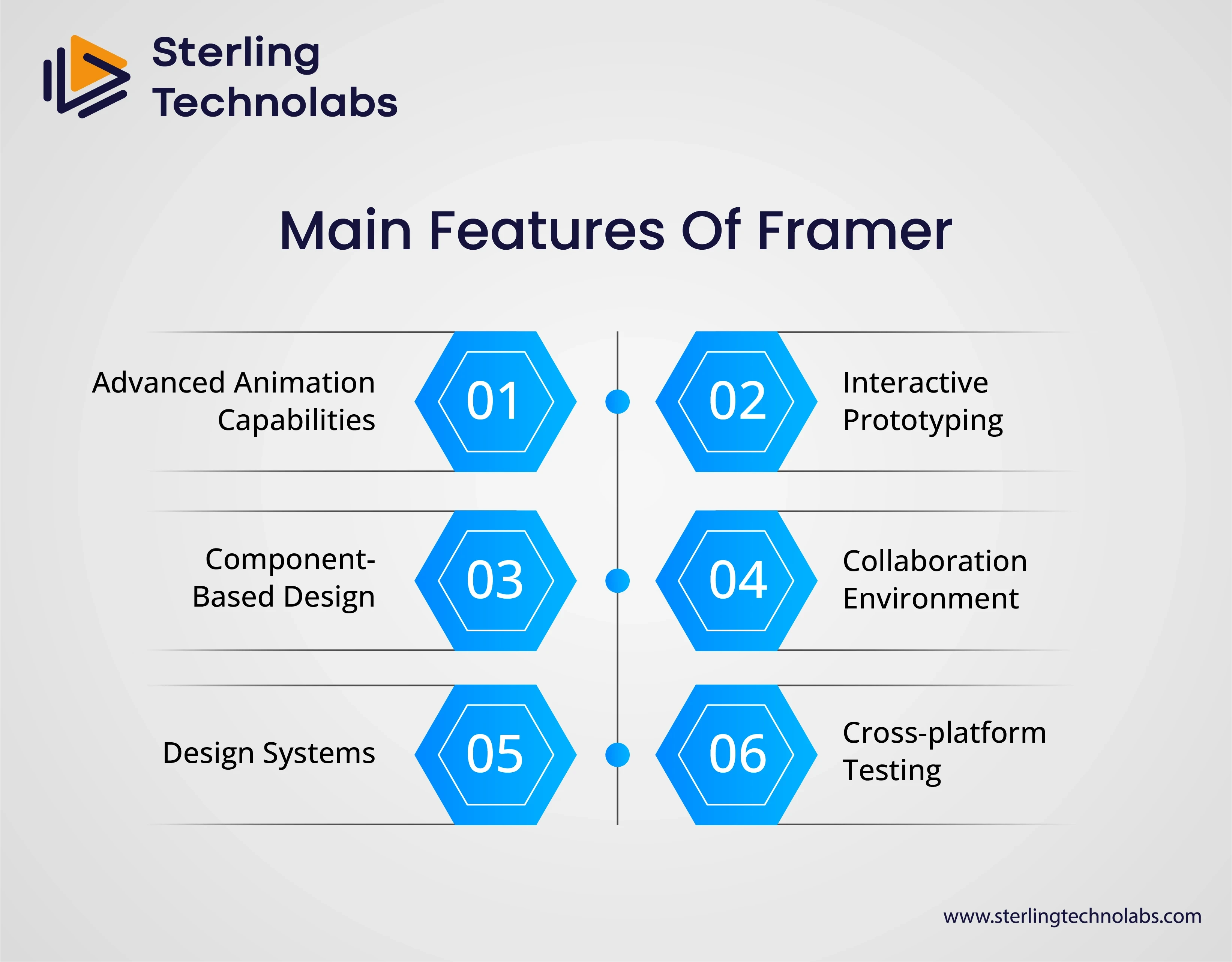
Advanced Animation Capabilities
Complex animation and transition are Framer's strengths. With a strong animation engine, Framer allows designers to create smooth, engaging user experiences that can seamlessly match real-world interactions.
Interactive Prototyping
One of the big strengths of Framer is interactive prototyping. It lets designers make dynamic and responsive elements that could be used to make a proper imitation of how the real user will interact with a product.
Component-Based Design
Component-based design in Framer is considered efficient and consistent. Designers can build reusable design components and handle design systems within this tool, ensuring consistency across projects while speeding up the design process.
Collaboration Environment
Framer is designed to allow real-time collaboration and feedback on a project. It thus helps in soliciting input from multiple users who can then make collective design decisions.
Design Systems
Framer supports design systems integration that will have the designers maintain design tokens, style guides, and component libraries for consistency and scalability of design projects.
Cross-platform Testing
The support provided by the tool for testing prototypes across various devices and screen sizes gives a broad view of design performance across varied contexts, ensuring a well-rounded user experience.
Is Framer Suitable for Beginners in UI/UX Design?
Framer is really good for beginners in UI/UX design because it offers several features which will help them get started. One of the key reasons is its intuitive, user-friendly interface. The drag-and-drop and already pre-made components make designing easier, enabling beginners to quickly create and iterate on prototypes. Such ease of use gives the newcomer an easy way in and shields him from being burdened with complex tools.
Furthermore, Framer provides very in-depth learning opportunities, which are extremely helpful for novices. Its tutorials, documentation, and community forums allow the person to learn how to use this tool in the best way and understand the core concepts of UI/UX. Therefore, it is easier for them to perceive knowledge and further implement it.
The other strong side of Framer is the low-code approach, i.e. the possibility for a beginner to create interactive prototypes without extensive previous coding knowledge. In other words, this feature means that one can invest more in design and user experience and still enable adding dynamic elements to the prototypes.
Integration with other popular design tools like Figma and Sketch makes Framer work very smoothly, especially for people who may be migrating from other platforms. Real-time collaboration in Framer makes it even easier for a beginner to work in a team and provide feedback in due time, which is always important when it comes to learning and improvement.
In sum, Framer's friendly interface, training resources, and low-code features make it a good fit for UI/UX design beginners. That is a great way to acquire the skill of designing by making quality prototypes.
Conclusion
Looking into the future of 2024, Framer can be described as one of the most innovative tools for creating prototypes, which meets the current demands of UI/UX designers and front-end developers. Its rich functionality, compatibility with other programs for designing, and intuitive interface ensure that Sketch would be useful to both experienced designers and novices in the field. With features like Interactions, Responsive Layouts, and Live Previews, Framer becomes a preferable tool for previewing and creating prototypes with a focus on interactivity and dynamism. Framer is an everyday tool if you are adapting or developing new interactions, giving precise control to create and derive change in UI/UX design.

In the constantly changing environment of design, app prototyping tools take up an incredibly important position and influence the further development of the design process. Out of all of the available tools in 2024, Framer has become one of the tools that is quite popular among UI/UX designers and front-end developers. Due to its great performance as the universal tool for creating a prototype, it has attracted many concerns and is among the most successful tools in the market. This blog will explain why designers choose Framer, how it improves the overall workflow of the designer, and if it’s a good tool for beginners.
What is Framer, and Why is it Popular Among Designers?
Framer is the most up-to-date design and prototyping environment that designers love using due to its better handling of design and coding capabilities. Initially, Framer was more code-centered, but nowadays, it is a comprehensive tool for designers of different levels.
What makes Framer different is its rich feature set to address various interaction designs and high-fidelity prototyping. Designers specifically like Framer for this purpose because it allows users to design fluid and animated prototypes which are quite near to reality. To that end, Framer comes equipped with acclaimed UI and animation capabilities that make it possible to create fluid transitions and intricate interactions.
One of the essential prerequisites for Framer’s success, apart from its usability, is its compatibility with other tools. Currently, it supports imports from Figma and Sketch and has an API for more refined customizations. This makes it possible for teams to adopt Framer within the existing practices and frameworks to enhance uniformity.
Also, at present, the ability to collaborate in real-time is a major concern, and this is where Framer stands out. Several designers as well as the teams can collaborate at once, making it easier to give feedback on the designs being done. This collaborative aspect is necessary in the modern turbulent design climate.
All in all, Framer is loved for its sophisticated live prototyping tools, extensibility with other tools and services, and teamwork capabilities, which may make it the tool of choice for designers who want to amaze users with deep and appealing interactivity.
How Does Framer Enhance the Prototyping Process?
Framer enhances the prototyping process through several key features and functionalities that streamline design and development workflows: Framer enhances the prototyping process through several key features and functionalities that streamline design and development workflows:
Interactive Components
Framer gives the designer capacity to build interactive parts, and transitions so that one gets a feel of the final product. This is important in navigation to see how the user can interact with the product and more specifically in the modification of certain design aspects.
Responsive Design
Doing so with Framer, alongside the design, responsive layouts that would adjust depending on whether the design will be done for a computer screen or a cell phone screen can be created. This feature makes sure that the prototypes are subjected to different conditions which in turn gives a realistic representation of the user experience.
Real-Time Preview
It is integrated with other features such as real-time previews so the designers get to see the changes as they happen. This feature increases the speed of the successive design cycles and allows the designers to pinpoint problematic areas.
Integration with Code
Nevertheless, when reserving interaction design for more innovative designers, there is a possibility to integrate code with Framer. This integration is for JavaScript and TypeScript and it will help to create awesome interactions and animations.
Component Libraries
Framer has pre-built components that include design assets and these assets can be modified and used in future projects. This library holds the advantage of speeding up the design process and helps to keep the prototypes’ design consistent.
Design System Support
Framer also extends its support to design systems making it easy to design at scale and adhere to the consistency. Designers can define, organize and work with design tokens, style guides and component libraries in the tool.
Can Framer Be Integrated with Other Design Tools?
What sets Framer apart is both its strengths as a dedicated prototyping tool and how well it can fit into existing workflows for maximum team efficiency. One powerful feature is the compatibility with multiple design platforms, including but not limited to Figma, Sketch, and Adobe XD. Framer makes this possible by easily allowing the importation of files from these tools into their environment, minimizing redundant work and ensuring a seamless transition between design environments.
Moreover, Framer supports several third-party integrations that further streamline the design process. These range from project management and version control systems to design systems, which enable teams to keep their workflows organized and design assets synchronized across multiple platforms. With Framer, API access offers a more customized way for developers to connect with other applications and services. This flexibility is particularly useful when extending the functionality of Framer and integrating it into more complex workflows.
Besides, Framer supports collaborative design environments, making it even more integrative. Real-time collaboration enables team coordination and feedback, thus making it quite easy to work in a team irrespective of the tools used. By allowing integration with other design tools and platforms, Framer ensures that designers can extend their existing workflows and tools but tap into the powerful prototyping capabilities.
What Are the Main Features of Framer That Make It Stand Out?
Among these prototyping tool lots, Framer stands out with several distinguishing features.
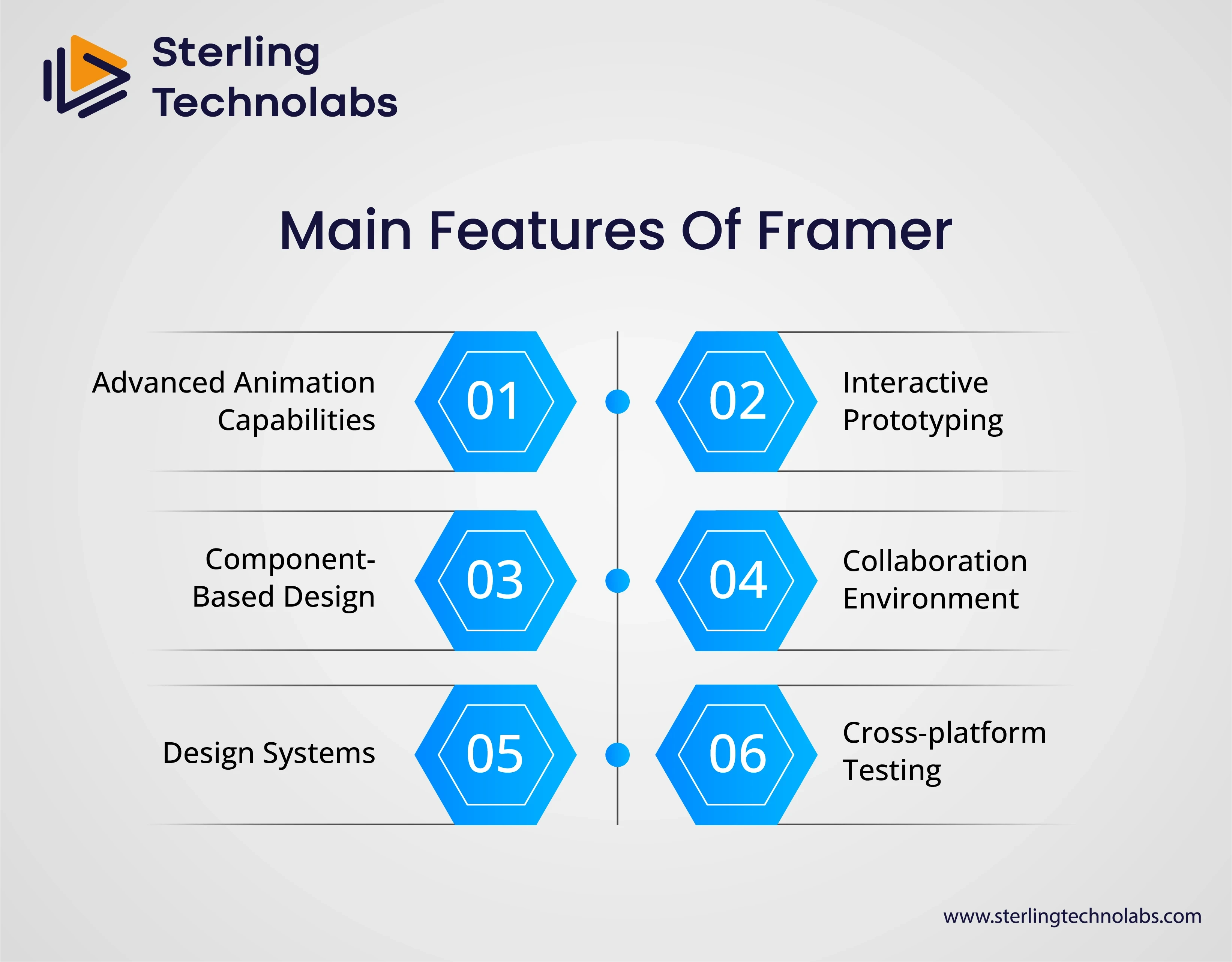
Advanced Animation Capabilities
Complex animation and transition are Framer's strengths. With a strong animation engine, Framer allows designers to create smooth, engaging user experiences that can seamlessly match real-world interactions.
Interactive Prototyping
One of the big strengths of Framer is interactive prototyping. It lets designers make dynamic and responsive elements that could be used to make a proper imitation of how the real user will interact with a product.
Component-Based Design
Component-based design in Framer is considered efficient and consistent. Designers can build reusable design components and handle design systems within this tool, ensuring consistency across projects while speeding up the design process.
Collaboration Environment
Framer is designed to allow real-time collaboration and feedback on a project. It thus helps in soliciting input from multiple users who can then make collective design decisions.
Design Systems
Framer supports design systems integration that will have the designers maintain design tokens, style guides, and component libraries for consistency and scalability of design projects.
Cross-platform Testing
The support provided by the tool for testing prototypes across various devices and screen sizes gives a broad view of design performance across varied contexts, ensuring a well-rounded user experience.
Is Framer Suitable for Beginners in UI/UX Design?
Framer is really good for beginners in UI/UX design because it offers several features which will help them get started. One of the key reasons is its intuitive, user-friendly interface. The drag-and-drop and already pre-made components make designing easier, enabling beginners to quickly create and iterate on prototypes. Such ease of use gives the newcomer an easy way in and shields him from being burdened with complex tools.
Furthermore, Framer provides very in-depth learning opportunities, which are extremely helpful for novices. Its tutorials, documentation, and community forums allow the person to learn how to use this tool in the best way and understand the core concepts of UI/UX. Therefore, it is easier for them to perceive knowledge and further implement it.
The other strong side of Framer is the low-code approach, i.e. the possibility for a beginner to create interactive prototypes without extensive previous coding knowledge. In other words, this feature means that one can invest more in design and user experience and still enable adding dynamic elements to the prototypes.
Integration with other popular design tools like Figma and Sketch makes Framer work very smoothly, especially for people who may be migrating from other platforms. Real-time collaboration in Framer makes it even easier for a beginner to work in a team and provide feedback in due time, which is always important when it comes to learning and improvement.
In sum, Framer's friendly interface, training resources, and low-code features make it a good fit for UI/UX design beginners. That is a great way to acquire the skill of designing by making quality prototypes.
Conclusion
Looking into the future of 2024, Framer can be described as one of the most innovative tools for creating prototypes, which meets the current demands of UI/UX designers and front-end developers. Its rich functionality, compatibility with other programs for designing, and intuitive interface ensure that Sketch would be useful to both experienced designers and novices in the field. With features like Interactions, Responsive Layouts, and Live Previews, Framer becomes a preferable tool for previewing and creating prototypes with a focus on interactivity and dynamism. Framer is an everyday tool if you are adapting or developing new interactions, giving precise control to create and derive change in UI/UX design.

In the constantly changing environment of design, app prototyping tools take up an incredibly important position and influence the further development of the design process. Out of all of the available tools in 2024, Framer has become one of the tools that is quite popular among UI/UX designers and front-end developers. Due to its great performance as the universal tool for creating a prototype, it has attracted many concerns and is among the most successful tools in the market. This blog will explain why designers choose Framer, how it improves the overall workflow of the designer, and if it’s a good tool for beginners.
What is Framer, and Why is it Popular Among Designers?
Framer is the most up-to-date design and prototyping environment that designers love using due to its better handling of design and coding capabilities. Initially, Framer was more code-centered, but nowadays, it is a comprehensive tool for designers of different levels.
What makes Framer different is its rich feature set to address various interaction designs and high-fidelity prototyping. Designers specifically like Framer for this purpose because it allows users to design fluid and animated prototypes which are quite near to reality. To that end, Framer comes equipped with acclaimed UI and animation capabilities that make it possible to create fluid transitions and intricate interactions.
One of the essential prerequisites for Framer’s success, apart from its usability, is its compatibility with other tools. Currently, it supports imports from Figma and Sketch and has an API for more refined customizations. This makes it possible for teams to adopt Framer within the existing practices and frameworks to enhance uniformity.
Also, at present, the ability to collaborate in real-time is a major concern, and this is where Framer stands out. Several designers as well as the teams can collaborate at once, making it easier to give feedback on the designs being done. This collaborative aspect is necessary in the modern turbulent design climate.
All in all, Framer is loved for its sophisticated live prototyping tools, extensibility with other tools and services, and teamwork capabilities, which may make it the tool of choice for designers who want to amaze users with deep and appealing interactivity.
How Does Framer Enhance the Prototyping Process?
Framer enhances the prototyping process through several key features and functionalities that streamline design and development workflows: Framer enhances the prototyping process through several key features and functionalities that streamline design and development workflows:
Interactive Components
Framer gives the designer capacity to build interactive parts, and transitions so that one gets a feel of the final product. This is important in navigation to see how the user can interact with the product and more specifically in the modification of certain design aspects.
Responsive Design
Doing so with Framer, alongside the design, responsive layouts that would adjust depending on whether the design will be done for a computer screen or a cell phone screen can be created. This feature makes sure that the prototypes are subjected to different conditions which in turn gives a realistic representation of the user experience.
Real-Time Preview
It is integrated with other features such as real-time previews so the designers get to see the changes as they happen. This feature increases the speed of the successive design cycles and allows the designers to pinpoint problematic areas.
Integration with Code
Nevertheless, when reserving interaction design for more innovative designers, there is a possibility to integrate code with Framer. This integration is for JavaScript and TypeScript and it will help to create awesome interactions and animations.
Component Libraries
Framer has pre-built components that include design assets and these assets can be modified and used in future projects. This library holds the advantage of speeding up the design process and helps to keep the prototypes’ design consistent.
Design System Support
Framer also extends its support to design systems making it easy to design at scale and adhere to the consistency. Designers can define, organize and work with design tokens, style guides and component libraries in the tool.
Can Framer Be Integrated with Other Design Tools?
What sets Framer apart is both its strengths as a dedicated prototyping tool and how well it can fit into existing workflows for maximum team efficiency. One powerful feature is the compatibility with multiple design platforms, including but not limited to Figma, Sketch, and Adobe XD. Framer makes this possible by easily allowing the importation of files from these tools into their environment, minimizing redundant work and ensuring a seamless transition between design environments.
Moreover, Framer supports several third-party integrations that further streamline the design process. These range from project management and version control systems to design systems, which enable teams to keep their workflows organized and design assets synchronized across multiple platforms. With Framer, API access offers a more customized way for developers to connect with other applications and services. This flexibility is particularly useful when extending the functionality of Framer and integrating it into more complex workflows.
Besides, Framer supports collaborative design environments, making it even more integrative. Real-time collaboration enables team coordination and feedback, thus making it quite easy to work in a team irrespective of the tools used. By allowing integration with other design tools and platforms, Framer ensures that designers can extend their existing workflows and tools but tap into the powerful prototyping capabilities.
What Are the Main Features of Framer That Make It Stand Out?
Among these prototyping tool lots, Framer stands out with several distinguishing features.
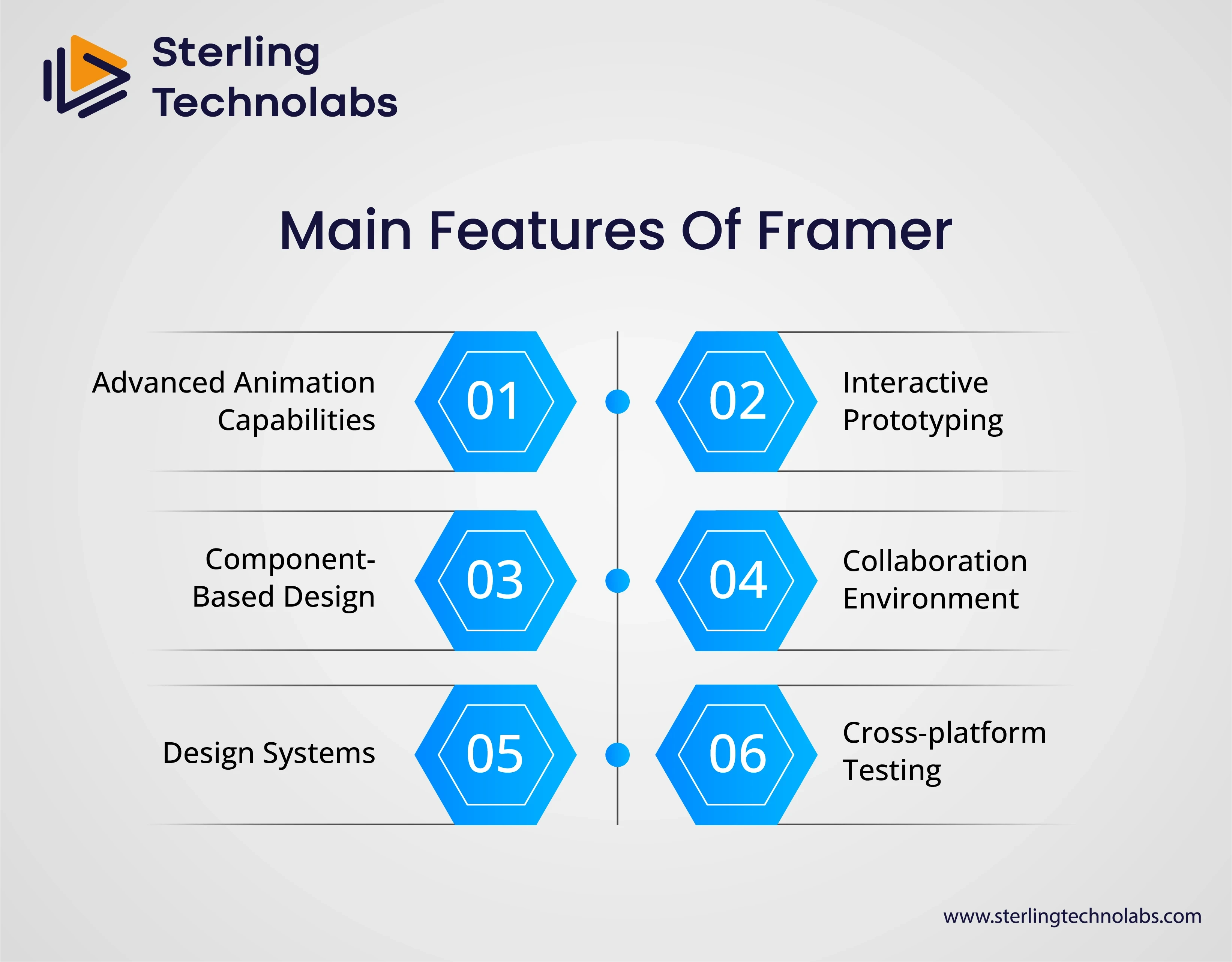
Advanced Animation Capabilities
Complex animation and transition are Framer's strengths. With a strong animation engine, Framer allows designers to create smooth, engaging user experiences that can seamlessly match real-world interactions.
Interactive Prototyping
One of the big strengths of Framer is interactive prototyping. It lets designers make dynamic and responsive elements that could be used to make a proper imitation of how the real user will interact with a product.
Component-Based Design
Component-based design in Framer is considered efficient and consistent. Designers can build reusable design components and handle design systems within this tool, ensuring consistency across projects while speeding up the design process.
Collaboration Environment
Framer is designed to allow real-time collaboration and feedback on a project. It thus helps in soliciting input from multiple users who can then make collective design decisions.
Design Systems
Framer supports design systems integration that will have the designers maintain design tokens, style guides, and component libraries for consistency and scalability of design projects.
Cross-platform Testing
The support provided by the tool for testing prototypes across various devices and screen sizes gives a broad view of design performance across varied contexts, ensuring a well-rounded user experience.
Is Framer Suitable for Beginners in UI/UX Design?
Framer is really good for beginners in UI/UX design because it offers several features which will help them get started. One of the key reasons is its intuitive, user-friendly interface. The drag-and-drop and already pre-made components make designing easier, enabling beginners to quickly create and iterate on prototypes. Such ease of use gives the newcomer an easy way in and shields him from being burdened with complex tools.
Furthermore, Framer provides very in-depth learning opportunities, which are extremely helpful for novices. Its tutorials, documentation, and community forums allow the person to learn how to use this tool in the best way and understand the core concepts of UI/UX. Therefore, it is easier for them to perceive knowledge and further implement it.
The other strong side of Framer is the low-code approach, i.e. the possibility for a beginner to create interactive prototypes without extensive previous coding knowledge. In other words, this feature means that one can invest more in design and user experience and still enable adding dynamic elements to the prototypes.
Integration with other popular design tools like Figma and Sketch makes Framer work very smoothly, especially for people who may be migrating from other platforms. Real-time collaboration in Framer makes it even easier for a beginner to work in a team and provide feedback in due time, which is always important when it comes to learning and improvement.
In sum, Framer's friendly interface, training resources, and low-code features make it a good fit for UI/UX design beginners. That is a great way to acquire the skill of designing by making quality prototypes.
Conclusion
Looking into the future of 2024, Framer can be described as one of the most innovative tools for creating prototypes, which meets the current demands of UI/UX designers and front-end developers. Its rich functionality, compatibility with other programs for designing, and intuitive interface ensure that Sketch would be useful to both experienced designers and novices in the field. With features like Interactions, Responsive Layouts, and Live Previews, Framer becomes a preferable tool for previewing and creating prototypes with a focus on interactivity and dynamism. Framer is an everyday tool if you are adapting or developing new interactions, giving precise control to create and derive change in UI/UX design.

In the constantly changing environment of design, app prototyping tools take up an incredibly important position and influence the further development of the design process. Out of all of the available tools in 2024, Framer has become one of the tools that is quite popular among UI/UX designers and front-end developers. Due to its great performance as the universal tool for creating a prototype, it has attracted many concerns and is among the most successful tools in the market. This blog will explain why designers choose Framer, how it improves the overall workflow of the designer, and if it’s a good tool for beginners.
What is Framer, and Why is it Popular Among Designers?
Framer is the most up-to-date design and prototyping environment that designers love using due to its better handling of design and coding capabilities. Initially, Framer was more code-centered, but nowadays, it is a comprehensive tool for designers of different levels.
What makes Framer different is its rich feature set to address various interaction designs and high-fidelity prototyping. Designers specifically like Framer for this purpose because it allows users to design fluid and animated prototypes which are quite near to reality. To that end, Framer comes equipped with acclaimed UI and animation capabilities that make it possible to create fluid transitions and intricate interactions.
One of the essential prerequisites for Framer’s success, apart from its usability, is its compatibility with other tools. Currently, it supports imports from Figma and Sketch and has an API for more refined customizations. This makes it possible for teams to adopt Framer within the existing practices and frameworks to enhance uniformity.
Also, at present, the ability to collaborate in real-time is a major concern, and this is where Framer stands out. Several designers as well as the teams can collaborate at once, making it easier to give feedback on the designs being done. This collaborative aspect is necessary in the modern turbulent design climate.
All in all, Framer is loved for its sophisticated live prototyping tools, extensibility with other tools and services, and teamwork capabilities, which may make it the tool of choice for designers who want to amaze users with deep and appealing interactivity.
How Does Framer Enhance the Prototyping Process?
Framer enhances the prototyping process through several key features and functionalities that streamline design and development workflows: Framer enhances the prototyping process through several key features and functionalities that streamline design and development workflows:
Interactive Components
Framer gives the designer capacity to build interactive parts, and transitions so that one gets a feel of the final product. This is important in navigation to see how the user can interact with the product and more specifically in the modification of certain design aspects.
Responsive Design
Doing so with Framer, alongside the design, responsive layouts that would adjust depending on whether the design will be done for a computer screen or a cell phone screen can be created. This feature makes sure that the prototypes are subjected to different conditions which in turn gives a realistic representation of the user experience.
Real-Time Preview
It is integrated with other features such as real-time previews so the designers get to see the changes as they happen. This feature increases the speed of the successive design cycles and allows the designers to pinpoint problematic areas.
Integration with Code
Nevertheless, when reserving interaction design for more innovative designers, there is a possibility to integrate code with Framer. This integration is for JavaScript and TypeScript and it will help to create awesome interactions and animations.
Component Libraries
Framer has pre-built components that include design assets and these assets can be modified and used in future projects. This library holds the advantage of speeding up the design process and helps to keep the prototypes’ design consistent.
Design System Support
Framer also extends its support to design systems making it easy to design at scale and adhere to the consistency. Designers can define, organize and work with design tokens, style guides and component libraries in the tool.
Can Framer Be Integrated with Other Design Tools?
What sets Framer apart is both its strengths as a dedicated prototyping tool and how well it can fit into existing workflows for maximum team efficiency. One powerful feature is the compatibility with multiple design platforms, including but not limited to Figma, Sketch, and Adobe XD. Framer makes this possible by easily allowing the importation of files from these tools into their environment, minimizing redundant work and ensuring a seamless transition between design environments.
Moreover, Framer supports several third-party integrations that further streamline the design process. These range from project management and version control systems to design systems, which enable teams to keep their workflows organized and design assets synchronized across multiple platforms. With Framer, API access offers a more customized way for developers to connect with other applications and services. This flexibility is particularly useful when extending the functionality of Framer and integrating it into more complex workflows.
Besides, Framer supports collaborative design environments, making it even more integrative. Real-time collaboration enables team coordination and feedback, thus making it quite easy to work in a team irrespective of the tools used. By allowing integration with other design tools and platforms, Framer ensures that designers can extend their existing workflows and tools but tap into the powerful prototyping capabilities.
What Are the Main Features of Framer That Make It Stand Out?
Among these prototyping tool lots, Framer stands out with several distinguishing features.
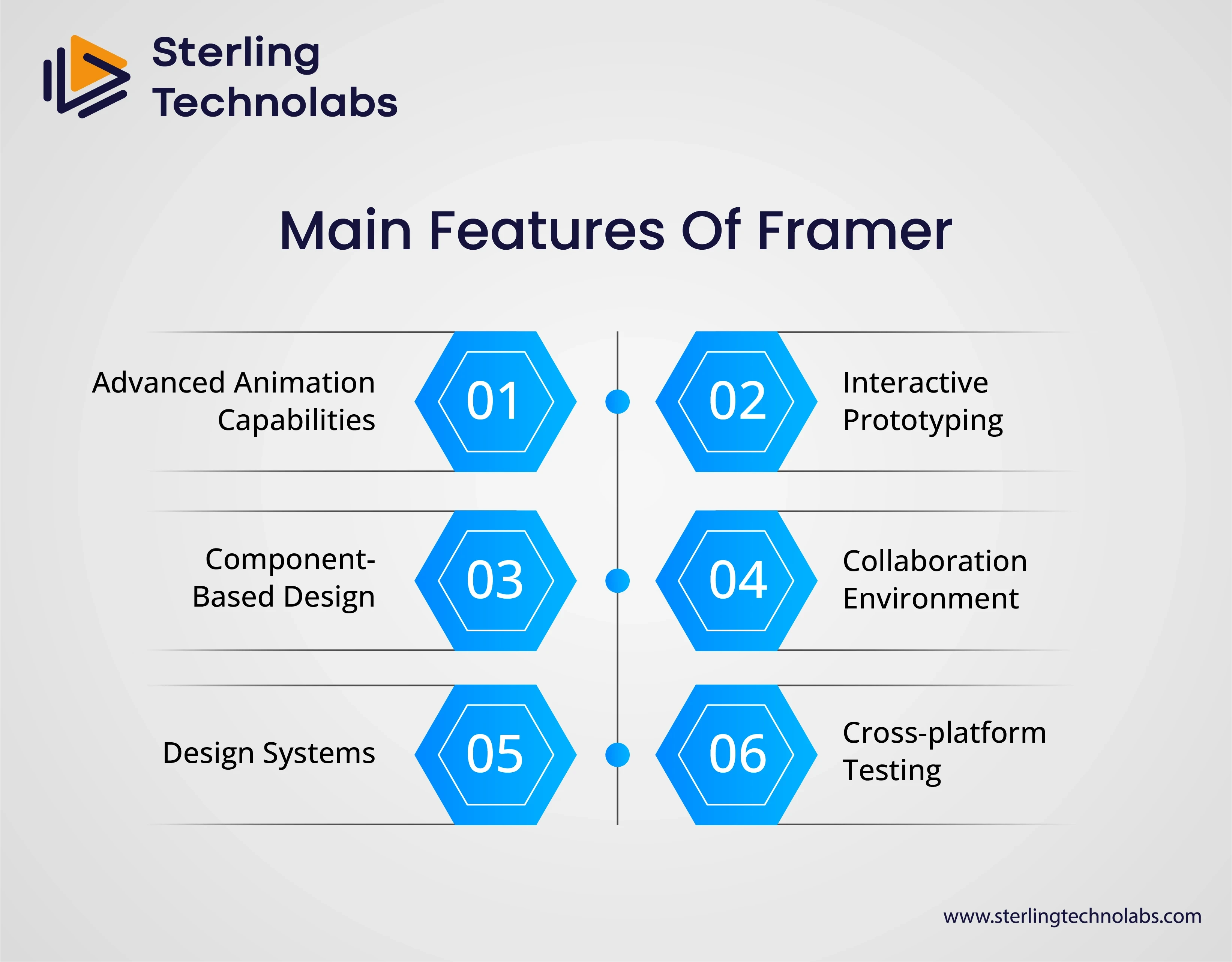
Advanced Animation Capabilities
Complex animation and transition are Framer's strengths. With a strong animation engine, Framer allows designers to create smooth, engaging user experiences that can seamlessly match real-world interactions.
Interactive Prototyping
One of the big strengths of Framer is interactive prototyping. It lets designers make dynamic and responsive elements that could be used to make a proper imitation of how the real user will interact with a product.
Component-Based Design
Component-based design in Framer is considered efficient and consistent. Designers can build reusable design components and handle design systems within this tool, ensuring consistency across projects while speeding up the design process.
Collaboration Environment
Framer is designed to allow real-time collaboration and feedback on a project. It thus helps in soliciting input from multiple users who can then make collective design decisions.
Design Systems
Framer supports design systems integration that will have the designers maintain design tokens, style guides, and component libraries for consistency and scalability of design projects.
Cross-platform Testing
The support provided by the tool for testing prototypes across various devices and screen sizes gives a broad view of design performance across varied contexts, ensuring a well-rounded user experience.
Is Framer Suitable for Beginners in UI/UX Design?
Framer is really good for beginners in UI/UX design because it offers several features which will help them get started. One of the key reasons is its intuitive, user-friendly interface. The drag-and-drop and already pre-made components make designing easier, enabling beginners to quickly create and iterate on prototypes. Such ease of use gives the newcomer an easy way in and shields him from being burdened with complex tools.
Furthermore, Framer provides very in-depth learning opportunities, which are extremely helpful for novices. Its tutorials, documentation, and community forums allow the person to learn how to use this tool in the best way and understand the core concepts of UI/UX. Therefore, it is easier for them to perceive knowledge and further implement it.
The other strong side of Framer is the low-code approach, i.e. the possibility for a beginner to create interactive prototypes without extensive previous coding knowledge. In other words, this feature means that one can invest more in design and user experience and still enable adding dynamic elements to the prototypes.
Integration with other popular design tools like Figma and Sketch makes Framer work very smoothly, especially for people who may be migrating from other platforms. Real-time collaboration in Framer makes it even easier for a beginner to work in a team and provide feedback in due time, which is always important when it comes to learning and improvement.
In sum, Framer's friendly interface, training resources, and low-code features make it a good fit for UI/UX design beginners. That is a great way to acquire the skill of designing by making quality prototypes.
Conclusion
Looking into the future of 2024, Framer can be described as one of the most innovative tools for creating prototypes, which meets the current demands of UI/UX designers and front-end developers. Its rich functionality, compatibility with other programs for designing, and intuitive interface ensure that Sketch would be useful to both experienced designers and novices in the field. With features like Interactions, Responsive Layouts, and Live Previews, Framer becomes a preferable tool for previewing and creating prototypes with a focus on interactivity and dynamism. Framer is an everyday tool if you are adapting or developing new interactions, giving precise control to create and derive change in UI/UX design.

In the constantly changing environment of design, app prototyping tools take up an incredibly important position and influence the further development of the design process. Out of all of the available tools in 2024, Framer has become one of the tools that is quite popular among UI/UX designers and front-end developers. Due to its great performance as the universal tool for creating a prototype, it has attracted many concerns and is among the most successful tools in the market. This blog will explain why designers choose Framer, how it improves the overall workflow of the designer, and if it’s a good tool for beginners.
What is Framer, and Why is it Popular Among Designers?
Framer is the most up-to-date design and prototyping environment that designers love using due to its better handling of design and coding capabilities. Initially, Framer was more code-centered, but nowadays, it is a comprehensive tool for designers of different levels.
What makes Framer different is its rich feature set to address various interaction designs and high-fidelity prototyping. Designers specifically like Framer for this purpose because it allows users to design fluid and animated prototypes which are quite near to reality. To that end, Framer comes equipped with acclaimed UI and animation capabilities that make it possible to create fluid transitions and intricate interactions.
One of the essential prerequisites for Framer’s success, apart from its usability, is its compatibility with other tools. Currently, it supports imports from Figma and Sketch and has an API for more refined customizations. This makes it possible for teams to adopt Framer within the existing practices and frameworks to enhance uniformity.
Also, at present, the ability to collaborate in real-time is a major concern, and this is where Framer stands out. Several designers as well as the teams can collaborate at once, making it easier to give feedback on the designs being done. This collaborative aspect is necessary in the modern turbulent design climate.
All in all, Framer is loved for its sophisticated live prototyping tools, extensibility with other tools and services, and teamwork capabilities, which may make it the tool of choice for designers who want to amaze users with deep and appealing interactivity.
How Does Framer Enhance the Prototyping Process?
Framer enhances the prototyping process through several key features and functionalities that streamline design and development workflows: Framer enhances the prototyping process through several key features and functionalities that streamline design and development workflows:
Interactive Components
Framer gives the designer capacity to build interactive parts, and transitions so that one gets a feel of the final product. This is important in navigation to see how the user can interact with the product and more specifically in the modification of certain design aspects.
Responsive Design
Doing so with Framer, alongside the design, responsive layouts that would adjust depending on whether the design will be done for a computer screen or a cell phone screen can be created. This feature makes sure that the prototypes are subjected to different conditions which in turn gives a realistic representation of the user experience.
Real-Time Preview
It is integrated with other features such as real-time previews so the designers get to see the changes as they happen. This feature increases the speed of the successive design cycles and allows the designers to pinpoint problematic areas.
Integration with Code
Nevertheless, when reserving interaction design for more innovative designers, there is a possibility to integrate code with Framer. This integration is for JavaScript and TypeScript and it will help to create awesome interactions and animations.
Component Libraries
Framer has pre-built components that include design assets and these assets can be modified and used in future projects. This library holds the advantage of speeding up the design process and helps to keep the prototypes’ design consistent.
Design System Support
Framer also extends its support to design systems making it easy to design at scale and adhere to the consistency. Designers can define, organize and work with design tokens, style guides and component libraries in the tool.
Can Framer Be Integrated with Other Design Tools?
What sets Framer apart is both its strengths as a dedicated prototyping tool and how well it can fit into existing workflows for maximum team efficiency. One powerful feature is the compatibility with multiple design platforms, including but not limited to Figma, Sketch, and Adobe XD. Framer makes this possible by easily allowing the importation of files from these tools into their environment, minimizing redundant work and ensuring a seamless transition between design environments.
Moreover, Framer supports several third-party integrations that further streamline the design process. These range from project management and version control systems to design systems, which enable teams to keep their workflows organized and design assets synchronized across multiple platforms. With Framer, API access offers a more customized way for developers to connect with other applications and services. This flexibility is particularly useful when extending the functionality of Framer and integrating it into more complex workflows.
Besides, Framer supports collaborative design environments, making it even more integrative. Real-time collaboration enables team coordination and feedback, thus making it quite easy to work in a team irrespective of the tools used. By allowing integration with other design tools and platforms, Framer ensures that designers can extend their existing workflows and tools but tap into the powerful prototyping capabilities.
What Are the Main Features of Framer That Make It Stand Out?
Among these prototyping tool lots, Framer stands out with several distinguishing features.
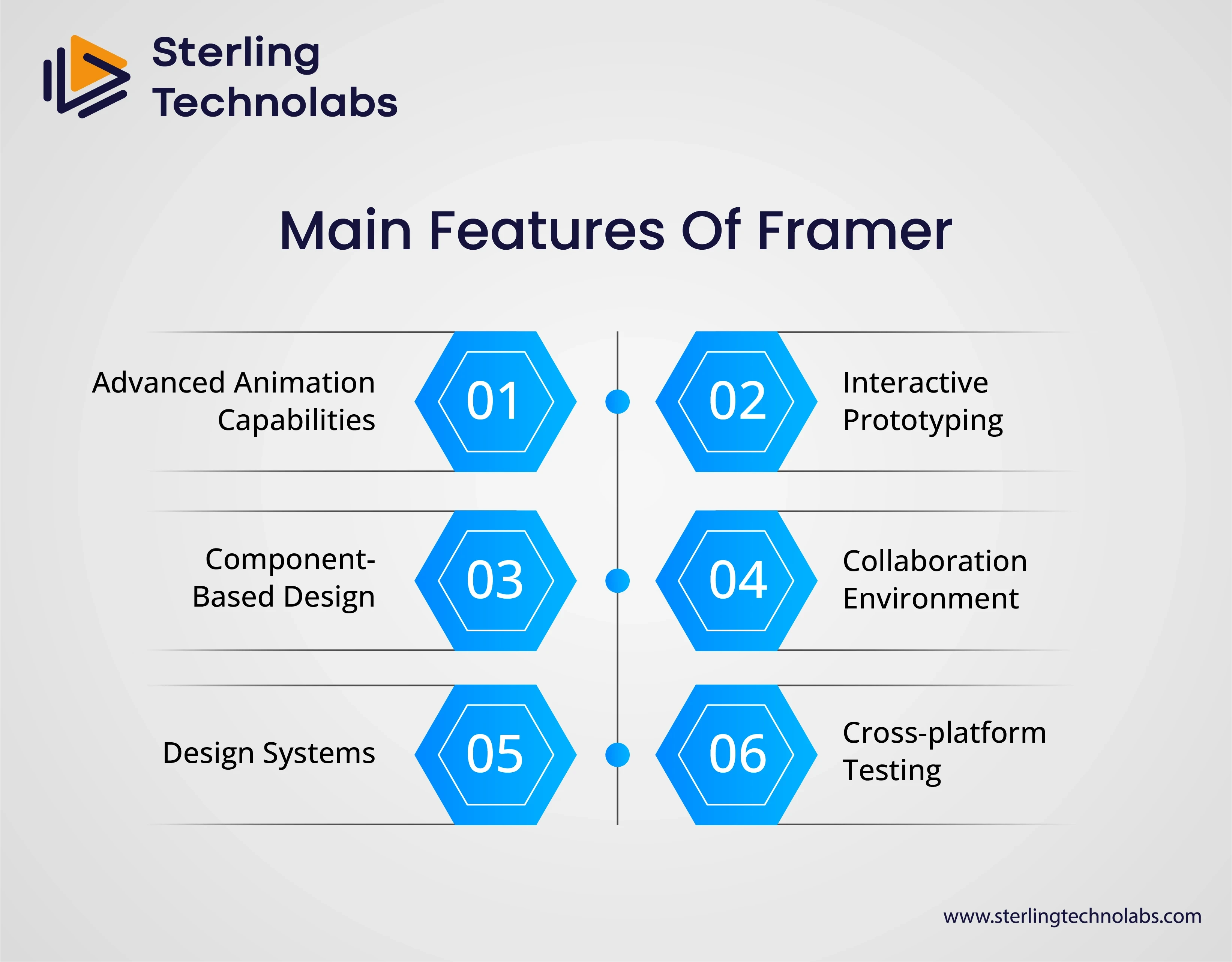
Advanced Animation Capabilities
Complex animation and transition are Framer's strengths. With a strong animation engine, Framer allows designers to create smooth, engaging user experiences that can seamlessly match real-world interactions.
Interactive Prototyping
One of the big strengths of Framer is interactive prototyping. It lets designers make dynamic and responsive elements that could be used to make a proper imitation of how the real user will interact with a product.
Component-Based Design
Component-based design in Framer is considered efficient and consistent. Designers can build reusable design components and handle design systems within this tool, ensuring consistency across projects while speeding up the design process.
Collaboration Environment
Framer is designed to allow real-time collaboration and feedback on a project. It thus helps in soliciting input from multiple users who can then make collective design decisions.
Design Systems
Framer supports design systems integration that will have the designers maintain design tokens, style guides, and component libraries for consistency and scalability of design projects.
Cross-platform Testing
The support provided by the tool for testing prototypes across various devices and screen sizes gives a broad view of design performance across varied contexts, ensuring a well-rounded user experience.
Is Framer Suitable for Beginners in UI/UX Design?
Framer is really good for beginners in UI/UX design because it offers several features which will help them get started. One of the key reasons is its intuitive, user-friendly interface. The drag-and-drop and already pre-made components make designing easier, enabling beginners to quickly create and iterate on prototypes. Such ease of use gives the newcomer an easy way in and shields him from being burdened with complex tools.
Furthermore, Framer provides very in-depth learning opportunities, which are extremely helpful for novices. Its tutorials, documentation, and community forums allow the person to learn how to use this tool in the best way and understand the core concepts of UI/UX. Therefore, it is easier for them to perceive knowledge and further implement it.
The other strong side of Framer is the low-code approach, i.e. the possibility for a beginner to create interactive prototypes without extensive previous coding knowledge. In other words, this feature means that one can invest more in design and user experience and still enable adding dynamic elements to the prototypes.
Integration with other popular design tools like Figma and Sketch makes Framer work very smoothly, especially for people who may be migrating from other platforms. Real-time collaboration in Framer makes it even easier for a beginner to work in a team and provide feedback in due time, which is always important when it comes to learning and improvement.
In sum, Framer's friendly interface, training resources, and low-code features make it a good fit for UI/UX design beginners. That is a great way to acquire the skill of designing by making quality prototypes.
Conclusion
Looking into the future of 2024, Framer can be described as one of the most innovative tools for creating prototypes, which meets the current demands of UI/UX designers and front-end developers. Its rich functionality, compatibility with other programs for designing, and intuitive interface ensure that Sketch would be useful to both experienced designers and novices in the field. With features like Interactions, Responsive Layouts, and Live Previews, Framer becomes a preferable tool for previewing and creating prototypes with a focus on interactivity and dynamism. Framer is an everyday tool if you are adapting or developing new interactions, giving precise control to create and derive change in UI/UX design.

Recent Posts
Transform your vision into reality with Custom Software Development
Get Started
Office Address:
743A, Gera’s Imperium Rise,Hinjewadi Phase II, Rajiv Gandhi Infotech Park, Near Wipro Circle, Pune- 411057, Maharashtra, India
Ai
Services
Technologies
Transform your vision into reality with Custom Software Development
Get Started
Office Address:
743A, Gera’s Imperium Rise,Hinjewadi Phase II, Rajiv Gandhi Infotech Park, Near Wipro Circle, Pune- 411057, Maharashtra, India
Ai
Services
Technologies
Transform your vision into reality with Custom Software Development
Get Started
Office Address:
743A, Gera’s Imperium Rise,Hinjewadi Phase II, Rajiv Gandhi Infotech Park, Near Wipro Circle, Pune- 411057, Maharashtra, India
Technologies
Transform your vision into reality with Custom Software Development
Get Started
Office Address:
743A, Gera’s Imperium Rise,Hinjewadi Phase II, Rajiv Gandhi Infotech Park, Near Wipro Circle, Pune- 411057, Maharashtra, India
Ai
Services
Technologies
Transform your vision into reality with Custom Software Development
Get Started
Office Address:
743A, Gera’s Imperium Rise,Hinjewadi Phase II, Rajiv Gandhi Infotech Park, Near Wipro Circle, Pune- 411057, Maharashtra, India
Ai
Services
Technologies
Transform your vision into reality with Custom Software Development
Get Started
Office Address:
743A, Gera’s Imperium Rise,Hinjewadi Phase II, Rajiv Gandhi Infotech Park, Near Wipro Circle, Pune- 411057, Maharashtra, India






