Custom ERP Software Development For Businesses: Step-By-Step
Rohan Roy
Oct 10, 2024
Custom Software Development






An essential component of running any firm is enterprise resource planning, or ERP. It simplifies procedures like accounting, operations, and inventory management. Businesses may better use Custom ERP Software Development to meet their unique requirements and get greater control over the system that powers their company. However, because the procedure might be intricate, it's critical to comprehend each phase before beginning bespoke ERP creation. We will go over five essential steps in the construction of a custom ERP in this blog post.
ERP software is a must for any modern corporation that wants to guarantee more centralized and efficient management. When it comes to choosing an ERP solution, there are two options: customizing an ERP to meet specific demands or utilizing ready-to-use third-party ERP solutions.
Regardless of size, no business can thrive in this fiercely competitive market without efficient operations. Poor management is said to be one of the main reasons firms fail. This is the most advantageous use case for an ERP! Inventory, supply chain management, purchasing, operations, costing, finance, and human resources are all integrated into one efficient ERP. Let's examine the significance of ERP development, the reasons for its necessity, and the detailed process for creating custom ERP solutions in this post.
Understanding the software development
It's important to grasp what ERP means before getting into the specifics of developing custom ERP software. The Enterprise Resource Planning Software System, or ERP, makes it possible to integrate and control fundamental business activities in real time. These are tasks that include obtaining, preserving, organizing, and analyzing data from different organizational activities. To put it simply, ERP is a mediator that creates links between essential operational processes.
ERP software might be mobile applications or web-based programs with features tailored to manage different organizational operations. Enterprise Resource Planning (ERP) systems consolidate data from multiple departments into a central database. Every person has access to information specific to their job, and administrators keeping a watch on the ERP may see all business operations from an overview of the entire organization, enabling them to make better decisions at the correct moment.
Both proprietary and off-the-shelf ERP options are offered. You can obtain pre-built third-party solutions by paying upfront costs and subscription fees. Conversely, custom ERP solutions provide you the freedom to be creative in incorporating the unique requirements of the company into every facet of that blank canvas. Because custom solutions offer the freedom to link your departments in accordance with supply chain management, accounting entry requirements, CRM integration, and sales leader analysis requirements.
Steps to implement ERP Software
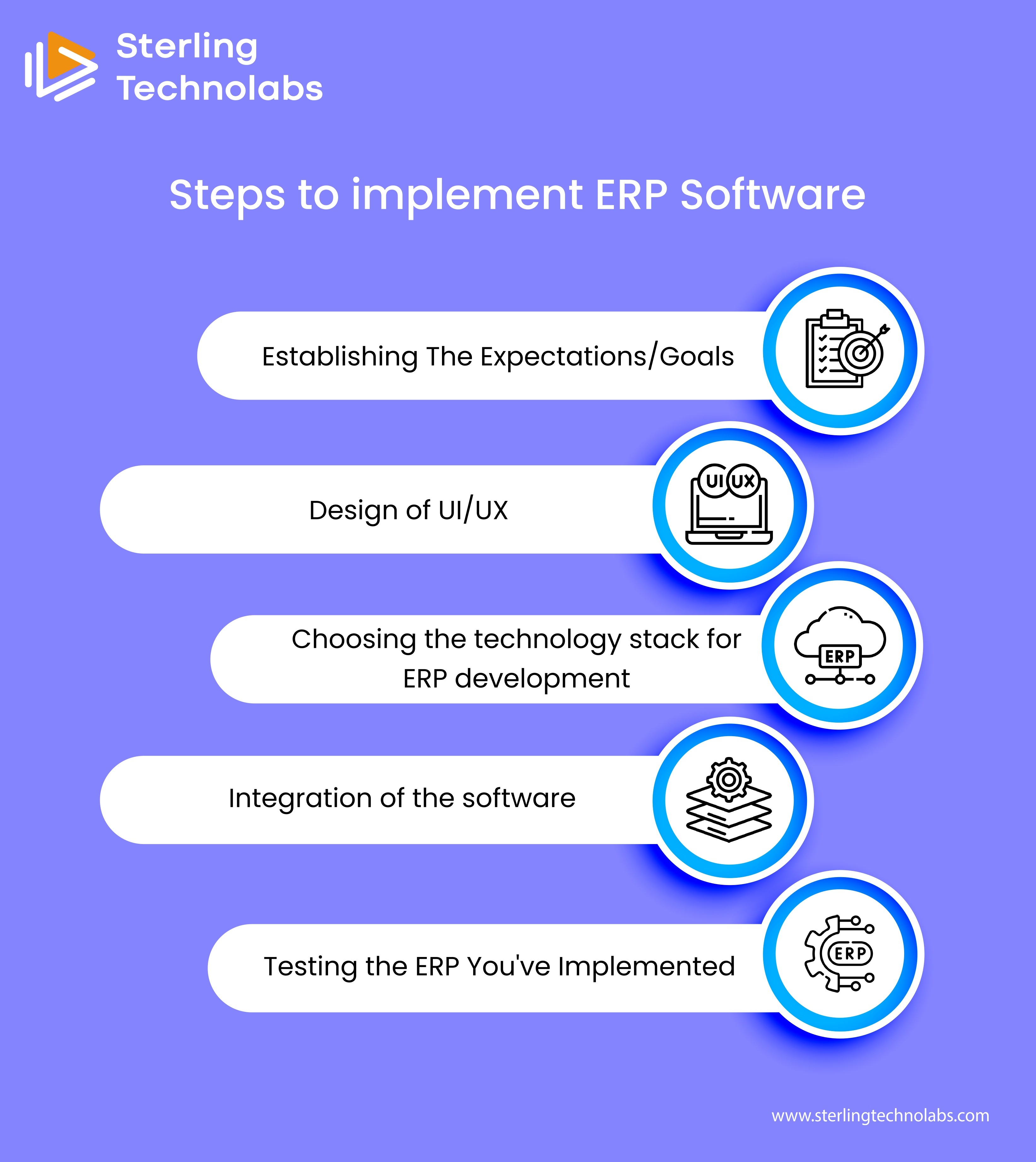
Establishing The Expectations/Goals
Any Custom ERP Software development project should begin with a meeting to discuss the project's objectives and expectations with important stakeholders. Since it will establish the tone for the entire development process, this step is essential to the project's success.
In this phase, it's critical to define the project's goals as precisely and succinctly as you can. It should be clear to all parties involved what is expected of the finished output. To ensure that everyone on the development team is aware of the goals, they should be shared with them as soon as they are established.
It's time to start organizing the development process when the goals have been established. In order to complete this stage, a comprehensive roadmap outlining all of the project's milestones must be created. Before any work starts, the roadmap should be examined and agreed by all parties involved.
Design OF UI/UX
Throughout the process of creation of an enterprise resource planning system that is done across different departments, design is very important. This is due to the numerous user roles of the ERP. These roles are navigation elements, charts, and other interactive components. Designers collaborate to ensure that there are no hiccups in the seamless navigation across all of the displays during the UI/UX Design phase.
The well-developed wireframes at this stage provide a basic concept or layout of the locations of all the design elements on the screens. In addition, there are additional small components that give the finished ERP system a pleasant and appealing appearance, such as the style and color scheme, typefaces, and buttons. Select an excellent tech provider and service company for your ERP development project. So choosing a good and reliable service provider that provides high-quality UI/UX Design services.
Choosing the technology stack for ERP development
Selecting a technology stack for ERP development is crucial since it influences the functionality and architecture of the system. Various technologies and development methodologies are employed by ERP software development services based on the specific ERP system selected and the client's goals.
The location of the system's hosting must be decided. Should the system be housed on an internal server, its processing power ought to suffice to manage the workload. It will be necessary to handle updates and security patches internally. The creation of an ERP starts with the database. All of the company's data will be kept in this location.
Integration of the software
The majority of businesses use various tools and services from third parties. For further functionality of your ERP, you must check that your ERP system has to be linked with some of the third-party solutions. ERP system developers can access, gather, and display data within their individual ERP systems by using third-party APIs. This makes more business-related information available for the employees to use, which boosts the system's applicability for a wider range of uses.
Businesses may find it simpler to track information and data across all of their software programs with integration. Automating tasks and procedures that cross several platforms can also be beneficial.
Testing the ERP You've Implemented
When you are entering all of your data into an ERP system at that time a thorough testing ought to start to avoid any further problems. This ensures that the system will operate in accordance with the initial security, functionality, and integration requirements set forth in the discovery stage.
To make sure everything is operating as intended, it's crucial to test and adjust the program before beginning the last steps of custom ERP Software Development. Establishing a test environment that closely resembles the live system is one way to accomplish this procedure. Once the software is operating within the testing environment, different kinds of tests can be carried out to look for flaws and fix them if they are discovered. Should modifications have been made to the system while it was being developed, recalibration might also be required.
Conclusion
You now understand the processes involved in Custom ERP Software Development and that the price of creating an ERP system varies depending on the specifics of the project.
Businesses typically communicate their specific requirements to reputable ERP software development firms. After receiving approval, the providers draft a wireframe of the custom ERP systems for their clients, which they subsequently implement at scale using the best technology stack.
In conclusion, a business can create a specially tailored solution that meets its unique needs with the help of bespoke ERP software development. Even though it will cost a lot, businesses of all shapes and sizes stand to gain a great deal from its potential to improve effectiveness and flexibility.

An essential component of running any firm is enterprise resource planning, or ERP. It simplifies procedures like accounting, operations, and inventory management. Businesses may better use Custom ERP Software Development to meet their unique requirements and get greater control over the system that powers their company. However, because the procedure might be intricate, it's critical to comprehend each phase before beginning bespoke ERP creation. We will go over five essential steps in the construction of a custom ERP in this blog post.
ERP software is a must for any modern corporation that wants to guarantee more centralized and efficient management. When it comes to choosing an ERP solution, there are two options: customizing an ERP to meet specific demands or utilizing ready-to-use third-party ERP solutions.
Regardless of size, no business can thrive in this fiercely competitive market without efficient operations. Poor management is said to be one of the main reasons firms fail. This is the most advantageous use case for an ERP! Inventory, supply chain management, purchasing, operations, costing, finance, and human resources are all integrated into one efficient ERP. Let's examine the significance of ERP development, the reasons for its necessity, and the detailed process for creating custom ERP solutions in this post.
Understanding the software development
It's important to grasp what ERP means before getting into the specifics of developing custom ERP software. The Enterprise Resource Planning Software System, or ERP, makes it possible to integrate and control fundamental business activities in real time. These are tasks that include obtaining, preserving, organizing, and analyzing data from different organizational activities. To put it simply, ERP is a mediator that creates links between essential operational processes.
ERP software might be mobile applications or web-based programs with features tailored to manage different organizational operations. Enterprise Resource Planning (ERP) systems consolidate data from multiple departments into a central database. Every person has access to information specific to their job, and administrators keeping a watch on the ERP may see all business operations from an overview of the entire organization, enabling them to make better decisions at the correct moment.
Both proprietary and off-the-shelf ERP options are offered. You can obtain pre-built third-party solutions by paying upfront costs and subscription fees. Conversely, custom ERP solutions provide you the freedom to be creative in incorporating the unique requirements of the company into every facet of that blank canvas. Because custom solutions offer the freedom to link your departments in accordance with supply chain management, accounting entry requirements, CRM integration, and sales leader analysis requirements.
Steps to implement ERP Software
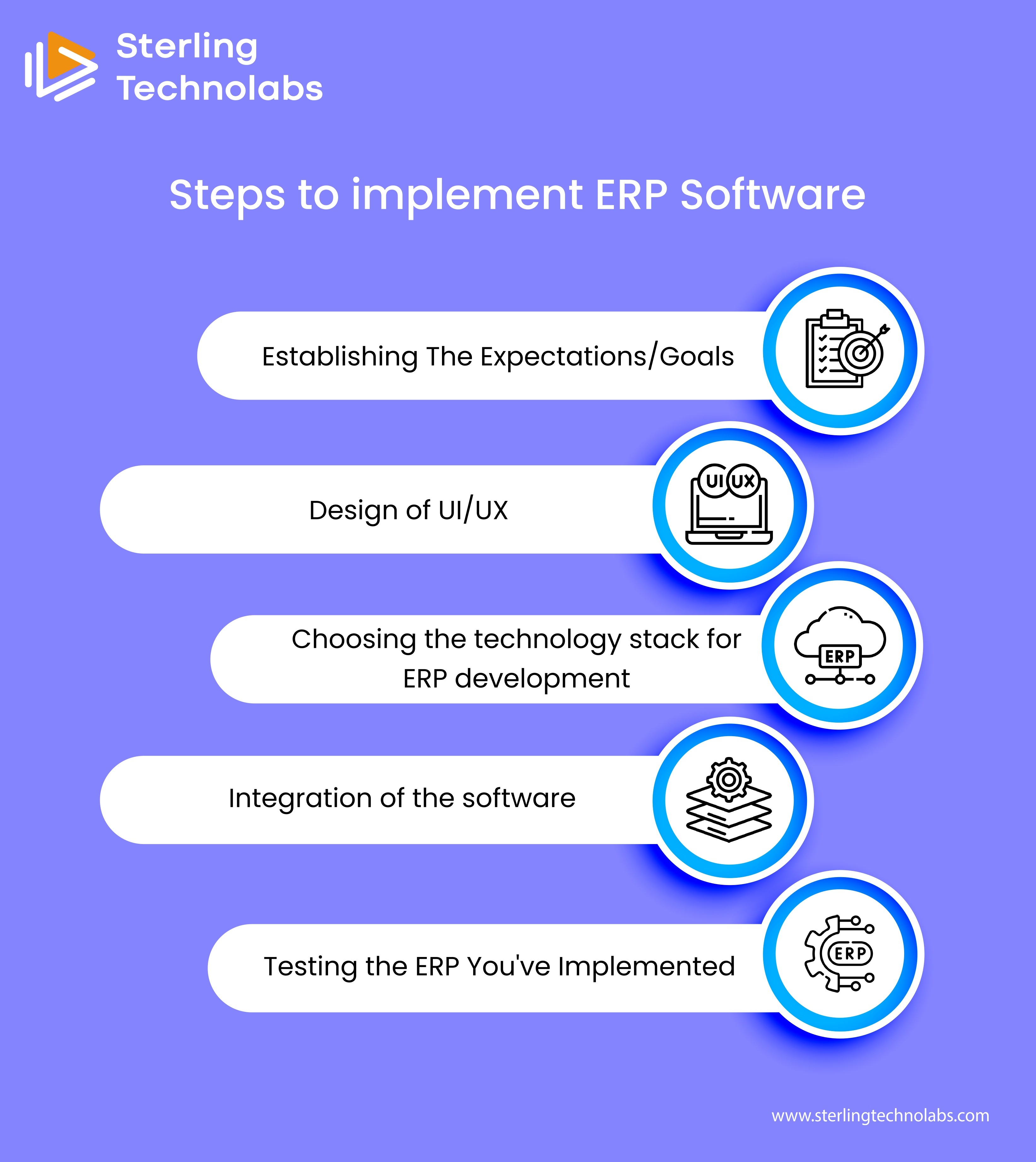
Establishing The Expectations/Goals
Any Custom ERP Software development project should begin with a meeting to discuss the project's objectives and expectations with important stakeholders. Since it will establish the tone for the entire development process, this step is essential to the project's success.
In this phase, it's critical to define the project's goals as precisely and succinctly as you can. It should be clear to all parties involved what is expected of the finished output. To ensure that everyone on the development team is aware of the goals, they should be shared with them as soon as they are established.
It's time to start organizing the development process when the goals have been established. In order to complete this stage, a comprehensive roadmap outlining all of the project's milestones must be created. Before any work starts, the roadmap should be examined and agreed by all parties involved.
Design OF UI/UX
Throughout the process of creation of an enterprise resource planning system that is done across different departments, design is very important. This is due to the numerous user roles of the ERP. These roles are navigation elements, charts, and other interactive components. Designers collaborate to ensure that there are no hiccups in the seamless navigation across all of the displays during the UI/UX Design phase.
The well-developed wireframes at this stage provide a basic concept or layout of the locations of all the design elements on the screens. In addition, there are additional small components that give the finished ERP system a pleasant and appealing appearance, such as the style and color scheme, typefaces, and buttons. Select an excellent tech provider and service company for your ERP development project. So choosing a good and reliable service provider that provides high-quality UI/UX Design services.
Choosing the technology stack for ERP development
Selecting a technology stack for ERP development is crucial since it influences the functionality and architecture of the system. Various technologies and development methodologies are employed by ERP software development services based on the specific ERP system selected and the client's goals.
The location of the system's hosting must be decided. Should the system be housed on an internal server, its processing power ought to suffice to manage the workload. It will be necessary to handle updates and security patches internally. The creation of an ERP starts with the database. All of the company's data will be kept in this location.
Integration of the software
The majority of businesses use various tools and services from third parties. For further functionality of your ERP, you must check that your ERP system has to be linked with some of the third-party solutions. ERP system developers can access, gather, and display data within their individual ERP systems by using third-party APIs. This makes more business-related information available for the employees to use, which boosts the system's applicability for a wider range of uses.
Businesses may find it simpler to track information and data across all of their software programs with integration. Automating tasks and procedures that cross several platforms can also be beneficial.
Testing the ERP You've Implemented
When you are entering all of your data into an ERP system at that time a thorough testing ought to start to avoid any further problems. This ensures that the system will operate in accordance with the initial security, functionality, and integration requirements set forth in the discovery stage.
To make sure everything is operating as intended, it's crucial to test and adjust the program before beginning the last steps of custom ERP Software Development. Establishing a test environment that closely resembles the live system is one way to accomplish this procedure. Once the software is operating within the testing environment, different kinds of tests can be carried out to look for flaws and fix them if they are discovered. Should modifications have been made to the system while it was being developed, recalibration might also be required.
Conclusion
You now understand the processes involved in Custom ERP Software Development and that the price of creating an ERP system varies depending on the specifics of the project.
Businesses typically communicate their specific requirements to reputable ERP software development firms. After receiving approval, the providers draft a wireframe of the custom ERP systems for their clients, which they subsequently implement at scale using the best technology stack.
In conclusion, a business can create a specially tailored solution that meets its unique needs with the help of bespoke ERP software development. Even though it will cost a lot, businesses of all shapes and sizes stand to gain a great deal from its potential to improve effectiveness and flexibility.

An essential component of running any firm is enterprise resource planning, or ERP. It simplifies procedures like accounting, operations, and inventory management. Businesses may better use Custom ERP Software Development to meet their unique requirements and get greater control over the system that powers their company. However, because the procedure might be intricate, it's critical to comprehend each phase before beginning bespoke ERP creation. We will go over five essential steps in the construction of a custom ERP in this blog post.
ERP software is a must for any modern corporation that wants to guarantee more centralized and efficient management. When it comes to choosing an ERP solution, there are two options: customizing an ERP to meet specific demands or utilizing ready-to-use third-party ERP solutions.
Regardless of size, no business can thrive in this fiercely competitive market without efficient operations. Poor management is said to be one of the main reasons firms fail. This is the most advantageous use case for an ERP! Inventory, supply chain management, purchasing, operations, costing, finance, and human resources are all integrated into one efficient ERP. Let's examine the significance of ERP development, the reasons for its necessity, and the detailed process for creating custom ERP solutions in this post.
Understanding the software development
It's important to grasp what ERP means before getting into the specifics of developing custom ERP software. The Enterprise Resource Planning Software System, or ERP, makes it possible to integrate and control fundamental business activities in real time. These are tasks that include obtaining, preserving, organizing, and analyzing data from different organizational activities. To put it simply, ERP is a mediator that creates links between essential operational processes.
ERP software might be mobile applications or web-based programs with features tailored to manage different organizational operations. Enterprise Resource Planning (ERP) systems consolidate data from multiple departments into a central database. Every person has access to information specific to their job, and administrators keeping a watch on the ERP may see all business operations from an overview of the entire organization, enabling them to make better decisions at the correct moment.
Both proprietary and off-the-shelf ERP options are offered. You can obtain pre-built third-party solutions by paying upfront costs and subscription fees. Conversely, custom ERP solutions provide you the freedom to be creative in incorporating the unique requirements of the company into every facet of that blank canvas. Because custom solutions offer the freedom to link your departments in accordance with supply chain management, accounting entry requirements, CRM integration, and sales leader analysis requirements.
Steps to implement ERP Software
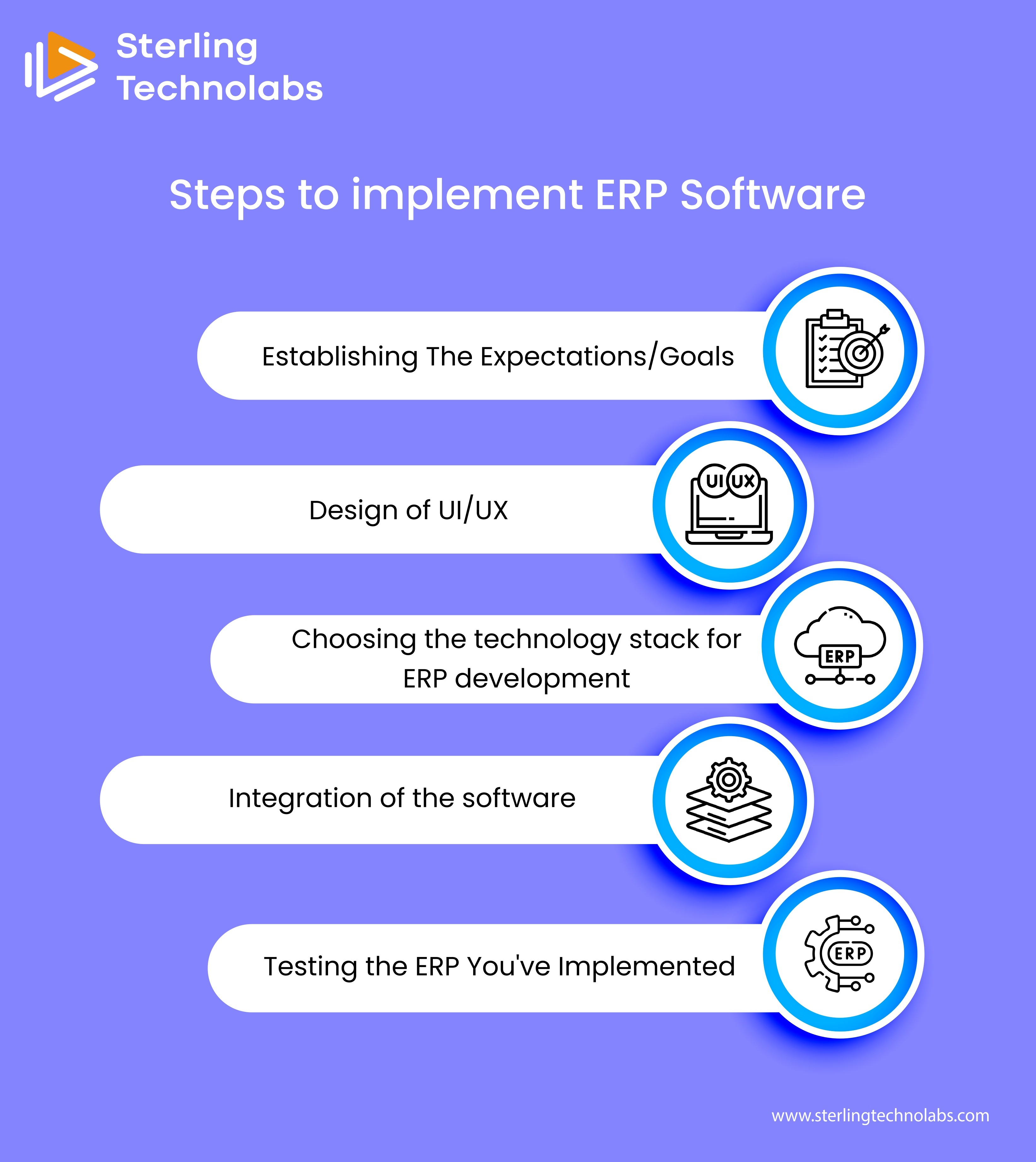
Establishing The Expectations/Goals
Any Custom ERP Software development project should begin with a meeting to discuss the project's objectives and expectations with important stakeholders. Since it will establish the tone for the entire development process, this step is essential to the project's success.
In this phase, it's critical to define the project's goals as precisely and succinctly as you can. It should be clear to all parties involved what is expected of the finished output. To ensure that everyone on the development team is aware of the goals, they should be shared with them as soon as they are established.
It's time to start organizing the development process when the goals have been established. In order to complete this stage, a comprehensive roadmap outlining all of the project's milestones must be created. Before any work starts, the roadmap should be examined and agreed by all parties involved.
Design OF UI/UX
Throughout the process of creation of an enterprise resource planning system that is done across different departments, design is very important. This is due to the numerous user roles of the ERP. These roles are navigation elements, charts, and other interactive components. Designers collaborate to ensure that there are no hiccups in the seamless navigation across all of the displays during the UI/UX Design phase.
The well-developed wireframes at this stage provide a basic concept or layout of the locations of all the design elements on the screens. In addition, there are additional small components that give the finished ERP system a pleasant and appealing appearance, such as the style and color scheme, typefaces, and buttons. Select an excellent tech provider and service company for your ERP development project. So choosing a good and reliable service provider that provides high-quality UI/UX Design services.
Choosing the technology stack for ERP development
Selecting a technology stack for ERP development is crucial since it influences the functionality and architecture of the system. Various technologies and development methodologies are employed by ERP software development services based on the specific ERP system selected and the client's goals.
The location of the system's hosting must be decided. Should the system be housed on an internal server, its processing power ought to suffice to manage the workload. It will be necessary to handle updates and security patches internally. The creation of an ERP starts with the database. All of the company's data will be kept in this location.
Integration of the software
The majority of businesses use various tools and services from third parties. For further functionality of your ERP, you must check that your ERP system has to be linked with some of the third-party solutions. ERP system developers can access, gather, and display data within their individual ERP systems by using third-party APIs. This makes more business-related information available for the employees to use, which boosts the system's applicability for a wider range of uses.
Businesses may find it simpler to track information and data across all of their software programs with integration. Automating tasks and procedures that cross several platforms can also be beneficial.
Testing the ERP You've Implemented
When you are entering all of your data into an ERP system at that time a thorough testing ought to start to avoid any further problems. This ensures that the system will operate in accordance with the initial security, functionality, and integration requirements set forth in the discovery stage.
To make sure everything is operating as intended, it's crucial to test and adjust the program before beginning the last steps of custom ERP Software Development. Establishing a test environment that closely resembles the live system is one way to accomplish this procedure. Once the software is operating within the testing environment, different kinds of tests can be carried out to look for flaws and fix them if they are discovered. Should modifications have been made to the system while it was being developed, recalibration might also be required.
Conclusion
You now understand the processes involved in Custom ERP Software Development and that the price of creating an ERP system varies depending on the specifics of the project.
Businesses typically communicate their specific requirements to reputable ERP software development firms. After receiving approval, the providers draft a wireframe of the custom ERP systems for their clients, which they subsequently implement at scale using the best technology stack.
In conclusion, a business can create a specially tailored solution that meets its unique needs with the help of bespoke ERP software development. Even though it will cost a lot, businesses of all shapes and sizes stand to gain a great deal from its potential to improve effectiveness and flexibility.

An essential component of running any firm is enterprise resource planning, or ERP. It simplifies procedures like accounting, operations, and inventory management. Businesses may better use Custom ERP Software Development to meet their unique requirements and get greater control over the system that powers their company. However, because the procedure might be intricate, it's critical to comprehend each phase before beginning bespoke ERP creation. We will go over five essential steps in the construction of a custom ERP in this blog post.
ERP software is a must for any modern corporation that wants to guarantee more centralized and efficient management. When it comes to choosing an ERP solution, there are two options: customizing an ERP to meet specific demands or utilizing ready-to-use third-party ERP solutions.
Regardless of size, no business can thrive in this fiercely competitive market without efficient operations. Poor management is said to be one of the main reasons firms fail. This is the most advantageous use case for an ERP! Inventory, supply chain management, purchasing, operations, costing, finance, and human resources are all integrated into one efficient ERP. Let's examine the significance of ERP development, the reasons for its necessity, and the detailed process for creating custom ERP solutions in this post.
Understanding the software development
It's important to grasp what ERP means before getting into the specifics of developing custom ERP software. The Enterprise Resource Planning Software System, or ERP, makes it possible to integrate and control fundamental business activities in real time. These are tasks that include obtaining, preserving, organizing, and analyzing data from different organizational activities. To put it simply, ERP is a mediator that creates links between essential operational processes.
ERP software might be mobile applications or web-based programs with features tailored to manage different organizational operations. Enterprise Resource Planning (ERP) systems consolidate data from multiple departments into a central database. Every person has access to information specific to their job, and administrators keeping a watch on the ERP may see all business operations from an overview of the entire organization, enabling them to make better decisions at the correct moment.
Both proprietary and off-the-shelf ERP options are offered. You can obtain pre-built third-party solutions by paying upfront costs and subscription fees. Conversely, custom ERP solutions provide you the freedom to be creative in incorporating the unique requirements of the company into every facet of that blank canvas. Because custom solutions offer the freedom to link your departments in accordance with supply chain management, accounting entry requirements, CRM integration, and sales leader analysis requirements.
Steps to implement ERP Software
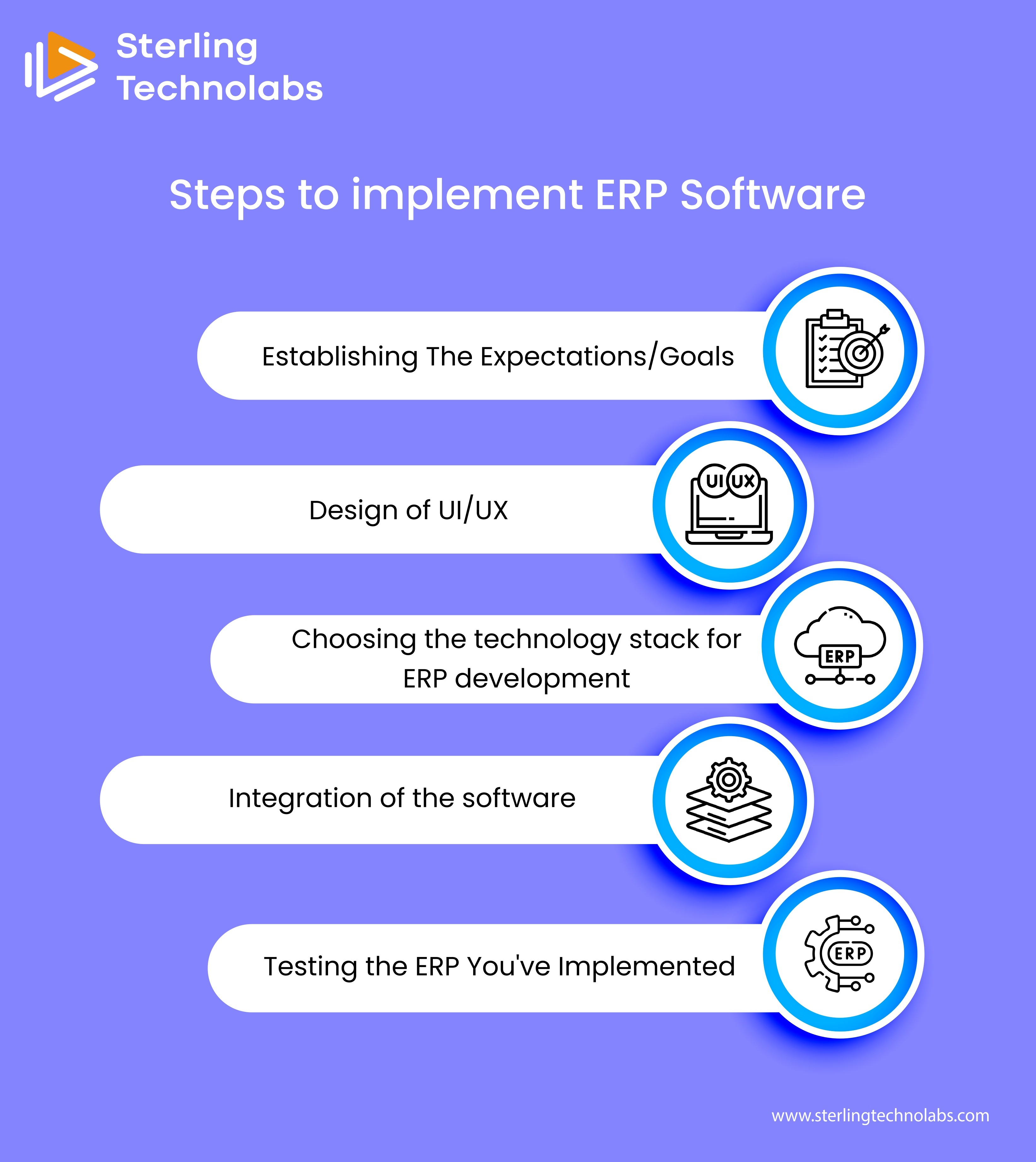
Establishing The Expectations/Goals
Any Custom ERP Software development project should begin with a meeting to discuss the project's objectives and expectations with important stakeholders. Since it will establish the tone for the entire development process, this step is essential to the project's success.
In this phase, it's critical to define the project's goals as precisely and succinctly as you can. It should be clear to all parties involved what is expected of the finished output. To ensure that everyone on the development team is aware of the goals, they should be shared with them as soon as they are established.
It's time to start organizing the development process when the goals have been established. In order to complete this stage, a comprehensive roadmap outlining all of the project's milestones must be created. Before any work starts, the roadmap should be examined and agreed by all parties involved.
Design OF UI/UX
Throughout the process of creation of an enterprise resource planning system that is done across different departments, design is very important. This is due to the numerous user roles of the ERP. These roles are navigation elements, charts, and other interactive components. Designers collaborate to ensure that there are no hiccups in the seamless navigation across all of the displays during the UI/UX Design phase.
The well-developed wireframes at this stage provide a basic concept or layout of the locations of all the design elements on the screens. In addition, there are additional small components that give the finished ERP system a pleasant and appealing appearance, such as the style and color scheme, typefaces, and buttons. Select an excellent tech provider and service company for your ERP development project. So choosing a good and reliable service provider that provides high-quality UI/UX Design services.
Choosing the technology stack for ERP development
Selecting a technology stack for ERP development is crucial since it influences the functionality and architecture of the system. Various technologies and development methodologies are employed by ERP software development services based on the specific ERP system selected and the client's goals.
The location of the system's hosting must be decided. Should the system be housed on an internal server, its processing power ought to suffice to manage the workload. It will be necessary to handle updates and security patches internally. The creation of an ERP starts with the database. All of the company's data will be kept in this location.
Integration of the software
The majority of businesses use various tools and services from third parties. For further functionality of your ERP, you must check that your ERP system has to be linked with some of the third-party solutions. ERP system developers can access, gather, and display data within their individual ERP systems by using third-party APIs. This makes more business-related information available for the employees to use, which boosts the system's applicability for a wider range of uses.
Businesses may find it simpler to track information and data across all of their software programs with integration. Automating tasks and procedures that cross several platforms can also be beneficial.
Testing the ERP You've Implemented
When you are entering all of your data into an ERP system at that time a thorough testing ought to start to avoid any further problems. This ensures that the system will operate in accordance with the initial security, functionality, and integration requirements set forth in the discovery stage.
To make sure everything is operating as intended, it's crucial to test and adjust the program before beginning the last steps of custom ERP Software Development. Establishing a test environment that closely resembles the live system is one way to accomplish this procedure. Once the software is operating within the testing environment, different kinds of tests can be carried out to look for flaws and fix them if they are discovered. Should modifications have been made to the system while it was being developed, recalibration might also be required.
Conclusion
You now understand the processes involved in Custom ERP Software Development and that the price of creating an ERP system varies depending on the specifics of the project.
Businesses typically communicate their specific requirements to reputable ERP software development firms. After receiving approval, the providers draft a wireframe of the custom ERP systems for their clients, which they subsequently implement at scale using the best technology stack.
In conclusion, a business can create a specially tailored solution that meets its unique needs with the help of bespoke ERP software development. Even though it will cost a lot, businesses of all shapes and sizes stand to gain a great deal from its potential to improve effectiveness and flexibility.

An essential component of running any firm is enterprise resource planning, or ERP. It simplifies procedures like accounting, operations, and inventory management. Businesses may better use Custom ERP Software Development to meet their unique requirements and get greater control over the system that powers their company. However, because the procedure might be intricate, it's critical to comprehend each phase before beginning bespoke ERP creation. We will go over five essential steps in the construction of a custom ERP in this blog post.
ERP software is a must for any modern corporation that wants to guarantee more centralized and efficient management. When it comes to choosing an ERP solution, there are two options: customizing an ERP to meet specific demands or utilizing ready-to-use third-party ERP solutions.
Regardless of size, no business can thrive in this fiercely competitive market without efficient operations. Poor management is said to be one of the main reasons firms fail. This is the most advantageous use case for an ERP! Inventory, supply chain management, purchasing, operations, costing, finance, and human resources are all integrated into one efficient ERP. Let's examine the significance of ERP development, the reasons for its necessity, and the detailed process for creating custom ERP solutions in this post.
Understanding the software development
It's important to grasp what ERP means before getting into the specifics of developing custom ERP software. The Enterprise Resource Planning Software System, or ERP, makes it possible to integrate and control fundamental business activities in real time. These are tasks that include obtaining, preserving, organizing, and analyzing data from different organizational activities. To put it simply, ERP is a mediator that creates links between essential operational processes.
ERP software might be mobile applications or web-based programs with features tailored to manage different organizational operations. Enterprise Resource Planning (ERP) systems consolidate data from multiple departments into a central database. Every person has access to information specific to their job, and administrators keeping a watch on the ERP may see all business operations from an overview of the entire organization, enabling them to make better decisions at the correct moment.
Both proprietary and off-the-shelf ERP options are offered. You can obtain pre-built third-party solutions by paying upfront costs and subscription fees. Conversely, custom ERP solutions provide you the freedom to be creative in incorporating the unique requirements of the company into every facet of that blank canvas. Because custom solutions offer the freedom to link your departments in accordance with supply chain management, accounting entry requirements, CRM integration, and sales leader analysis requirements.
Steps to implement ERP Software
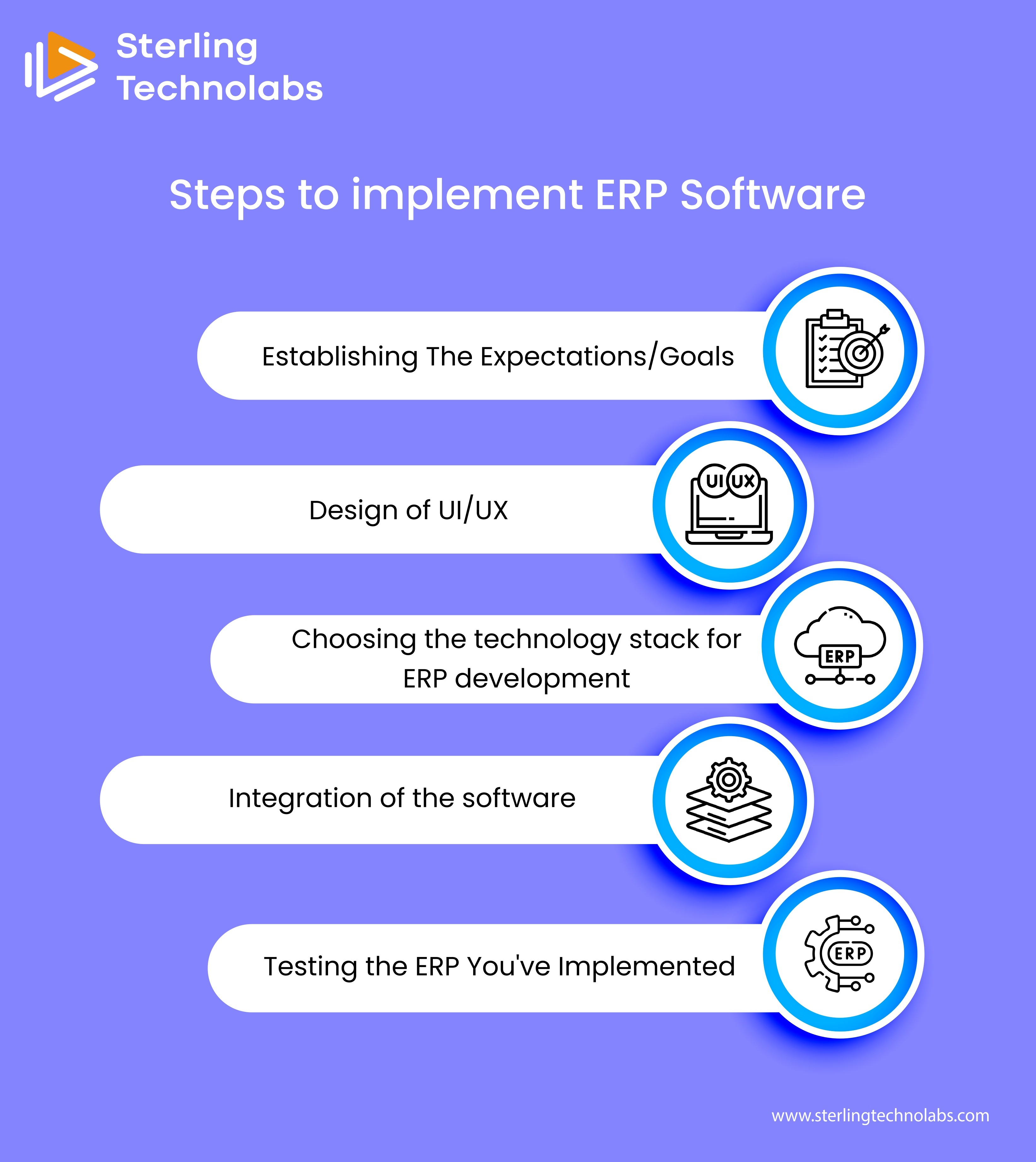
Establishing The Expectations/Goals
Any Custom ERP Software development project should begin with a meeting to discuss the project's objectives and expectations with important stakeholders. Since it will establish the tone for the entire development process, this step is essential to the project's success.
In this phase, it's critical to define the project's goals as precisely and succinctly as you can. It should be clear to all parties involved what is expected of the finished output. To ensure that everyone on the development team is aware of the goals, they should be shared with them as soon as they are established.
It's time to start organizing the development process when the goals have been established. In order to complete this stage, a comprehensive roadmap outlining all of the project's milestones must be created. Before any work starts, the roadmap should be examined and agreed by all parties involved.
Design OF UI/UX
Throughout the process of creation of an enterprise resource planning system that is done across different departments, design is very important. This is due to the numerous user roles of the ERP. These roles are navigation elements, charts, and other interactive components. Designers collaborate to ensure that there are no hiccups in the seamless navigation across all of the displays during the UI/UX Design phase.
The well-developed wireframes at this stage provide a basic concept or layout of the locations of all the design elements on the screens. In addition, there are additional small components that give the finished ERP system a pleasant and appealing appearance, such as the style and color scheme, typefaces, and buttons. Select an excellent tech provider and service company for your ERP development project. So choosing a good and reliable service provider that provides high-quality UI/UX Design services.
Choosing the technology stack for ERP development
Selecting a technology stack for ERP development is crucial since it influences the functionality and architecture of the system. Various technologies and development methodologies are employed by ERP software development services based on the specific ERP system selected and the client's goals.
The location of the system's hosting must be decided. Should the system be housed on an internal server, its processing power ought to suffice to manage the workload. It will be necessary to handle updates and security patches internally. The creation of an ERP starts with the database. All of the company's data will be kept in this location.
Integration of the software
The majority of businesses use various tools and services from third parties. For further functionality of your ERP, you must check that your ERP system has to be linked with some of the third-party solutions. ERP system developers can access, gather, and display data within their individual ERP systems by using third-party APIs. This makes more business-related information available for the employees to use, which boosts the system's applicability for a wider range of uses.
Businesses may find it simpler to track information and data across all of their software programs with integration. Automating tasks and procedures that cross several platforms can also be beneficial.
Testing the ERP You've Implemented
When you are entering all of your data into an ERP system at that time a thorough testing ought to start to avoid any further problems. This ensures that the system will operate in accordance with the initial security, functionality, and integration requirements set forth in the discovery stage.
To make sure everything is operating as intended, it's crucial to test and adjust the program before beginning the last steps of custom ERP Software Development. Establishing a test environment that closely resembles the live system is one way to accomplish this procedure. Once the software is operating within the testing environment, different kinds of tests can be carried out to look for flaws and fix them if they are discovered. Should modifications have been made to the system while it was being developed, recalibration might also be required.
Conclusion
You now understand the processes involved in Custom ERP Software Development and that the price of creating an ERP system varies depending on the specifics of the project.
Businesses typically communicate their specific requirements to reputable ERP software development firms. After receiving approval, the providers draft a wireframe of the custom ERP systems for their clients, which they subsequently implement at scale using the best technology stack.
In conclusion, a business can create a specially tailored solution that meets its unique needs with the help of bespoke ERP software development. Even though it will cost a lot, businesses of all shapes and sizes stand to gain a great deal from its potential to improve effectiveness and flexibility.

An essential component of running any firm is enterprise resource planning, or ERP. It simplifies procedures like accounting, operations, and inventory management. Businesses may better use Custom ERP Software Development to meet their unique requirements and get greater control over the system that powers their company. However, because the procedure might be intricate, it's critical to comprehend each phase before beginning bespoke ERP creation. We will go over five essential steps in the construction of a custom ERP in this blog post.
ERP software is a must for any modern corporation that wants to guarantee more centralized and efficient management. When it comes to choosing an ERP solution, there are two options: customizing an ERP to meet specific demands or utilizing ready-to-use third-party ERP solutions.
Regardless of size, no business can thrive in this fiercely competitive market without efficient operations. Poor management is said to be one of the main reasons firms fail. This is the most advantageous use case for an ERP! Inventory, supply chain management, purchasing, operations, costing, finance, and human resources are all integrated into one efficient ERP. Let's examine the significance of ERP development, the reasons for its necessity, and the detailed process for creating custom ERP solutions in this post.
Understanding the software development
It's important to grasp what ERP means before getting into the specifics of developing custom ERP software. The Enterprise Resource Planning Software System, or ERP, makes it possible to integrate and control fundamental business activities in real time. These are tasks that include obtaining, preserving, organizing, and analyzing data from different organizational activities. To put it simply, ERP is a mediator that creates links between essential operational processes.
ERP software might be mobile applications or web-based programs with features tailored to manage different organizational operations. Enterprise Resource Planning (ERP) systems consolidate data from multiple departments into a central database. Every person has access to information specific to their job, and administrators keeping a watch on the ERP may see all business operations from an overview of the entire organization, enabling them to make better decisions at the correct moment.
Both proprietary and off-the-shelf ERP options are offered. You can obtain pre-built third-party solutions by paying upfront costs and subscription fees. Conversely, custom ERP solutions provide you the freedom to be creative in incorporating the unique requirements of the company into every facet of that blank canvas. Because custom solutions offer the freedom to link your departments in accordance with supply chain management, accounting entry requirements, CRM integration, and sales leader analysis requirements.
Steps to implement ERP Software
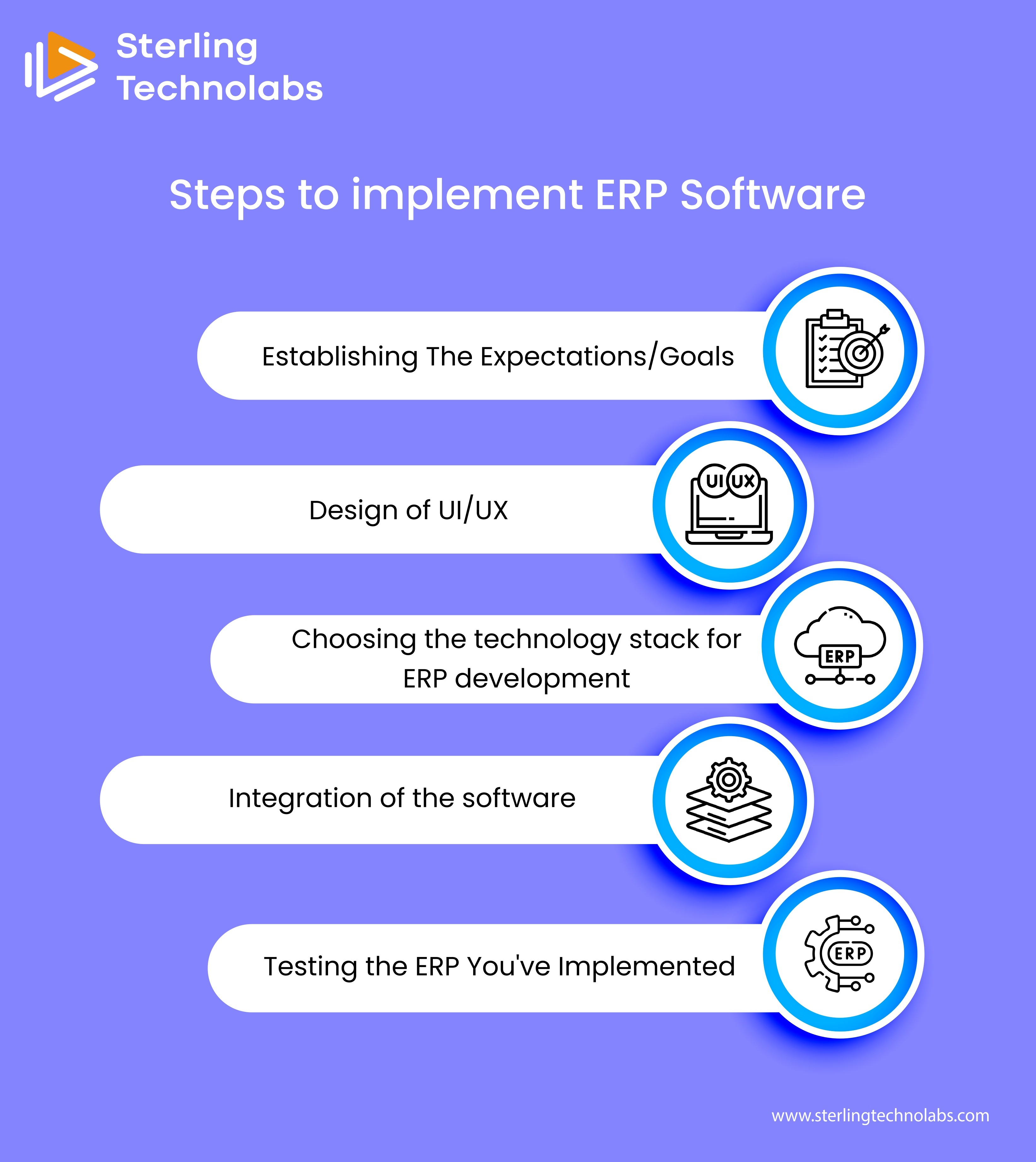
Establishing The Expectations/Goals
Any Custom ERP Software development project should begin with a meeting to discuss the project's objectives and expectations with important stakeholders. Since it will establish the tone for the entire development process, this step is essential to the project's success.
In this phase, it's critical to define the project's goals as precisely and succinctly as you can. It should be clear to all parties involved what is expected of the finished output. To ensure that everyone on the development team is aware of the goals, they should be shared with them as soon as they are established.
It's time to start organizing the development process when the goals have been established. In order to complete this stage, a comprehensive roadmap outlining all of the project's milestones must be created. Before any work starts, the roadmap should be examined and agreed by all parties involved.
Design OF UI/UX
Throughout the process of creation of an enterprise resource planning system that is done across different departments, design is very important. This is due to the numerous user roles of the ERP. These roles are navigation elements, charts, and other interactive components. Designers collaborate to ensure that there are no hiccups in the seamless navigation across all of the displays during the UI/UX Design phase.
The well-developed wireframes at this stage provide a basic concept or layout of the locations of all the design elements on the screens. In addition, there are additional small components that give the finished ERP system a pleasant and appealing appearance, such as the style and color scheme, typefaces, and buttons. Select an excellent tech provider and service company for your ERP development project. So choosing a good and reliable service provider that provides high-quality UI/UX Design services.
Choosing the technology stack for ERP development
Selecting a technology stack for ERP development is crucial since it influences the functionality and architecture of the system. Various technologies and development methodologies are employed by ERP software development services based on the specific ERP system selected and the client's goals.
The location of the system's hosting must be decided. Should the system be housed on an internal server, its processing power ought to suffice to manage the workload. It will be necessary to handle updates and security patches internally. The creation of an ERP starts with the database. All of the company's data will be kept in this location.
Integration of the software
The majority of businesses use various tools and services from third parties. For further functionality of your ERP, you must check that your ERP system has to be linked with some of the third-party solutions. ERP system developers can access, gather, and display data within their individual ERP systems by using third-party APIs. This makes more business-related information available for the employees to use, which boosts the system's applicability for a wider range of uses.
Businesses may find it simpler to track information and data across all of their software programs with integration. Automating tasks and procedures that cross several platforms can also be beneficial.
Testing the ERP You've Implemented
When you are entering all of your data into an ERP system at that time a thorough testing ought to start to avoid any further problems. This ensures that the system will operate in accordance with the initial security, functionality, and integration requirements set forth in the discovery stage.
To make sure everything is operating as intended, it's crucial to test and adjust the program before beginning the last steps of custom ERP Software Development. Establishing a test environment that closely resembles the live system is one way to accomplish this procedure. Once the software is operating within the testing environment, different kinds of tests can be carried out to look for flaws and fix them if they are discovered. Should modifications have been made to the system while it was being developed, recalibration might also be required.
Conclusion
You now understand the processes involved in Custom ERP Software Development and that the price of creating an ERP system varies depending on the specifics of the project.
Businesses typically communicate their specific requirements to reputable ERP software development firms. After receiving approval, the providers draft a wireframe of the custom ERP systems for their clients, which they subsequently implement at scale using the best technology stack.
In conclusion, a business can create a specially tailored solution that meets its unique needs with the help of bespoke ERP software development. Even though it will cost a lot, businesses of all shapes and sizes stand to gain a great deal from its potential to improve effectiveness and flexibility.

Recent Posts
Transform your vision into reality with Custom Software Development
Get Started
Office Address:
743A, Gera’s Imperium Rise,Hinjewadi Phase II, Rajiv Gandhi Infotech Park, Near Wipro Circle, Pune- 411057, Maharashtra, India
Ai
Services
Technologies
Transform your vision into reality with Custom Software Development
Get Started
Office Address:
743A, Gera’s Imperium Rise,Hinjewadi Phase II, Rajiv Gandhi Infotech Park, Near Wipro Circle, Pune- 411057, Maharashtra, India
Ai
Services
Technologies
Transform your vision into reality with Custom Software Development
Get Started
Office Address:
743A, Gera’s Imperium Rise,Hinjewadi Phase II, Rajiv Gandhi Infotech Park, Near Wipro Circle, Pune- 411057, Maharashtra, India
Technologies
Transform your vision into reality with Custom Software Development
Get Started
Office Address:
743A, Gera’s Imperium Rise,Hinjewadi Phase II, Rajiv Gandhi Infotech Park, Near Wipro Circle, Pune- 411057, Maharashtra, India
Ai
Services
Technologies
Transform your vision into reality with Custom Software Development
Get Started
Office Address:
743A, Gera’s Imperium Rise,Hinjewadi Phase II, Rajiv Gandhi Infotech Park, Near Wipro Circle, Pune- 411057, Maharashtra, India
Ai
Services
Technologies
Transform your vision into reality with Custom Software Development
Get Started
Office Address:
743A, Gera’s Imperium Rise,Hinjewadi Phase II, Rajiv Gandhi Infotech Park, Near Wipro Circle, Pune- 411057, Maharashtra, India






